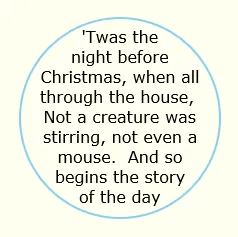有一个名为“exclusions”的CSS预期功能,它可以使文本在定义的区域内流动:http://www.w3.org/TR/css3-exclusions/
这意味着SVG和Canvas路径很可能被定义为容器,文本将流动/包装在容器内。
我说过"预期" - 它距离在浏览器中实现还有一段距离。
然而...
你可以很容易地使用HTML Canvas在圆形内部换行文本
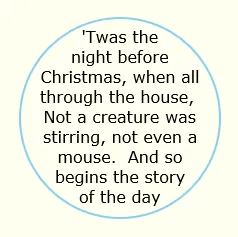
随着你向下移动圆形,任何一行上可用于显示文本的宽度都会发生变化。
以下是如何确定圆形上任何水平线的最大可用宽度:
// var r is the radius of the circle
// var h is the distance from the top of the circle to the horizontal line you’ll put text on
var maxWidth=2*Math.sqrt(h*(2*r-h));
通过逐个添加单词,直到使用了该行的所有可用宽度,您可以通过测量文本的宽度来将文本调整为一行。
以下是如何使用画布(canvas)使用当前 context.font 来测量任何文本:
var width=ctx.measureText(“This is some test text.”).width
剩下的就是在每一行添加文本,直到达到最大行宽,然后开始新的一行。
如果你喜欢SVG,你可以使用element.getComputedTextLength方法来测量文本度量,在SVG中进行类似的操作。
这里有代码和一个Fiddle链接:http://jsfiddle.net/m1erickson/upq6L/
<!doctype html>
<html lang="en">
<head>
<style>
body{ background-color: ivory; padding:20px; }
canvas{ border:1px solid red;}
</style>
<script src="http://code.jquery.com/jquery-1.9.1.js"></script>
<script>
$(function() {
var canvas=document.getElementById("canvas");
var ctx=canvas.getContext("2d");
var text = "'Twas the night before Christmas, when all through the house, Not a creature was stirring, not even a mouse. And so begins the story of the day of Christmas";
var font="12pt verdana";
var textHeight=15;
var lineHeight=textHeight+5;
var lines=[];
var cx=150;
var cy=150;
var r=100;
initLines();
wrapText();
ctx.beginPath();
ctx.arc(cx,cy,r,0,Math.PI*2,false);
ctx.closePath();
ctx.strokeStyle="skyblue";
ctx.lineWidth=2;
ctx.stroke();
function initLines(){
for(var y=r*.90; y>-r; y-=lineHeight){
var h=Math.abs(r-y);
if(y-lineHeight<0){ h+=20; }
var length=2*Math.sqrt(h*(2*r-h));
if(length && length>10){
lines.push({ y:y, maxLength:length });
}
}
}
function wrapText(){
var i=0;
var words=text.split(" ");
while(i<lines.length && words.length>0){
line=lines[i++];
var lineData=calcAllowableWords(line.maxLength,words);
ctx.fillText(lineData.text, cx-lineData.width/2, cy-line.y+textHeight);
words.splice(0,lineData.count);
};
}
function calcAllowableWords(maxWidth,words){
var wordCount=0;
var testLine="";
var spacer="";
var fittedWidth=0;
var fittedText="";
ctx.font=font;
for(var i=0;i<words.length; i++){
testLine+=spacer+words[i];
spacer=" ";
var width=ctx.measureText(testLine).width;
if(width>maxWidth){
return({
count:i,
width:fittedWidth,
text:fittedText
});
}
fittedWidth=width;
fittedText=testLine;
}
}
});
</script>
</head>
<body>
<p>Text wrapped and clipped inside a circle</p>
<canvas id="canvas" width=300 height=300></canvas>
</body>
</html>