我有一个UISearchBar。当我选择单元格时,我希望整个单元格都是[UIColor grayColor]颜色。
使用下面的代码,contentView的颜色会变成灰色;但是,背景accessoryType的颜色会显示为蓝色:
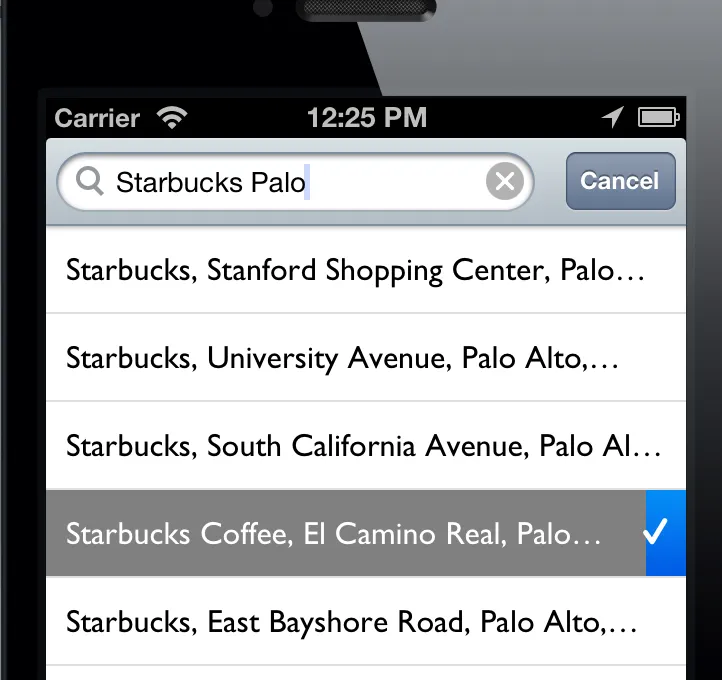
- (void)tableView:(UITableView *)tableView didSelectRowAtIndexPath:(NSIndexPath *)indexPath {
UITableViewCell *cell = [self.searchDisplayController.searchResultsTableView cellForRowAtIndexPath:indexPath];
cell.contentView.backgroundColor = [UIColor grayColor];
if (self.lastSelected && (self.lastSelected.row == indexPath.row))
{
cell.accessoryType = UITableViewCellAccessoryNone;
[cell setSelected:NO animated:TRUE];
self.lastSelected = nil;
} else {
cell.accessoryType = UITableViewCellAccessoryCheckmark;
cell.accessoryView.backgroundColor = [UIColor grayColor]; // Not working
[cell setSelected:TRUE animated:TRUE];
UITableViewCell *old = [self.searchDisplayController.searchResultsTableView cellForRowAtIndexPath:self.lastSelected];
old.accessoryType = UITableViewCellAccessoryNone;
[old setSelected:NO animated:TRUE];
self.lastSelected = indexPath;
}
我应该如何让蓝色也像[UIColor grayColor]一样呈现?
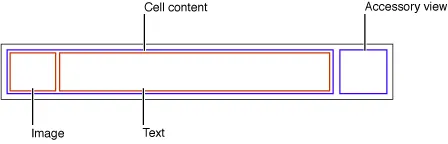
[cell setSelectionStyle:UITableViewCellSelectionStyleGray];也可以起作用 :-) - andreag