我正在尝试改变TextView中某些词(搜索结果)的颜色。我尝试使用ANSI颜色,像这样:
text.setText("\u001B31;1m" + "someText");
但是它没有起作用。我该怎么做才能实现这个?
我正在尝试改变TextView中某些词(搜索结果)的颜色。我尝试使用ANSI颜色,像这样:
text.setText("\u001B31;1m" + "someText");
但是它没有起作用。我该怎么做才能实现这个?
这会对你有所帮助
Spannable WordtoSpan = new SpannableString("I know just how to whisper");
WordtoSpan.setSpan(new ForegroundColorSpan(Color.BLUE), 5, 13,
Spannable.SPAN_EXCLUSIVE_EXCLUSIVE);
textview.setText(WordtoSpan);
您正在寻找 TextAppearanceSpan 和 'SpannableString',更清晰的工作流程如下:
我知道我来晚了,但我认为这将有助于未来的访问者。
您可能想在布局XML上设置部分文本颜色,而不是使用Java代码。因此,根据此线程上以前的答案,我创建了一个小类来实现此功能。
1 - 首先,让我们创建我们的组件
package yourpackagehere.component;
import android.content.Context;
import android.content.res.TypedArray;
import android.graphics.Color;
import android.text.Spannable;
import android.text.SpannableString;
import android.text.style.ForegroundColorSpan;
import android.util.AttributeSet;
import yourpackagehere.R;
public class FontSpannableTextView extends TextView {
public FontSpannableTextView(Context context) {
super(context);
}
public FontSpannableTextView(Context context, AttributeSet attrs) {
super(context, attrs);
setColorPartialString(context, attrs);
}
public FontSpannableTextView(Context context, AttributeSet attrs, int defStyle) {
super(context, attrs, defStyle);
setColorPartialString(context, attrs);
}
private void setColorPartialString(Context context, AttributeSet attrs) {
if (isInEditMode()) {
return;
}
String partialText = null;
int partialTextColor = Integer.MIN_VALUE;
if (attrs != null) {
TypedArray a = context.obtainStyledAttributes(attrs, R.styleable.FontSpannableTextView);
for (int i = 0; i < a.getIndexCount(); i++) {
int attr = a.getIndex(i);
switch (attr) {
case R.styleable.FontSpannableTextView_fontspannabletextview_partialText:
partialText = a.getString(attr);
break;
case R.styleable.FontSpannableTextView_fontspannabletextview_partialTextColor:
partialTextColor = a.getColor(attr, Color.BLACK);
break;
}
}
a.recycle();
}
if (partialText != null && partialTextColor != Integer.MIN_VALUE) {
String wholeText = getText().toString();
Spannable spannable = new SpannableString(wholeText);
spannable.setSpan(new ForegroundColorSpan(partialTextColor),
wholeText.indexOf(partialText),
wholeText.indexOf(partialText) + partialText.length(),
Spannable.SPAN_EXCLUSIVE_EXCLUSIVE);
setText(spannable);
} else {
Log.e("YOURTAGHERE","You must provide both partialText and partialTextColor values");
}
}
}
2 - on attrs.xml
<?xml version="1.0" encoding="utf-8"?>
<resources>
<declare-styleable name="FontSpannableTextView">
<attr name="fontspannabletextview_partialText" format="string" />
<attr name="fontspannabletextview_partialTextColor" format="color" />
</declare-styleable>
</resources>
3 - 让我们在测试布局中使用它
<?xml version="1.0" encoding="utf-8"?>
<LinearLayout xmlns:android="http://schemas.android.com/apk/res/android"
android:orientation="vertical"
android:layout_width="match_parent"
android:layout_height="match_parent"
xmlns:app="http://schemas.android.com/apk/res-auto">
<yourpackagehere.component.FontSpannableTextView
android:layout_width="match_parent"
android:layout_height="wrap_content"
android:text="@string/hello_world" <!-- Hello world! -->
android:layout_margin="25dp"
app:fontspannabletextview_partialText="@string/world" <!-- world! -->
app:fontspannabletextview_partialTextColor="@color/tutorial_yellow"
android:textSize="40sp"
/>
</LinearLayout>
示例:
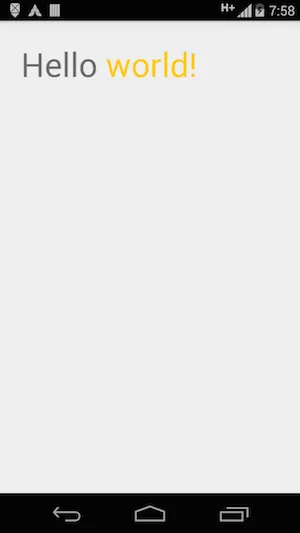
TextView的一个主要问题。 - JaydeepW您可以像下面的例子一样使用HTML:
string = "<font color='#FFFFFF'>This is my text </font>" + "<font color='#000000'> Another text </font>";
textView.setText(Html.fromHtml(string));
不使用额外变量(一行解决方案):
textView.setText(Html.fromHtml("<font color='#FFFFFF'>This is my text </font>" + "<font color='#000000'> Another text </font>"));
这是一个很简单且易于理解的解决方案 :)