我将尝试简单地将我的类中的
XAML:
当我从代码端改变数据时,它会改变元素的内容,但不会改变
@edit2 修正了拼写错误...
IsSelected字段与IsSelected属性进行数据绑定。但是在我更改代码的值之后,它并没有改变属性,点击ListBoxItem也无法改变字段的值。XAML:
<FlipView ItemsSource="{Binding Source={StaticResource itemsViewSource}}" ... >
<FlipView.ItemTemplate>
<DataTemplate>
<UserControl Loaded="StartLayoutUpdates"
Unloaded="StopLayoutUpdates">
<!-- other controls -->
<ListBox Grid.Row="1" Grid.ColumnSpan="3"
SelectionMode="Multiple" VerticalAlignment="Center"
ItemsSource="{Binding Answers}">
<ListBox.Resources>
<local:LogicToText x:Key="logToText" />
</ListBox.Resources>
<!-- bind IsSelected only in one way from
code to content -->
<ItemsControl.ItemTemplate>
<DataTemplate>
<ListBoxItem
IsSelected="{Binding IsSelected, Mode=TwoWay, Converter={StaticResource logToText}}"
Content="{Binding IsSelected, Mode=TwoWay, Converter={StaticResource logToText}}">
</ListBoxItem>
</DataTemplate>
</ItemsControl.ItemTemplate>
<!-- not working at all
<ListBox.Resources>
<Style TargetType="ListBoxItem">
<Setter Property="IsSelected"
Value="{Binding IsSelected, Mode=TwoWay}"/>
<Setter Property="Content"
Value="{Binding IsSelected, Mode=TwoWay}"/>
</Style>
</ListBox.Resources>-->
</ListBox>
</UserControl>
</DataTemplate>
</FlipView.ItemTemplate>
</FlipView>
代码:
答案
private ObservableCollection<PrawoJazdyDataAnswer> _answers =
new ObservableCollection<PrawoJazdyDataAnswer>();
public ObservableCollection<PrawoJazdyDataAnswer> Answers
{
get
{
return this._answers;
}
}
单项(答案)
public class PrawoJazdyDataAnswer : NPCHelper// PrawoJazdy.Common.BindableBase
{
public PrawoJazdyDataAnswer(String ans, bool ansb)
{
this._ans = ans;
this._isSelected = ansb;
}
public override string ToString()
{
return _isSelected.ToString(); //Only For debug purposes
//normally return _ans
}
private string _ans;
public string Ans
{
get { return this._ans; }
//set { this.SetProperty(ref this._ans, value); }
}
private bool _isSelected;
public bool IsSelected
{
get { return this._isSelected; }
set
{
_isSelected = value;
FirePropertyChanged("IsSelected");
//this.SetProperty(ref this._isSelected, value);
}
}
}
FirePropertyChanged
public class NPCHelper : INotifyPropertyChanged
{
public event PropertyChangedEventHandler PropertyChanged;
public void FirePropertyChanged(string prop)
{
if (PropertyChanged != null)
PropertyChanged(this, new PropertyChangedEventArgs(prop));
}
}
转换器(有时似乎需要,有时不需要……我尝试了来自不同教程/示例的约10种方法)
public class LogicToText : IValueConverter
{
/// <summary>
///
/// </summary>
public object Convert(object value, Type targetType,
object parameter, string language)
{
//if (value == null || (bool)value == false)
// return "False";
return value.ToString();
}
/// <summary>
///
/// </summary>
public object ConvertBack(object value, Type targetType,
object parameter, string language)
{
return value.ToString().Contains("True") ? true : false;
}
谢谢您的提前帮助,我的英语还在学习中,请见谅。
@编辑 感谢您的快速回复。
为了测试目的,我创建了一个按钮和文本块:
<Button Click="spr" >Sprawdź</Button>
<TextBlock Text="{Binding Answers[0].IsSelected, Mode=TwoWay}" > </TextBlock>
这个在其他控件部分(列表框上方,但在FlipView中)
点击方法
private void spr(object sender, RoutedEventArgs e)
{
var ans = ((PrawoJazdyDataQuestion)this.flipView.SelectedItem).Answers;
foreach (var item in ans)
item.IsSelected = item.IsSelected ? false : true;
}
当我从代码端改变数据时,它会改变元素的内容,但不会改变
ListBoxItem的外观。如果我只是在ListBox上选择它,它既不会改变TextBlock中的数据,也不会改变ListBox本身中的数据。@edit2 修正了拼写错误...
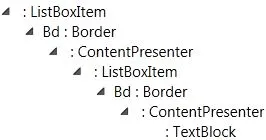
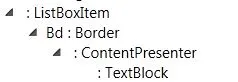
bool类型。但是我认为一切看起来都很好。你能否发布一些更新属性的示例代码? - Dylan Meador