我使用了pyttsx库编写了一个Python应用程序。从tt.py文件中运行时,没有任何问题。我使用py2exe模块编译了这个tt.py文件。编译后,我尝试运行.exe文件,但出现了如图所示的错误。
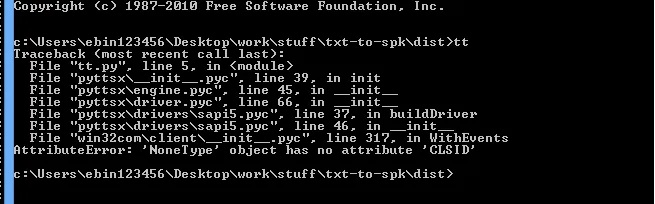
我的setup.py文件如下:
from distutils.core import setup
import py2exe, sys, os
#includes =['drivers','drivers.sapi5'] #this tried. but making error
sys.argv.append('py2exe')
setup(
options = {'py2exe': {}},
console=['tt.py'],
)
我使用了这个命令进行编译
python setup.py py2exe install
我正在tt.py中引入以下模块:
import pyttsx
import pyttsx.drivers.sapi5
import win32com
from time import sleep
我该如何修复这个问题?