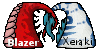我一直在尝试使用Python中的PIL和Tkinter自动地在聊天程序内部对图像进行动画处理。有时它们能够正常工作,但大多数情况下都不能。我将提供可用和不可用的图像。
基本上,我通过对GIF序列中的每个图像调用ImageTk.PhotoImage来制作动画,并通过更新标签小部件来运行动画。动画效果非常流畅。
然而,我的问题是,我尝试运行的大多数动态GIF都是损坏的或者出现了其他问题。通常第一帧没问题,但其余的要么完全黑屏,要么充满伪像。
这些是图片:
这是其中几个可用的: http://fc02.deviantart.net/fs42/f/2009/061/d/8/d856ba6223c66ce347c6c814f67d307b.gif
这些会闪烁成黑色: http://fc02.deviantart.net/fs70/f/2010/007/c/3/_mekolai__by_Pyritie.gif http://e.deviantart.com/emoticons/s/shakefist.gif
编辑:我看到没有人想帮助我。也许是因为它太长了。我会尝试缩短它。
一些代码:
基本上,我通过对GIF序列中的每个图像调用ImageTk.PhotoImage来制作动画,并通过更新标签小部件来运行动画。动画效果非常流畅。
然而,我的问题是,我尝试运行的大多数动态GIF都是损坏的或者出现了其他问题。通常第一帧没问题,但其余的要么完全黑屏,要么充满伪像。
这些是图片:
这是其中几个可用的: http://fc02.deviantart.net/fs42/f/2009/061/d/8/d856ba6223c66ce347c6c814f67d307b.gif
这些会闪烁成黑色: http://fc02.deviantart.net/fs70/f/2010/007/c/3/_mekolai__by_Pyritie.gif http://e.deviantart.com/emoticons/s/shakefist.gif
编辑:我看到没有人想帮助我。也许是因为它太长了。我会尝试缩短它。
一些代码:
def ExtHandler(self, widget, url): # sorts out what to do with each file extensions
name = url.split('/')[-1].split('?')[0]
path = './Storage/Temp/Images/'+name
try:
if name.endswith('.gif'):
img = Image.open(path)
animation = []
x = 0
print name
while True:
try:
img.seek(x)
newpath = './Storage/Temp/Images/{0}__{1}.png'.format(x, name.split('.', 1)[0])
img.save(newpath, transparency = img.info['transparency'], format='PNG')
newimg = Image.open(path)
newimg.load()
newimg = newimg.convert('RGB').convert('P', palette=Image.ADAPTIVE, colors=255)
dur = img.info['duration']
if dur < 50: dur = 50
newimg = Image.open(newpath)
animation.append((PhotoImage2(newimg), dur))
x += 1
except EOFError:
break #no more images in the animation!
except Exception as e:
print traceback.format_exc()
break
if len(animation) > 1:
self.animations[name] = animation
elif name.endswith('.jpg'):
img = Image.open(path)
img = img.convert('RGB').convert('P', palette=Image.ADAPTIVE, colors=255)
elif name.endswith('.png'):
img = Image.open(path)
img.load()
try:
alpha = img.split()[3]
img = img.convert('RGB').convert('P', palette=Image.ADAPTIVE, colors=255)
mask = Image.eval(alpha, lambda a: 255 if a <=128 else 0)
img.paste(255, mask)
except:
img = img.convert('RGB').convert('P', palette=Image.ADAPTIVE, colors=255)
height, width = img.size[0], img.size[1]
if width > 100 or height > 100:
img = maxSize(img, (100, 100), Image.ANTIALIAS) # resize thumbnails
self.images[name] = PhotoImage2(img)
if name in self.animations:
self.animation(name)
else:
self.update_frames(name, self.images[name])
except:
print name
traceback.print_exc()
def animation(self, name):
if name not in self.animations:
return
x = self.animations[name].pop(0)
self.animations[name].append(x)
img, time = x
self.images[name] = img
self.update_frames(name, self.images[name])
self.root.after(time, lambda: self.animation(name))