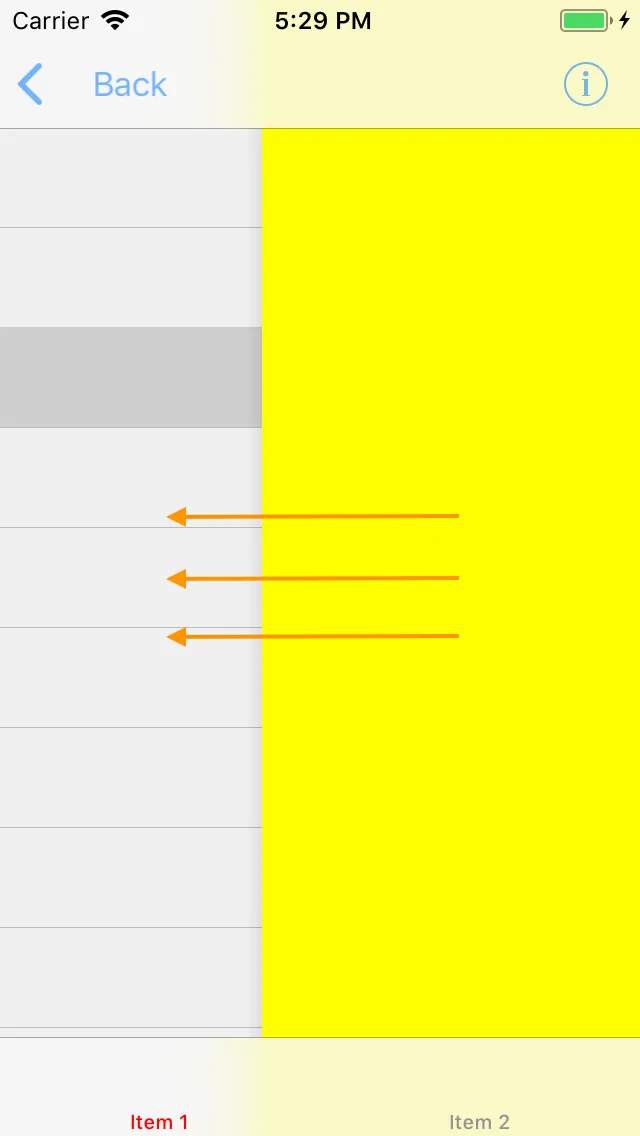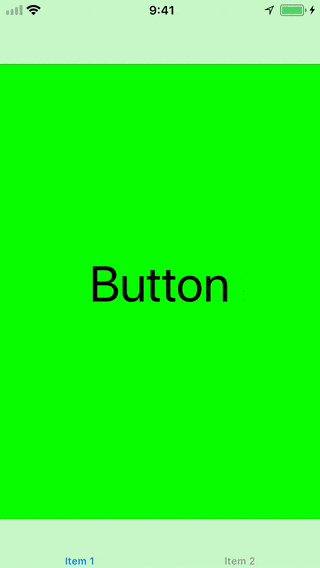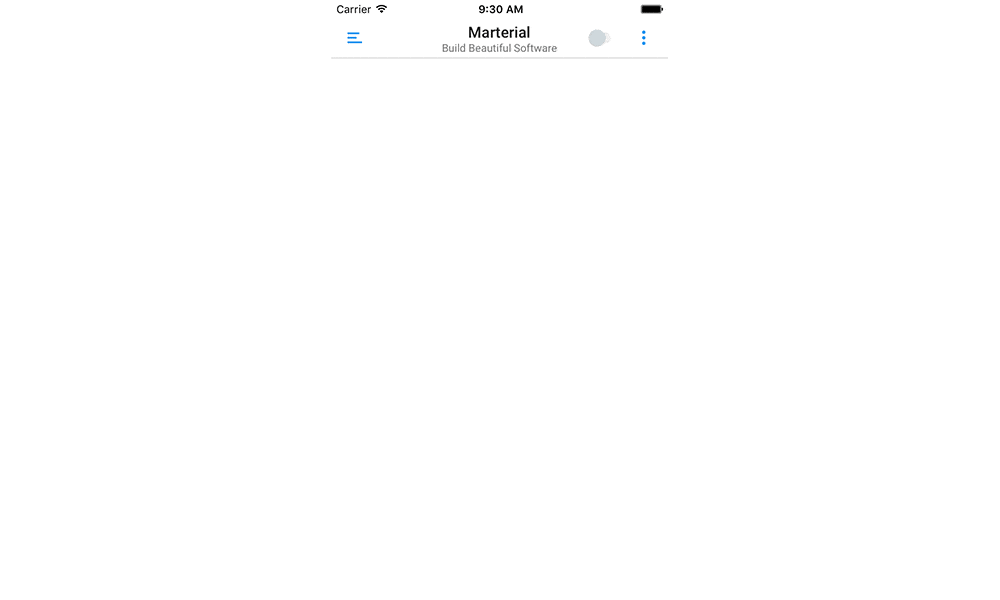如何在iOS中从左到右呈现视图控制器?
19
- Max
2
你想要推送(push)还是展示(present) ViewController? - Sanjay Shah
2提醒一下,这与苹果的设计准则非常不符,可能会让你的用户感到困惑。 - ZGski
8个回答
16
Swift 5.1:从不同方向进行Segue
这是一个用于实现不同Segue方向的简单扩展。(在Swift 5中测试通过)
看起来你想使用segueFromLeft(),我还添加了一些其他示例。
extension CATransition {
//New viewController will appear from bottom of screen.
func segueFromBottom() -> CATransition {
self.duration = 0.375 //set the duration to whatever you'd like.
self.timingFunction = CAMediaTimingFunction(name: CAMediaTimingFunctionName.easeInEaseOut)
self.type = CATransitionType.moveIn
self.subtype = CATransitionSubtype.fromTop
return self
}
//New viewController will appear from top of screen.
func segueFromTop() -> CATransition {
self.duration = 0.375 //set the duration to whatever you'd like.
self.timingFunction = CAMediaTimingFunction(name: CAMediaTimingFunctionName.easeInEaseOut)
self.type = CATransitionType.moveIn
self.subtype = CATransitionSubtype.fromBottom
return self
}
//New viewController will appear from left side of screen.
func segueFromLeft() -> CATransition {
self.duration = 0.1 //set the duration to whatever you'd like.
self.timingFunction = CAMediaTimingFunction(name: CAMediaTimingFunctionName.easeInEaseOut)
self.type = CATransitionType.moveIn
self.subtype = CATransitionSubtype.fromLeft
return self
}
//New viewController will pop from right side of screen.
func popFromRight() -> CATransition {
self.duration = 0.1 //set the duration to whatever you'd like.
self.timingFunction = CAMediaTimingFunction(name: CAMediaTimingFunctionName.easeInEaseOut)
self.type = CATransitionType.reveal
self.subtype = CATransitionSubtype.fromRight
return self
}
//New viewController will appear from left side of screen.
func popFromLeft() -> CATransition {
self.duration = 0.1 //set the duration to whatever you'd like.
self.timingFunction = CAMediaTimingFunction(name: CAMediaTimingFunctionName.easeInEaseOut)
self.type = CATransitionType.reveal
self.subtype = CATransitionSubtype.fromLeft
return self
}
}
以下是如何实现上述扩展的步骤:
let nav = self.navigationController //grab an instance of the current navigationController
DispatchQueue.main.async { //make sure all UI updates are on the main thread.
nav?.view.layer.add(CATransition().segueFromLeft(), forKey: nil)
nav?.pushViewController(YourViewController(), animated: false)
}
- A. Welch
3
1这很有帮助。我击败了你。 - coders
我已经尝试在游乐场中测试过了,但是出现了“表达式无法解析,未知错误”的提示。 - Le Mot Juiced
1太好了!谢谢你。但是我有一个问题。如何在这些动画中去除阴影?如果我使用默认的iOS函数pushViewController - 新视图会没有阴影出现。但是如果我使用你的代码,我会看到阴影。 - VyacheslavBakinkskiy
9
let obj = self.storyboard?.instantiateViewController(withIdentifier: "ViewController")as! ViewController
let transition:CATransition = CATransition()
transition.duration = 0.3
transition.timingFunction = CAMediaTimingFunction(name: .easeInEaseOut)
transition.type = .push
transition.subtype = .fromLeft
self.navigationController?.view.layer.add(transition, forKey: kCATransition)
self.navigationController?.pushViewController(obj, animated: true)
当您使用popToViewController时,会返回到指定的视图控制器。
transition.subtype = kCATransitionFromRight
- Tm Goyani
2
很棒的回答。只是为了更清楚起见,将完整的代码添加到popToViewController部分。你明白我的意思吧,伙计。 - Diego Jiménez
很好的回答。只是为了更清楚起见,在popToViewController部分添加完整的代码。你明白我的意思了吧,伙计。 - undefined
3
这可能会对您有所帮助。
let nextVc = self.storyboard?.instantiateViewController(withIdentifier: "nextVc")
let transition = CATransition()
transition.duration = 0.5
transition.type = kCATransitionPush
transition.subtype = kCATransitionFromLeft
transition.timingFunction = CAMediaTimingFunction(name:kCAMediaTimingFunctionEaseInEaseOut)
view.window!.layer.add(transition, forKey: kCATransition)
self.navigationController?.pushViewController(nextVc!, animated: false)
- Naga Syam
2
好的,这里有一个对你有帮助的即插即用解决方案。添加名为LeftToRightTransitionProxy.swift的文件,并添加以下内容:
import UIKit
final class LeftToRightTransitionProxy: NSObject {
func setup(with controller: UINavigationController) {
controller.delegate = self
}
}
extension LeftToRightTransitionProxy: UINavigationControllerDelegate {
func navigationController(_ navigationController: UINavigationController, animationControllerFor operation: UINavigationControllerOperation, from fromVC: UIViewController, to toVC: UIViewController) -> UIViewControllerAnimatedTransitioning? {
if operation == .push {
return AnimationController(direction: .forward)
} else {
return AnimationController(direction: .backward)
}
}
}
private final class AnimationController: NSObject, UIViewControllerAnimatedTransitioning {
enum Direction {
case forward, backward
}
let direction: Direction
init(direction: Direction) {
self.direction = direction
}
func transitionDuration(using transitionContext: UIViewControllerContextTransitioning?) -> TimeInterval {
return 0.3
}
func animateTransition(using transitionContext: UIViewControllerContextTransitioning) {
guard let toView = transitionContext.view(forKey: .to),
let fromView = transitionContext.view(forKey: .from) else {
return
}
let container = transitionContext.containerView
container.addSubview(toView)
let initialX: CGFloat
switch direction {
case .forward: initialX = -fromView.bounds.width
case .backward: initialX = fromView.bounds.width
}
toView.frame = CGRect(origin: CGPoint(x: initialX, y: 0), size: toView.bounds.size)
let animation: () -> Void = {
toView.frame = CGRect(origin: .zero, size: toView.bounds.size)
}
let completion: (Bool) -> Void = { _ in
let success = !transitionContext.transitionWasCancelled
if !success {
toView.removeFromSuperview()
}
transitionContext.completeTransition(success)
}
UIView.animate(
withDuration: transitionDuration(using: transitionContext),
animations: animation,
completion: completion
)
}
}
以下是如何使用它的方法:
final class ViewController: UIViewController {
let animationProxy = LeftToRightTransitionProxy()
override func viewDidLoad() {
super.viewDidLoad()
animationProxy.setup(with: navigationController!)
}
}
此解决方案为前进和后退(push 和 pop)提供动画效果。您可以在 LeftToRightTransitionProxy 类的 navigationController(_:animationControllerFor:from:to:) 方法中控制此行为(只需返回 nil 即可删除动画)。
如果您需要特定子类的 UIViewController 的此行为,请在 navigationController(_:animationControllerFor:from:to:) 方法中放置适当的检查:
func navigationController(_ navigationController: UINavigationController, animationControllerFor operation: UINavigationControllerOperation, from fromVC: UIViewController, to toVC: UIViewController) -> UIViewControllerAnimatedTransitioning? {
if operation == .push && toVC is DetailViewController {
return AnimationController(direction: .forward)
} else if operation == .pop && toVC is ViewController {
return AnimationController(direction: .backward)
}
return nil
}
- rkyr
2
我使用Hero作为解决方案。
import Hero
在你要显示新的UIViewController的地方,将默认动画关闭:
Hero.shared.defaultAnimation = HeroDefaultAnimationType.cover(direction: .right)
还要指定您的UINavigationController将使用Hero库:
self.navigationController?.hero.isEnabled = true
这样,即使您使用标准的pushViewController函数,也将获得预期的结果:
self.navigationController?.pushViewController(vc, animated: true)
- Max
-1
你可以使用第三方库,可以在 github.com 或 cocoacontrols.com 上搜索导航抽屉。
在我的情况下,我使用了这个 https://github.com/CosmicMind/Material#NavigationDrawer
others https://www.cocoacontrols.com/search?q=Drawer
https://github.com/dekatotoro/SlideMenuControllerSwift
- Carlos Chaguendo
网页内容由stack overflow 提供, 点击上面的可以查看英文原文,
原文链接
原文链接