我最近尝试使用docker-compose将pgbouncer连接到postgresql,但是pgbouncer无法连接到postgresql。
我尝试通过Postgresql bash连接到pgbouncer:
$ sudo docker-compose ps
Name Command State Ports
--------------------------------------------------------------------------------------
postgres_pgbouncer_1 /opt/pgbouncer/entrypoint.sh Up 0.0.0.0:6432->6432/tcp
postgres_postgres_1 docker-entrypoint.sh postg ... Up 0.0.0.0:5432->5432/tcp
$ sudo docker-compose exec postgres bash
& psql -h pgbouncer -p 6432 -U postgre
psql: ERROR: no such user: postgres
我在 pgbouncer 的日志中看到了这个警告:
$ sudo docker-compose logs -f pgbouncer
2019-12-20 08:11:31.802 UTC [1] WARNING C-0x5591f3329fb0: (nodb)/(nouser)@192.168.96.2:40270 pooler error: no such user: postgres
docker-compose.yml
version: '3.4'
networks:
pushe-set: null
volumes:
postgres-data: null
services:
postgres:
networks:
- pushe-set
volumes:
- postgres-data:/var/lib/postgresql/data
- ./data/postgresql/scripts:/docker-entrypoint-initdb.d:ro
- ./data/postgresql/config:/etc/postgresql:ro
dns:
- 8.8.8.8
- 4.2.2.4
restart: always
image: postgres
env_file:
- env/postgresql.env
ports:
- 5432:5432
command:
- "postgres"
- "-c"
- "config_file=/etc/postgresql/postgresql.conf"
pgbouncer:
depends_on:
- postgres
networks:
- pushe-set
#volumes:
#- ./data/pgbouncer/userlist.txt:/etc/pgbouncer/userlist.txt:ro
dns:
- 8.8.8.8
- 4.2.2.4
restart: always
image: pgbouncer/pgbouncer
env_file:
- env/pgbouncer.env
ports:
- 6432:6432
pg_hba.conf
# TYPE DATABASE USER ADDRESS METHOD
# "local" is for Unix domain socket connections only
local all all md5
# IPv4 local connections:
host all all 0.0.0.0/0 md5
# IPv6 local connections:
host all all 0.0.0.0/0 md5
# Allow replication connections from localhost, by a user with the
# replication privilege.
#local replication all trust
#host replication all 127.0.0.1/32 trust
#host replication all ::1/128 trust
PostgreSQL用户
root:/# psql -V
psql (PostgreSQL) 11.4 (Debian 11.4-1.pgdg90+1)
root:/# psql -U postgres
Password for user postgres:
psql (11.4 (Debian 11.4-1.pgdg90+1))
Type "help" for help.
postgres=# \l
List of databases
Name | Owner | Encoding | Collate | Ctype | Access privileges
-----------+----------+----------+------------+------------+-----------------------
postgres | postgres | UTF8 | en_US.utf8 | en_US.utf8 |
template0 | postgres | UTF8 | en_US.utf8 | en_US.utf8 | =c/postgres +
| | | | | postgres=CTc/postgres
template1 | postgres | UTF8 | en_US.utf8 | en_US.utf8 | =c/postgres +
| | | | | postgres=CTc/postgres
(3 rows)
postgres=#
postgresql.evn
POSTGRES_USER=postgres
POSTGRES_PASSWORD=postgres
POSTGRES_DB=postgres
PGDATA=/var/lib/postgresql/data
pgbouncer.ini
#pgbouncer.ini
[databases]
* = host = postgres port=5432 user=postgres password=postgres dbname=postgres
[pgbouncer]
listen_addr = 0.0.0.0
listen_port = 6432
auth_type = md5
max_client_conn = 400
default_pool_size = 20
min_pool_size = 10
reserve_pool_size = 10
max_db_connections = 50
max_user_connections = 50
ignore_startup_parameters = extra_float_digits
# Log settings
log_connections = 0
log_disconnections = 0
admin_users = postgres
pgbouncer.env
DATABASES_HOST=postgres
DATABASES_PORT=5432
DATABASES_USER=postgres
DATABASES_PASSWORD=postgres
DATABASES_DBNAME=postgres
PGBOUNCER_LISTEN_ADDE=*
PGBOUNCER_LISTEN_PORT=6432
PGBOUNCER_MAX_CLIENT_CONN=400
PGBOUNCER_DEFAULT_POOL_SIZE=20
PGBOUNCER_MIN_POOL_SIZE=10
PGBOUNCER_RESERVE_POOL_SIZE=10
PGBOUNCER_MAX_DB_CONNECTIONS=50
PGBOUNCER_MAX_USER_CONNECTIONS=50
PGBOUNCER_LOG_CONNECTIONS=0
PGBOUNCER_LOG_DISCONNECTIONS=0
PGBOUNCER_ADMIN_USERS=postgres
PGBOUNCER_AUTH_TYPE=md5
图片: postgresql 和 pgbouncer
更新
docker-compose up -d
docker-compose logs -f postgres
postgres_1 |
postgres_1 | Data page checksums are disabled.
postgres_1 |
postgres_1 | fixing permissions on existing directory /var/lib/postgresql/data ... ok
postgres_1 | creating subdirectories ... ok
postgres_1 | selecting default max_connections ... 100
postgres_1 | selecting default shared_buffers ... 128MB
postgres_1 | selecting default timezone ... Etc/UTC
postgres_1 | selecting dynamic shared memory implementation ... posix
postgres_1 | creating configuration files ... ok
postgres_1 | running bootstrap script ... ok
postgres_1 | performing post-bootstrap initialization ... ok
postgres_1 | syncing data to disk ... ok
postgres_1 |
postgres_1 | Success. You can now start the database server using:
postgres_1 |
postgres_1 | pg_ctl -D /var/lib/postgresql/data -l logfile start
postgres_1 |
postgres_1 |
postgres_1 | WARNING: enabling "trust" authentication for local connections
postgres_1 | You can change this by editing pg_hba.conf or using the option -A, or
postgres_1 | --auth-local and --auth-host, the next time you run initdb.
postgres_1 | waiting for server to start....2019-12-20 10:47:39.557 UTC [42] LOG: listening on Unix socket "/var/run/postgresql/.s.PGSQL.5432"
postgres_1 | 2019-12-20 10:47:39.606 UTC [43] LOG: database system was shut down at 2019-12-20 10:47:39 UTC
postgres_1 | 2019-12-20 10:47:39.631 UTC [42] LOG: database system is ready to accept connections
postgres_1 | done
postgres_1 | server started
postgres_1 |
postgres_1 | /usr/local/bin/docker-entrypoint.sh: sourcing /docker-entrypoint-initdb.d/init.sh
postgres_1 | /usr/local/bin/docker-entrypoint.sh: line 155: /docker-entrypoint-initdb.d/init.sh: Permission denied
postgres_1 | 2019-12-20 10:47:40.769 UTC [1] LOG: listening on IPv4 address "127.0.0.1", port 5432
postgres_1 | 2019-12-20 10:47:40.769 UTC [1] LOG: could not bind IPv6 address "::1": Cannot assign requested address
postgres_1 | 2019-12-20 10:47:40.769 UTC [1] HINT: Is another postmaster already running on port 5432? If not, wait a few seconds and retry.
postgres_1 | 2019-12-20 10:47:40.776 UTC [1] LOG: listening on Unix socket "/var/run/postgresql/.s.PGSQL.5432"
postgres_1 | 2019-12-20 10:47:40.848 UTC [24] LOG: database system was interrupted; last known up at 2019-12-20 10:47:39 UTC
postgres_1 | 2019-12-20 10:47:40.885 UTC [24] LOG: database system was not properly shut down; automatic recovery in progress
postgres_1 | 2019-12-20 10:47:40.889 UTC [24] LOG: invalid record length at 0/1650E98: wanted 24, got 0
postgres_1 | 2019-12-20 10:47:40.889 UTC [24] LOG: redo is not required
postgres_1 | 2019-12-20 10:47:40.933 UTC [1] LOG: database system is ready to accept connections
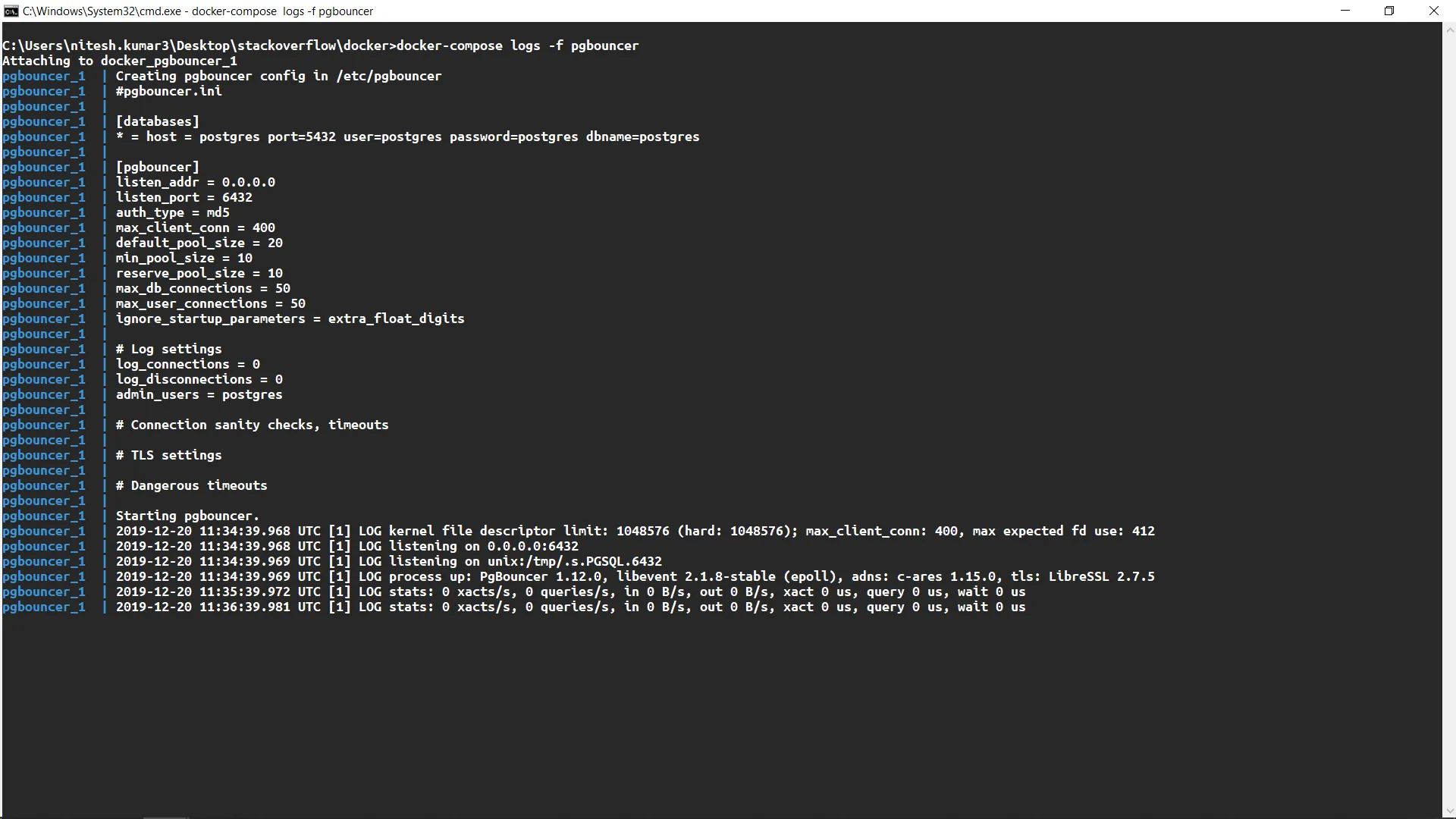
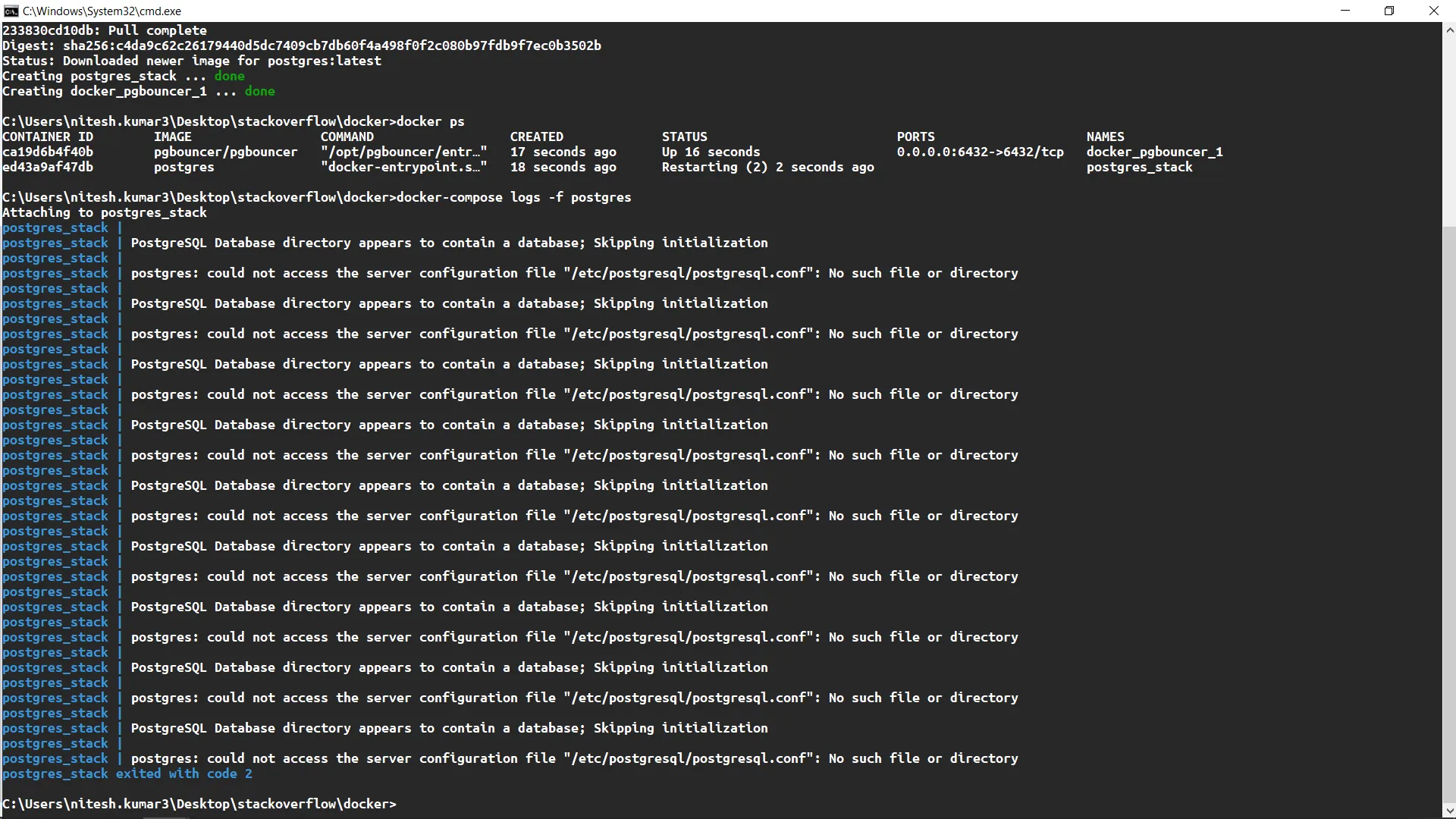
psql -h pgbouncer -p 6432 -U postgre- Phoenixdocker-compose up输出的图片? - corvodocker-compose up将以附加模式运行,并显示正在发生的所有日志。即使 Docker 文件相同,我的 postgres 表现也与您的不同。 - corvo