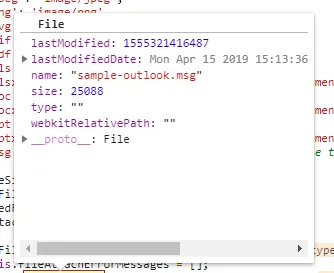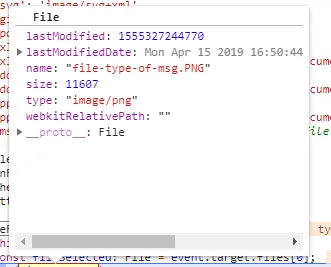我尝试从之前上传的文件中获取MIME类型,但返回值为空。是否有库或代码可以在Angular中获取outlook文件的文件类型。例如:对于图像,它显示为“images/png”。请查看一下。对于.msg文件扩展名的outlook文件,它显示为。
但对于.png文件,它显示的文件类型如下:
在这个网站中
他们提到不常见的文件扩展名会返回空字符串 如何解决这个问题???请帮我获取 MIME 类型为 application/vnd.ms-outlook application/octet-stream。