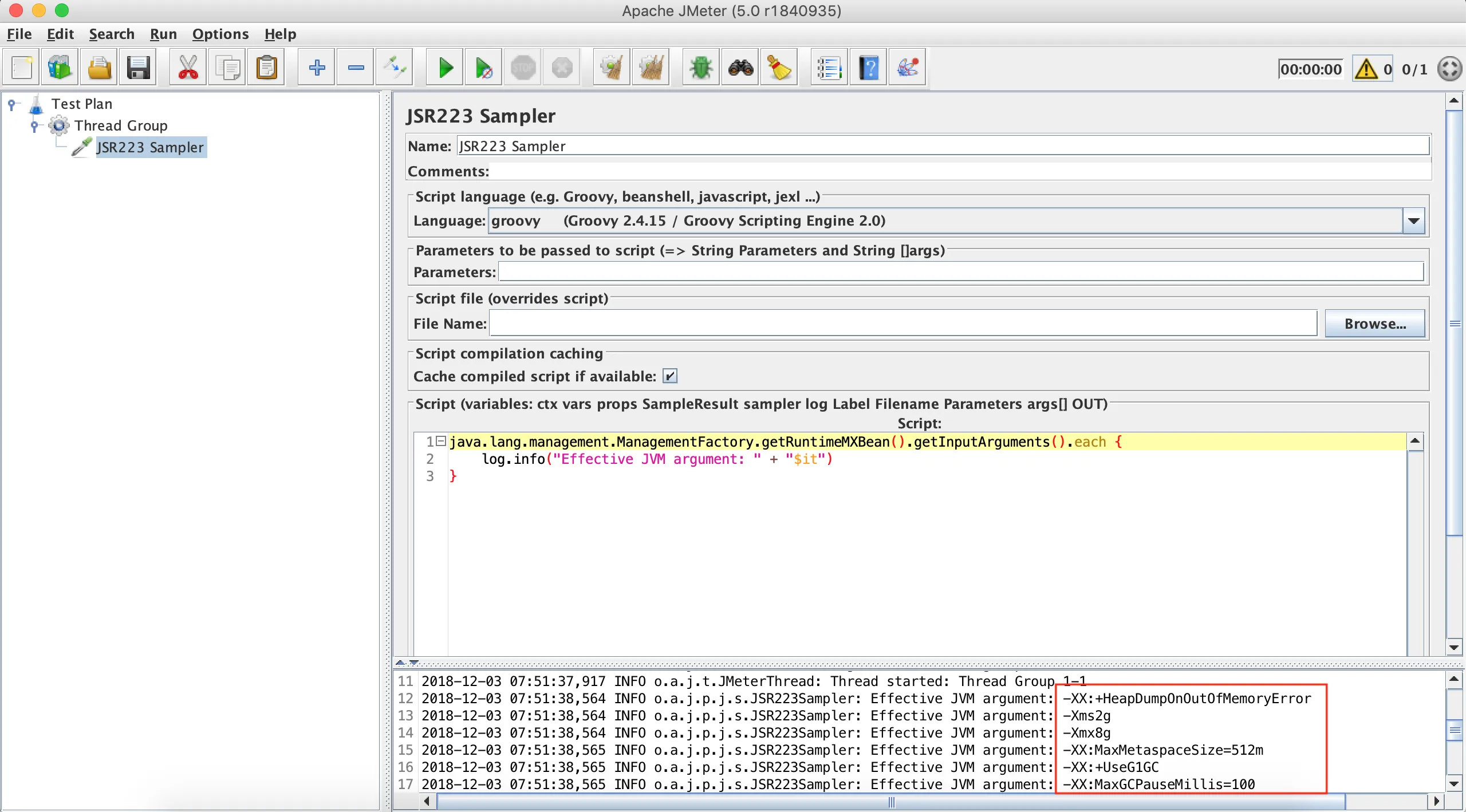我曾经读到过,要增加内存以便测试500个以上线程,需要在 jmeter.bat 文件中更改堆大小(我使用的是Windows)。以下是默认值:
if not defined HEAP (
rem See the unix startup file for the rationale of the following parameters,
rem including some tuning recommendations
set HEAP=-Xms1g -Xmx1g -XX:MaxMetaspaceSize=256m
)
我将 set HEAP=-Xms1g -Xmx1g -XX:MaxMetaspaceSize=256m 修改为:
set HEAP=-Xms2g -Xmx8g -XX:MaxMetaspaceSize=512m
但是当我以GUI模式打开Jmeter时,命令行窗口中会出现一条消息。
Modify current env variable HEAP="-Xms1g -Xmx1g -XX:MaxMetaSpaceSize=256m" in the jmeter batch file
那这是不是代表批处理文件的更改没有生效?或者仅在非 GUI 模式下运行时才有效?我是不是错过了某些需要更改的内容?提前感谢您。