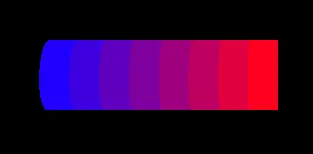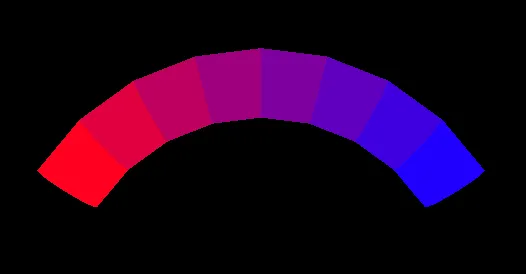下面的代码展示了OpenGL C语言中的一个直立的圆柱/管道。
#include <stdio.h>
#include <stdlib.h>
#include <GL/glut.h>
#include <math.h>
#define PI 3.1415927
void draw_cylinder(GLfloat radius, GLfloat height, GLubyte R, GLubyte G, GLubyte B)
{
GLfloat x = 0.0;
GLfloat y = 0.0;
GLfloat angle = 0.0;
GLfloat angle_stepsize = 0.1;
// Draw the tube
glColor3ub(R-40,G-40,B-40);
glBegin(GL_QUAD_STRIP);
angle = 0.0;
while( angle < 2*PI ) {
x = radius * cos(angle);
y = radius * sin(angle);
glVertex3f(x, y , height);
glVertex3f(x, y , 0.0);
angle = angle + angle_stepsize;
}
glVertex3f(radius, 0.0, height);
glVertex3f(radius, 0.0, 0.0);
glEnd();
// Draw the circle on top of cylinder
glColor3ub(R,G,B);
glBegin(GL_POLYGON);
angle = 0.0;
while( angle < 2*PI ) {
x = radius * cos(angle);
y = radius * sin(angle);
glVertex3f(x, y , height);
angle = angle + angle_stepsize;
}
glVertex3f(radius, 0.0, height);
glEnd();
}
void display(void)
{
glClear(GL_COLOR_BUFFER_BIT);
glLoadIdentity();
glTranslatef(-0.5,0.0,-2.5);
glRotatef(100.0, 0.725, 1.0, 1.0);
draw_cylinder(0.15, 1.0, 255, 160, 100);
glFlush();
}
void reshape(int width, int height)
{
if (width == 0 || height == 0) return;
glMatrixMode(GL_PROJECTION);
glLoadIdentity();
gluPerspective(35.0, (GLdouble)width/(GLdouble)height,0.5, 20.0);
glMatrixMode(GL_MODELVIEW);
glViewport(0, 0, width, height);
}
int main(int argc, char **argv)
{
glutInit(&argc, argv);
glutInitDisplayMode(GLUT_SINGLE | GLUT_RGB);
glutInitWindowSize(640,580);
glutCreateWindow("Create Cylinder");
glClearColor(0.0,0.0,0.0,0.0);
glutDisplayFunc(display);
glutReshapeFunc(reshape);
glutMainLoop();
return 0;
}
目前它绘制的是一个直筒/管道。我想将其弯曲,使它看起来像这样。