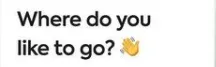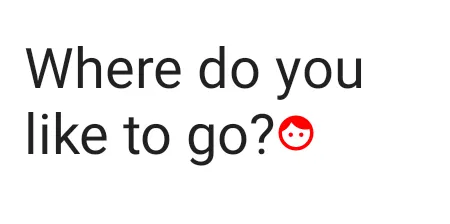在Jetpack Compose中给最后一个单词添加图标
20
- Quyết Vũ
3
你只想添加图标还是想使图标动画化? - ked
2从未需要过,但有 TextResults 的占位符。
https://developer.android.com/reference/kotlin/androidx/compose/ui/text/TextLayoutInput#placeholders()
希望这可能会对您有所帮助。如果你让它工作了,请回答你自己的问题。 - 2jan222
@ked 我都想要。 - Quyết Vũ
1个回答
42
在
然后,使用
Text 组合中,您可以使用 inlineContent 来定义标签的映射,以替换文本的某些范围。它用于将组合插入文本布局。然后,使用
Placeholder 可以在文本布局中保留空间。
类似这样:
val myId = "inlineContent"
val text = buildAnnotatedString {
append("Where do you like to go?")
// Append a placeholder string "[icon]" and attach an annotation "inlineContent" on it.
appendInlineContent(myId, "[icon]")
}
val inlineContent = mapOf(
Pair(
// This tells the [CoreText] to replace the placeholder string "[icon]" by
// the composable given in the [InlineTextContent] object.
myId,
InlineTextContent(
// Placeholder tells text layout the expected size and vertical alignment of
// children composable.
Placeholder(
width = 12.sp,
height = 12.sp,
placeholderVerticalAlign = PlaceholderVerticalAlign.AboveBaseline
)
) {
// This Icon will fill maximum size, which is specified by the [Placeholder]
// above. Notice the width and height in [Placeholder] are specified in TextUnit,
// and are converted into pixel by text layout.
Icon(Icons.Filled.Face,"",tint = Color.Red)
}
)
)
Text(text = text,
modifier = Modifier.width(100.dp),
inlineContent = inlineContent)
它是可组合的,因此您可以使用喜欢的动画。
仅供参考:
var blue by remember { mutableStateOf(false) }
val color by animateColorAsState(if (blue) Blue else Red,
animationSpec = tween(
durationMillis = 3000
))
并将图标更改为
Icon(Icons.Filled.Face,"", tint = color)
- Gabriele Mariotti
网页内容由stack overflow 提供, 点击上面的可以查看英文原文,
原文链接
原文链接
- 相关问题
- 5 在Jetpack Compose中如何使每个单词可点击
- 15 如何在Jetpack Compose中为图标添加阴影/边框/高程
- 6 在Jetpack Compose中动态更改图标
- 3 在Jetpack Compose中使用LottieAnimation作为图标
- 7 Android Jetpack Compose中缺少材料设计图标。
- 3 Jetpack Compose 图标阴影/高程
- 8 如何在 JetPack Compose 中给 Canvas 添加点击事件
- 3 在Jetpack Compose中如何在图标旁边添加数字(计数)
- 33 Jetpack Compose中的Material图标大小调整?
- 14 在Jetpack Compose中添加抽屉切换按钮