我已经阅读了CSS-使无衬线字体模仿等宽字体,但CSS规则
letter-spacing似乎不够用:
如何从标准无衬线字体中模仿等宽定字体?
这并不能完美地实现:
.text {
font-family: sans-serif;
letter-spacing: 10px;
}<div class="text">
ABCDEFGHIJKLMNOPQR<br>
STUVWXYZ0123456789
</div>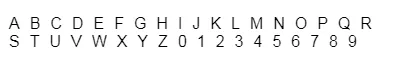
letter-spacing的最佳效果,这也是为什么它是最不推荐的。 - emilsteen