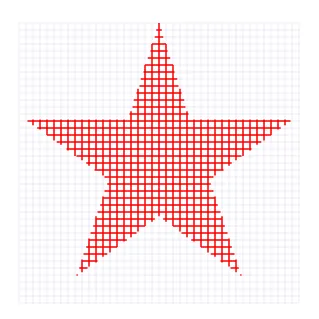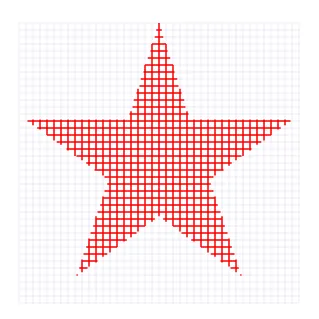使用 Clipper 版本 6...
using ClipperLib;
using Path = List<IntPoint>;
using Paths = List<List<IntPoint>>;
static Polygon IntsToPolygon(Int64[] ints)
{
int len1 = ints.Length / 2;
Polygon result = new Polygon(len1);
for (int i = 0; i < len1; i++)
result.Add(new IntPoint(ints[i * 2], ints[i * 2 + 1]));
return result;
}
static void Main(string[] args)
{
Paths clip = new Paths();
Int64[][] ints1 = new Int64[][]
{
new Int64[]{222, 169, 295, 169, 236, 212, 259, 281, 200, 238,
141, 281, 164, 212, 105, 169, 178, 169, 200, 100}
};
clip.Add(IntsToPolygon(ints1[0]));
Paths subj = new Paths();
int gridWidth = 5;
int loopCnt = 200 / gridWidth;
for (int i = 0; i <= loopCnt; i++)
{
Path gridLine = new Path(2);
gridLine.Add(new IntPoint(100, 100 + i * gridWidth));
gridLine.Add(new IntPoint(300, 100 + i * gridWidth));
subj.Add(gridLine);
}
for (int i = 0; i <= loopCnt; i++)
{
Path gridLine = new Path(2);
gridLine.Add(new IntPoint(100 + i * gridWidth, 100));
gridLine.Add(new IntPoint(100 + i * gridWidth, 300));
subj.Add(gridLine);
}
Clipper c = new Clipper();
PolyTree solution = new PolyTree();
c.AddPaths(subj, PolyType.ptSubject, false);
c.AddPaths(clip, PolyType.ptClip, true);
c.Execute(ClipType.ctIntersection,
solution, PolyFillType.pftEvenOdd, PolyFillType.pftEvenOdd);
Paths clippedGrids = Clipper.PolyTreeToPaths(solution);
Display(subj, Color.FromArgb(0x18, 0, 0, 0x9c),
Color.Blue, PolyFillType.NonZero, false);
Display(clippedGrids, FromArgb(0, 0, 0, 0),
Color.Red, false);
}