我已经在我当前的项目中设置了推送通知。我按照所有推送通知所需的指示进行了操作,在[tag: ios7]中工作正常,但在7.1中当我的应用程序处于后台模式时,徽章更新会出现问题。
我的代码如下:
- (BOOL)application:(UIApplication *)application didFinishLaunchingWithOptions:(NSDictionary *)launchOptions
{
[[UIApplication sharedApplication] registerForRemoteNotificationTypes:
(UIRemoteNotificationTypeBadge | UIRemoteNotificationTypeSound | UIRemoteNotificationTypeAlert)];
}
- (void)application:(UIApplication*)application didFailToRegisterForRemoteNotificationsWithError:(NSError*)error
{
NSLog(@"Failed to get token, error: %@", error);
}
- (void)application:(UIApplication*)application didRegisterForRemoteNotificationsWithDeviceToken:(NSData*)deviceToken
{
NSString *str = [NSString
stringWithFormat:@"%@",deviceToken];
NSLog(@"%@",str);
self.deviceToken = [NSString stringWithFormat:@"%@",str];
NSLog(@"dev --- %@",self.deviceToken);
self.deviceToken = [self.deviceToken stringByReplacingOccurrencesOfString:@"<" withString:@""];
self.deviceToken = [self.deviceToken stringByReplacingOccurrencesOfString:@" " withString:@""];
self.deviceToken = [self.deviceToken stringByReplacingOccurrencesOfString:@">" withString:@""];
NSLog(@"dev --- %@",self.deviceToken);
}
And for getting responce
-(void)application:(UIApplication*)application didReceiveRemoteNotification:(NSDictionary*)userInfo
{
UIApplicationState state = [application applicationState];
// If your app is running
if (state == UIApplicationStateActive)
{
//You need to customize your alert by yourself for this situation. For ex,
NSString *cancelTitle = @"ok";
// NSString *showTitle = @"Get Photos";
NSString *message = [[userInfo valueForKey:@"aps"] valueForKey:@"alert"];
UIAlertView *alertView = [[UIAlertView alloc] initWithTitle:@""
message:message
delegate:self
cancelButtonTitle:cancelTitle
otherButtonTitles:nil];
[alertView show];
}
// If your app was in in active state
else if (state == UIApplicationStateInactive)
{
}
[UIApplication sharedApplication].applicationIconBadgeNumber = [UIApplication sharedApplication].applicationIconBadgeNumber + [[[userInfo objectForKey:@"aps"] objectForKey: @"badge"] intValue];
}
首先,当我的应用程序进入后台时,didReceiveRemoteNotification方法没有被调用,因此我进行了一些搜索并添加了以下代码:
- (void)application:(UIApplication *)application
didReceiveRemoteNotification:(NSDictionary *)userInfo
fetchCompletionHandler:(void (^)(UIBackgroundFetchResult))completionHandler
设置背景模式如下:
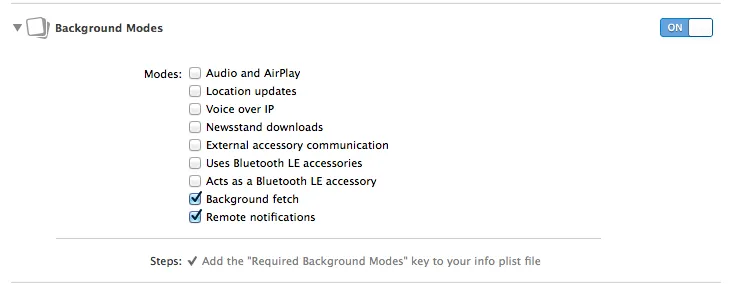
当我的设备连接到xcode并运行应用程序测试推送通知时,所有都正常工作。但是当我断开设备(iOS7.1)时,推送通知到达但徽章没有更新。否则,徽章在后台更新,并调用了所有方法。但是同样的事情在另一个我使用的设备上测试此应用程序,运行得很好。
我不明白我的错误在哪里,我在代码中做错了什么。是否有任何错误或其他问题?请帮我解决这个问题。
apn中发送徽章吗? - cojoj