我想做什么
我想在我的布局中使用Android 4.0风格的togglebutton。为此,我选择了Theme = Theme.Holo.Light主题。当我从那里取出togglebutton时,如果按钮启用,它是一个带有绿线的正方形。
但是我想像他们在顶部的配置中那样使用togglebutton(请查看截屏)。
问题
我如何使用这些togglebutton?一些代码片段或快速教程将是很棒的!
最好的问候
safari
图片
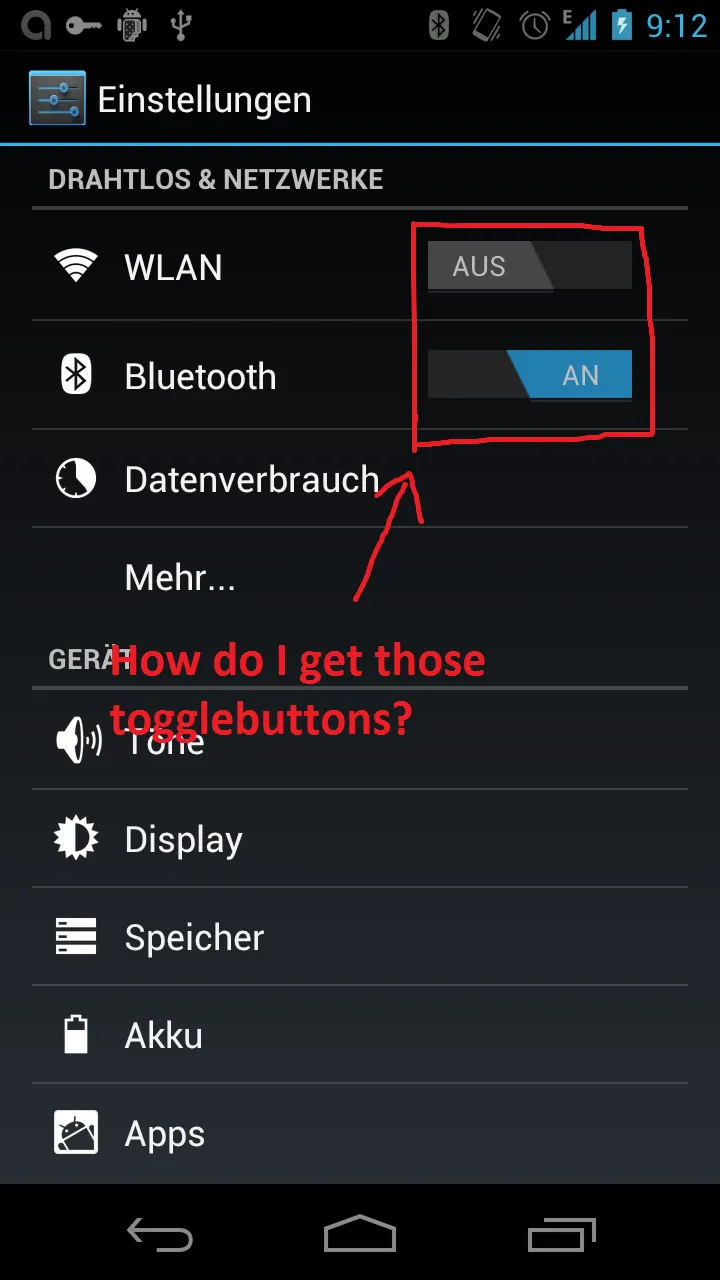
我想做什么
我想在我的布局中使用Android 4.0风格的togglebutton。为此,我选择了Theme = Theme.Holo.Light主题。当我从那里取出togglebutton时,如果按钮启用,它是一个带有绿线的正方形。
但是我想像他们在顶部的配置中那样使用togglebutton(请查看截屏)。
问题
我如何使用这些togglebutton?一些代码片段或快速教程将是很棒的!
最好的问候
safari
图片
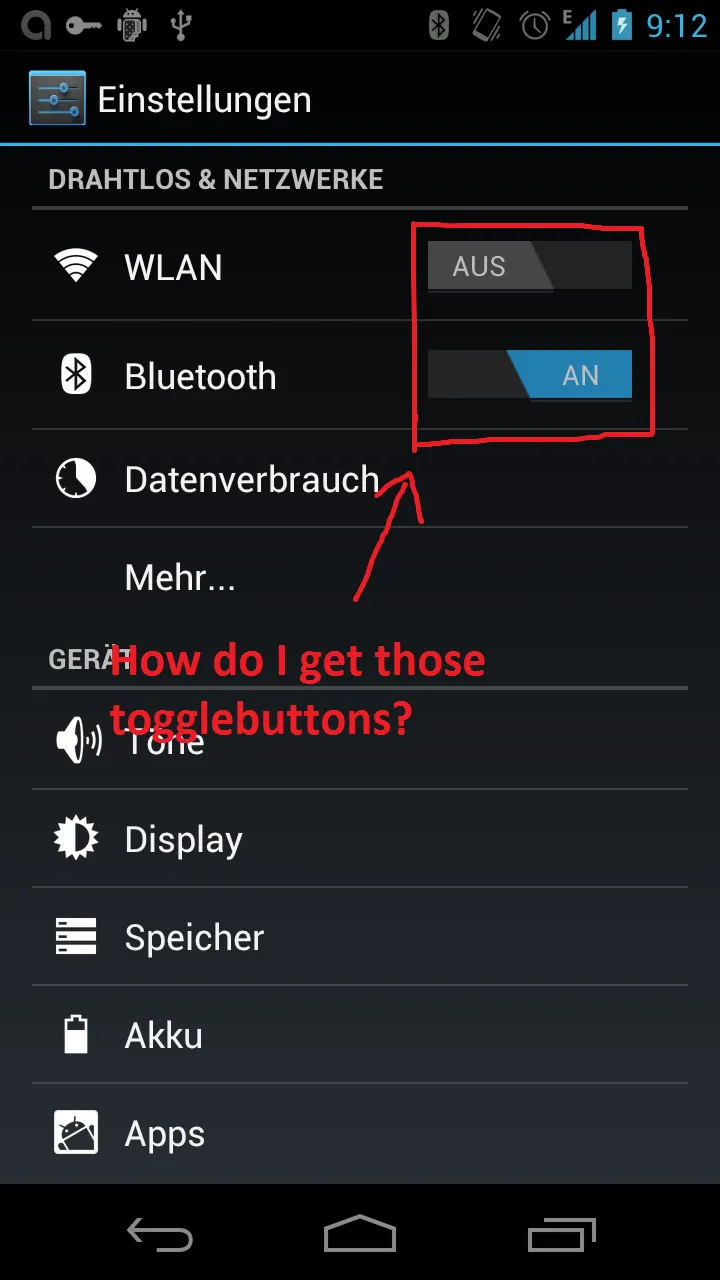
新编辑:我现在将Switch的全部版本都回退到了API Level 8,并将其放在github上:
https://github.com/ankri/SwitchCompatLibrary旧帖子及自定义Switch实现:
我有点晚来这个派对,但我遇到了同样的问题。我从该线程中的其他帖子中获取了源代码,并制作了自己版本的开关。
您可以在我的网站上找到源代码和文档:http://ankri.de/switch-button-for-android-2-3-gingerbread/
这就是它的外观:
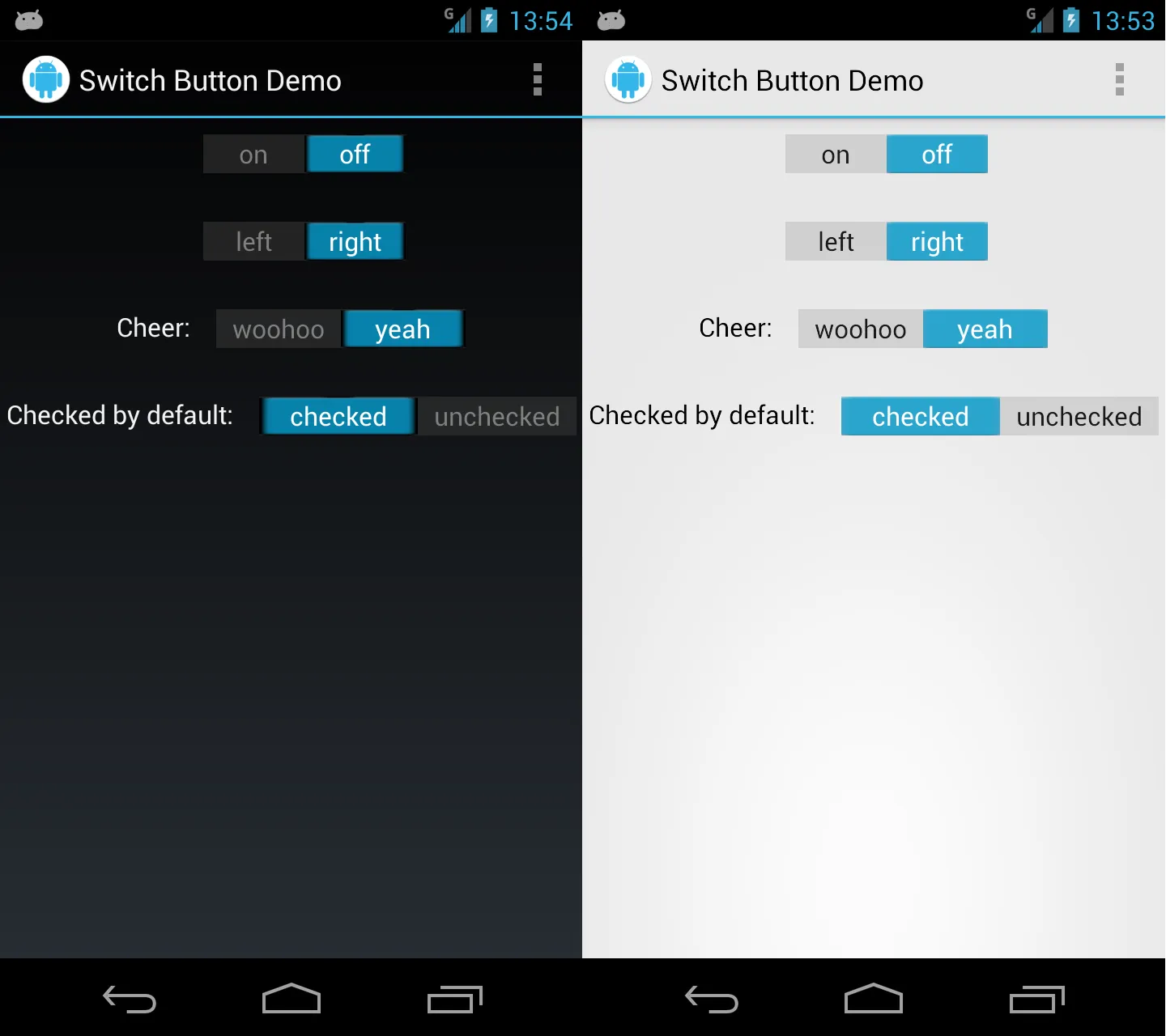
编辑:已更新链接和图片
更新:新图像可以在明暗背景下使用。原始图像仍可用。
此外,正如评论中有人指出的那样,请确保将它们保存为“*.9.png”,即“switch_on_on_db.9.png”等。
Ankri的答案很好,但有些繁琐。此外,他使用4.2风格的开关,而不是我认为更漂亮的4.1风格按钮。为了快速解决问题,我制作了一个drawable,让您可以将togglebutton样式设置成开关样式。
首先,这是按钮样式:
<?xml version="1.0" encoding="utf-8"?>
<selector xmlns:android="http://schemas.android.com/apk/res/android">
<item android:drawable="@drawable/switch_on_on_db" android:state_checked="true" android:state_pressed="true"/>
<item android:drawable="@drawable/switch_on_on_db" android:state_checked="true" android:state_focused="false"/>
<item android:drawable="@drawable/switch_off_off_db" android:state_checked="false" android:state_pressed="true"/>
<item android:drawable="@drawable/switch_off_off_db" android:state_checked="false" android:state_focused="false"/>
</selector>
这些指的是以下图片:
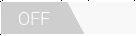
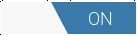
从此处下载原始图片:
最后,您可以按照以下方式为切换按钮添加样式:
<ToggleButton
android:id="@+id/ParamToggleButton"
android:layout_width="fill_parent"
android:layout_height="wrap_content"
android:background="@drawable/toggletoswitch"
android:textOff=""
android:textOn=""/>
更新:
现在有Jelly Bean版本可用(虽然不完全相同):
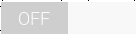
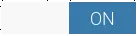
很棒的解决方案...谢谢!(未提供姓名?) 我认为有些人可能会用到我的xml,让切换按钮看起来像开关:
<LinearLayout
android:layout_width="match_parent"
android:layout_height="wrap_content"
android:gravity="right|center_vertical"
android:orientation="horizontal" >
<TextView
android:id="@+id/tv_switchToggle"
android:layout_width="wrap_content"
android:layout_height="wrap_content"
android:layout_marginRight="10dip"
android:layout_marginTop="0dip"
android:text="@string/shake_to_add"
android:textAppearance="?android:attr/textAppearanceMedium"
android:textColor="#ffffff" />
<ToggleButton
android:id="@+id/switchToggle"
android:layout_width="75dp"
android:layout_height="20dp"
android:layout_margin="5dip"
android:background="@drawable/togglebutton"
android:textOff=""
android:textOn="" />
</LinearLayout>
@drawable/togglebutton 指的是上述描述的选择器。再次感谢!