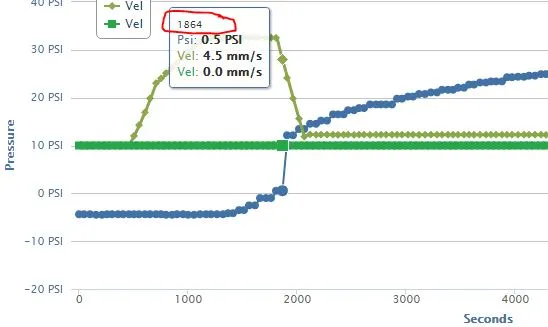1个回答
5
如果只需要添加后缀,可以使用headerFormat来完成:
headerFormat: '<span style="font-size: 10px"> {point.key}s </span><br/>'
但是,如果你想在其中进行除法运算,那么你需要使用格式化函数来完全控制:
tooltip: {
formatter: function(d){
var rV = (this.x / 1000).toFixed(2) + "s <br/>";
rV += '<span style="color:' + this.point.color + '">\u25CF</span> ' + this.series.name + ': <b> ' + this.y + '</b><br/>';
return rV;
}
},
这是一个可运行的示例:
$(function () {
$('#container').highcharts({
tooltip: {
formatter: function(d){
var rV = (this.x / 1000).toFixed(2) + "s <br/>";
rV += '<span style="color:' + this.point.color + '">\u25CF</span> ' + this.series.name + ': <b> ' + this.y + '</b><br/>';
return rV;
}
},
series: [{
name: 'Short',
data: [[1.23 * 1000, Math.random() * 10], [2.343 * 1000, Math.random() * 10],[3.343 * 1000, Math.random() * 10],[4.343 * 1000, Math.random() * 10],[5.343 * 1000, Math.random() * 10]]
}]
});
});<script src="https://ajax.googleapis.com/ajax/libs/jquery/2.1.1/jquery.min.js"></script>
<script src="https://code.highcharts.com/highcharts.js"></script>
<div id="container" style="height: 300px"></div>编辑
这里是您的代码示例的更新版本。
如果有多个系列,您需要一个共享工具提示并循环点对象:
tooltip: {
formatter: function(d){
var rV = (this.x / 1000).toFixed(2) + "s <br/>";
this.points.forEach(function(d){
rV += '<span style="color:' + d.color + '">\u25CF</span> ' + d.series.name + ': <b> ' + d.y + '</b><br/>';
});
return rV;
},
shared: true
},
完整可运行代码:
$(function () {
$('#container').highcharts({
chart: {
zoomType: 'xy'
},
title: {
text: 'Profile'
},
subtitle: {
text: '(pressure & velocity vs. dispense time)'
},
xAxis: [{
//categories: [0,48,98,150,200],
//labels:{rotation:-45, step:0}
title: {
enabled: true,
text: 'Seconds from start' //Seconds from start of Dispense
},
name: 'test',
labels: {
formatter: function () {
return Highcharts.numberFormat(this.value / 1000, 3);
}
},
crosshair: true
}],
yAxis: [{ // Primary yAxis
labels: {
formatter: function () {
return this.value + ' PSI';
},
style: {
color: '#4572A7'
}
},
title: {
text: 'Pressure',
style: {
color: '#4572A7'
}
},
opposite: false
}, { // Secondary yAxis
gridLineWidth: 0,
title: {
text: 'Vel', //Pallet
style: {
color: '#89A54E'
}
},
labels: {
formatter: function () {
return this.value + ' mm/s';
},
style: {
color: '#89A54E'
}
},
opposite: true
}],
tooltip: {
shared: true,
formatter: function(d){
var rV = (this.x / 1000).toFixed(2) + "s <br/>";
this.points.forEach(function(d,i){
rV += '<span style="color:' + d.color + '">\u25CF</span> ' + d.series.name + ': <b> ' + d.y;
if (i === 0){
rV += ' PSI';
} else {
rV += ' mm/s';
}
rV += '</b><br/>';
});
return rV;
},
valueDecimals: 4,
},
plotOptions: {
spline: {
marker: {
radius: 1,
}
}
},
legend: {
layout: 'vertical',
align: 'left',
x: 100,
verticalAlign: 'top',
y: 20,
floating: true,
backgroundColor: '#FFFFFF'
},
series: [{
name: 'PSI',
color: '#4572A7',
yAxis: 0,
data: [
[0, -8.527222],
[48, -8.19928],
[98, -8.19928],
[150, -8.19928],
[200, -8.19928]
],
tooltip: {
valueSuffix: ' PSI'
},
marker: {
radius: 2
}
}, {
name: 'Vel',
color: '#89A54E',
yAxis: 1,
data: [
[0, 5.376344E-02],
[48, -5.376344E-02],
[98, -1.075269E-01],
[150, 0],
[200, -2.688172E-01]
],
tooltip: {
valueSuffix: ' mm/s'
},
marker: {
radius: 2
}
}, {
name: 'Vel',
color: '#29A54E',
yAxis: 1,
data: [
[0, -0],
[48, 4.032258E-01],
[98, -0],
[150, 4.032258E-01],
[200, -4.032258E-01]
],
tooltip: {
valueSuffix: ' mm/s'
},
marker: {
radius: 2
}
}]
});
});<script src="https://ajax.googleapis.com/ajax/libs/jquery/2.1.1/jquery.min.js"></script>
<script src="https://code.highcharts.com/highcharts.js"></script>
<div id="container" style="height: 300px"></div>- Mark
1
抱歉,我不明白如何在这种情况下使用格式化程序,因为有三组数据。请参见此处的示例:http://jsfiddle.net/y06vf8gt/2/ - JPoole
网页内容由stack overflow 提供, 点击上面的可以查看英文原文,
原文链接
原文链接