我对WPF还是有些初学者,所以想问一下...
假设我有一个窗口,在窗口内部我想要有像容器一样的东西,可以是边框或者面板(在Winform中的术语)。容器的内容绑定到所选选项(例如:按钮)。例如,当用户选择选项1时,容器显示图表;当用户选择选项2时,容器显示填充有数据的列表视图;当用户选择选项3时,容器显示其他内容,依此类推。
什么是最好/最好看(或最简单)的方法来实现这个?我正在考虑使用用户控件作为容器内容,但不知道这是否是一个好的解决方案,也不知道使用用户控件来显示有点复杂的东西和可能的一些计算的性能。还有其他想法吗?
illustration: https://istack.dev59.com/eWpBj.webp
假设我有一个窗口,在窗口内部我想要有像容器一样的东西,可以是边框或者面板(在Winform中的术语)。容器的内容绑定到所选选项(例如:按钮)。例如,当用户选择选项1时,容器显示图表;当用户选择选项2时,容器显示填充有数据的列表视图;当用户选择选项3时,容器显示其他内容,依此类推。
什么是最好/最好看(或最简单)的方法来实现这个?我正在考虑使用用户控件作为容器内容,但不知道这是否是一个好的解决方案,也不知道使用用户控件来显示有点复杂的东西和可能的一些计算的性能。还有其他想法吗?
illustration: https://istack.dev59.com/eWpBj.webp
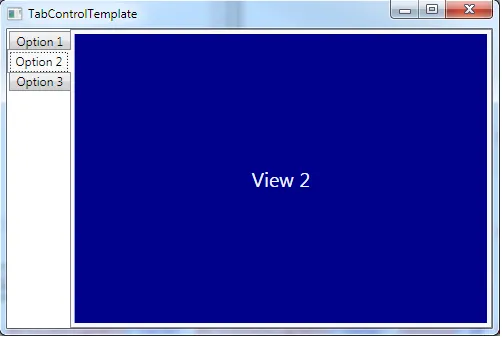
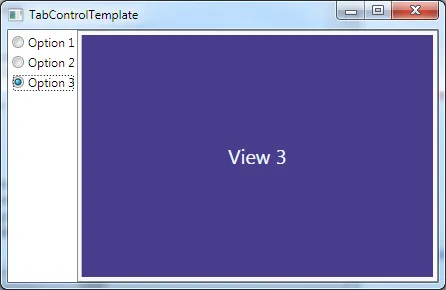
ContentPresenter并根据所选选项更改内容。 - sa_ddam213