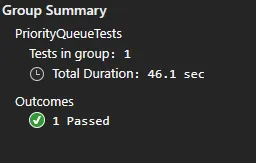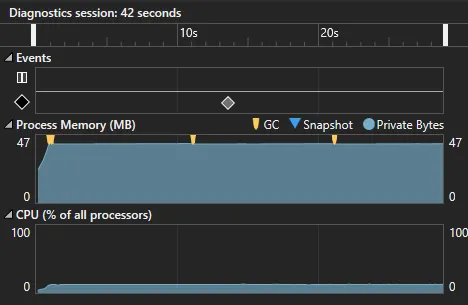在.NET Framework的PresentationCore.dll中,有一个通用的
我编写了一个简短的程序来测试排序,结果并不理想:
PriorityQueue<T>类,其代码可以在这里找到。我编写了一个简短的程序来测试排序,结果并不理想:
using System;
using System.Collections.Generic;
using System.Diagnostics;
using MS.Internal;
namespace ConsoleTest {
public static class ConsoleTest {
public static void Main() {
PriorityQueue<int> values = new PriorityQueue<int>(6, Comparer<int>.Default);
Random random = new Random(88);
for (int i = 0; i < 6; i++)
values.Push(random.Next(0, 10000000));
int lastValue = int.MinValue;
int temp;
while (values.Count != 0) {
temp = values.Top;
values.Pop();
if (temp >= lastValue)
lastValue = temp;
else
Console.WriteLine("found sorting error");
Console.WriteLine(temp);
}
Console.ReadLine();
}
}
}
结果:
2789658
3411390
4618917
6996709
found sorting error
6381637
9367782
存在排序错误,且如果样本量增加,排序错误的数量会相应地略微增加。
我做错了什么吗?如果没有,那么 PriorityQueue 类的代码中bug具体在哪里?