1个回答
6
为什么不在debug模式下使用web.config变换来禁用ApplicationInsight呢?
<?xml version="1.0"?>
<configuration xmlns:xdt="http://schemas.microsoft.com/XML-Document-Transform">
<system.web>
<httpModules>
<add xdt:Transform="Remove" xdt:Locator="Match(name)" name="ApplicationInsightsWebTracking" />
</httpModules>
</system.web>
<system.webServer>
<modules>
<add xdt:Transform="Remove" xdt:Locator="Match(name)" name="ApplicationInsightsWebTracking" />
</modules>
</system.webServer>
</configuration>
我曾经遇到过类似的问题,这个问题的答案向我解释了如何在我的开发环境中使用这段代码片段(即不在发布流程中使用)。
- Leo
5
网页内容由stack overflow 提供, 点击上面的可以查看英文原文,
原文链接
原文链接
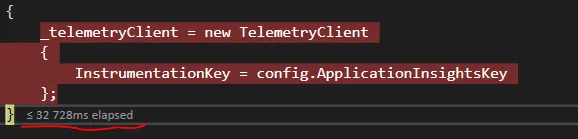
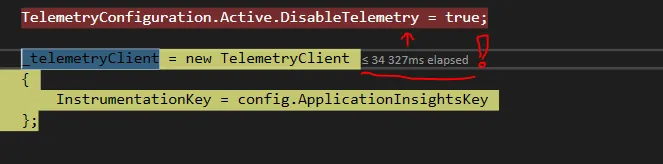
<system.webServer> <modules> <add xdt:Transform="Remove" xdt:Locator="Match(name)" name="TelemetryCorrelationHttpModule" /> </modules> </system.webServer>- Falco Alexander<system.diagnostics> <trace> <listeners> <add xdt:Transform="Remove" xdt:Locator="Match(name)" name="myAppInsightsListener" /> </listeners> </trace> </system.diagnostics>...现在很安静 :) @LeonardoSeccia,你的答案是否考虑加入这个? - Falco Alexander