我是一名新手,正在进行渐进式Web应用程序开发。我想实现渐进式Web应用程序。因此,我已经实现了一个演示页面,在有网络连接的情况下,该页面可以正常工作,但在没有网络连接的情况下无法使用。
我想要在没有任何互联网连接(离线)的情况下打开我的渐进式网站。我看到了一个链接https://developers.google.com/web/fundamentals/getting-started/codelabs/offline/。我已经实现了服务工作者JavaScript文件。
我将逐步解释:
第一步:
第二步: index.html
// Register the service worker if available.
if ('serviceWorker' in navigator) {
navigator.serviceWorker.register('./service-worker.js').then(function(reg) {
console.log('Successfully registered service worker', reg);
}).catch(function(err) {
console.warn('Error whilst registering service worker', err);
});
}
window.addEventListener('online', function(e) {
// Resync data with server.
console.log("You are online");
Page.hideOfflineWarning();
Arrivals.loadData();
}, false);
window.addEventListener('offline', function(e) {
// Queue up events for server.
console.log("You are offline");
Page.showOfflineWarning();
}, false);
// Check if the user is connected.
if (navigator.onLine) {
Arrivals.loadData();
} else {
// Show offline message
Page.showOfflineWarning();
}
// Set Knockout view model bindings.
ko.applyBindings(Page.vm);
Service-worker.js
// Use a cacheName for cache versioning
var cacheName = 'v1:static';
// During the installation phase, you'll usually want to cache static assets.
self.addEventListener('install', function(e) {
// Once the service worker is installed, go ahead and fetch the resources to make this work offline.
e.waitUntil(
caches.open(cacheName).then(function(cache) {
return cache.addAll([
'./index.html',
'./screen.css',
'./script.js',
'./styles/app.css',
'./styles/font.css',
'./styles/header.css',
'./styles/hidden.css',
'./styles/list.css',
'./styles/page.css',
'./styles/suggest.css',
'./styles/tags.css',
]).then(function() {
self.skipWaiting();
});
})
);
});
// when the browser fetches a URL…
self.addEventListener('fetch', function(event) {
// … either respond with the cached object or go ahead and fetch the actual URL
event.respondWith(
caches.match(event.request).then(function(response) {
if (response) {
// retrieve from cache
return response;
}
// fetch as normal
return fetch(event.request);
})
);
});
第三步 网络检查:
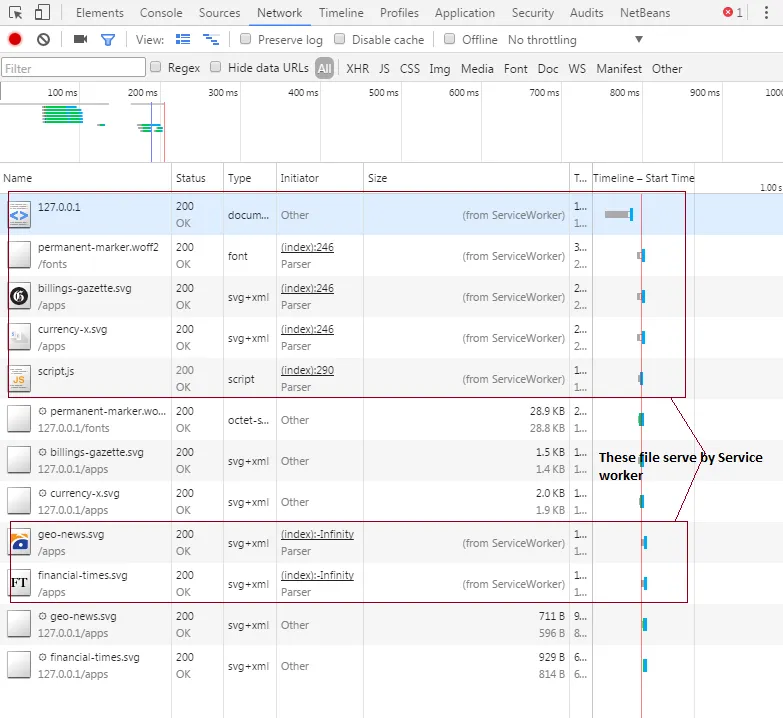
应用程序检查:
Service-worker.js文件工作正常,您可以在屏幕截图中看到:
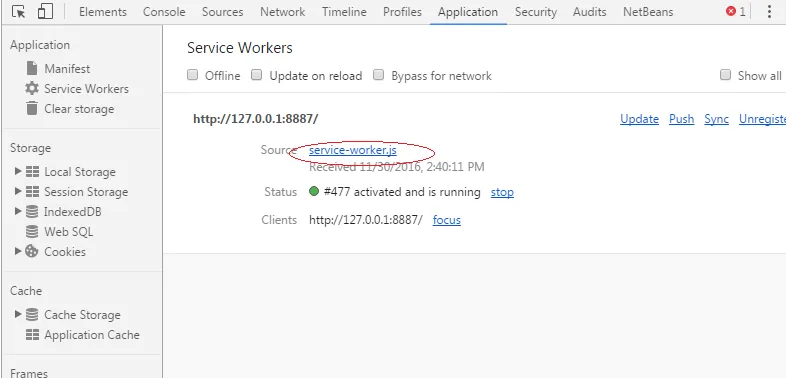
但是,当我勾选离线复选框时,我的网站无法工作。如果所有这些都是正确的方式,那么它必须可以离线打开。
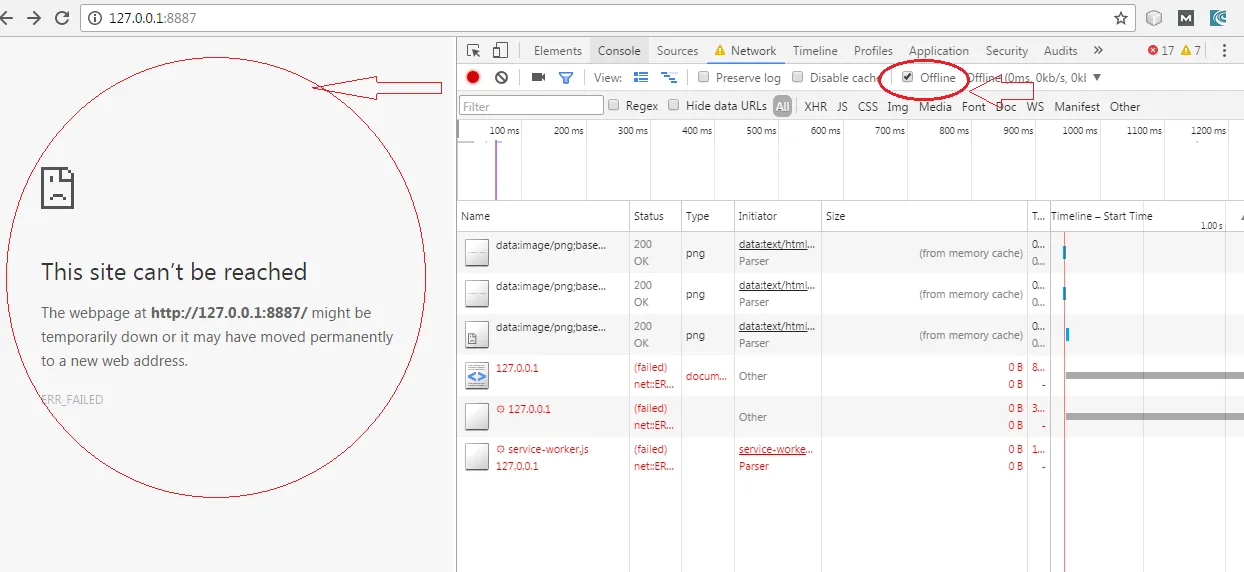
如果有任何遗漏,请告诉我。请不要拒绝此问题。如果有人有想法,请分享。
如果有任何疑问,请参阅此链接https://pwa.rocks/。您可以在chrome中打开此链接,然后在没有互联网连接的情况下打开它。
如果需要解释,请向我提问。
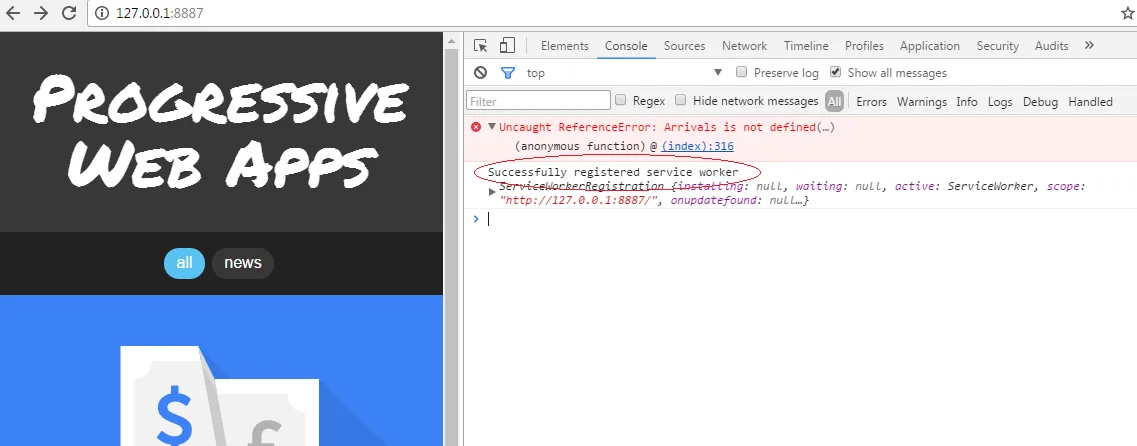
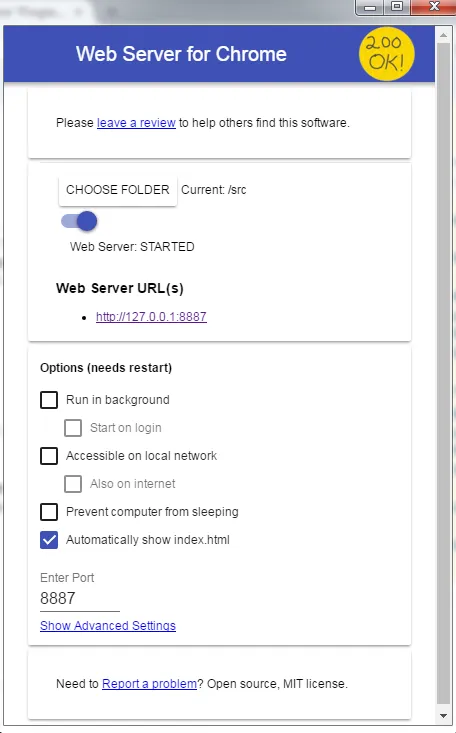
event.request.mode === 'navigate'- 这是用于初始请求的。 - Lukasz WiktorcacheAll中的'./index.html'更改为'./'。 - abraham