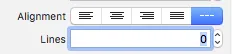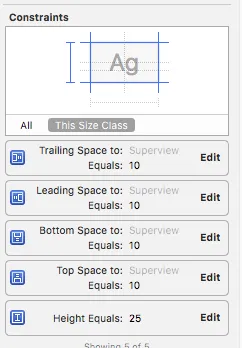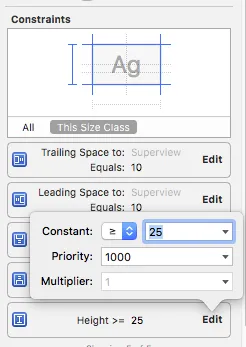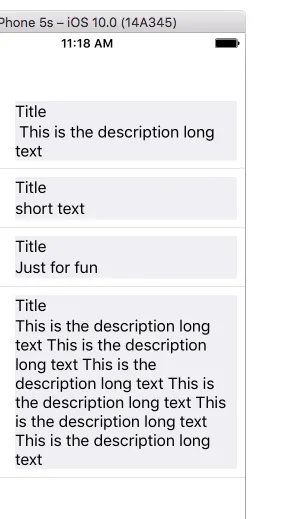我正在使用容器视图中的uitableview,所以想要根据内容大小高度设置我的容器高度。因此,在重新加载tableview后,我更改了容器的高度,但似乎它是基于估计高度计算的,而不是实际高度。
这是我的约束布局。
谢谢..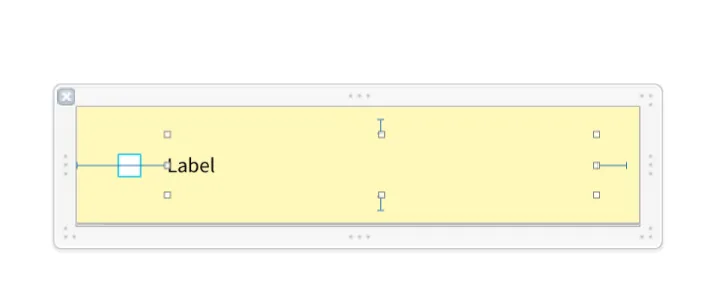
现在我正在从我的容器视图控制器中重新加载,并更改高度。
这是我的约束布局。
谢谢..
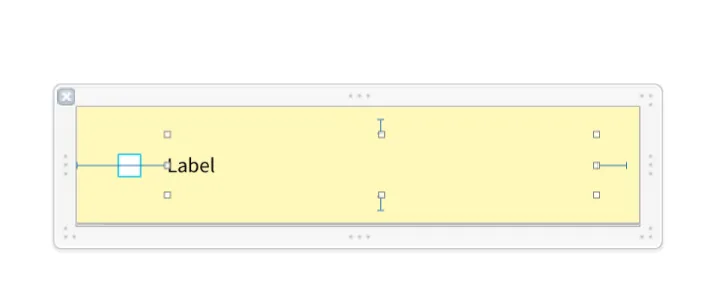
instructiontableview.estimatedRowHeight = 55
instructiontableview.rowHeight = UITableViewAutomaticDimension
func tableView(_ tableView: UITableView, heightForRowAt indexPath: IndexPath) -> CGFloat {
return UITableViewAutomaticDimension
}
func tableView(_ tableView: UITableView, cellForRowAt indexPath: IndexPath) -> UITableViewCell {
// assigning multiline text to my label
cell.layoutIfNeeded()
cell.sizeToFit()
return cell
}
return UITableViewCell()
}
现在我正在从我的容器视图控制器中重新加载,并更改高度。