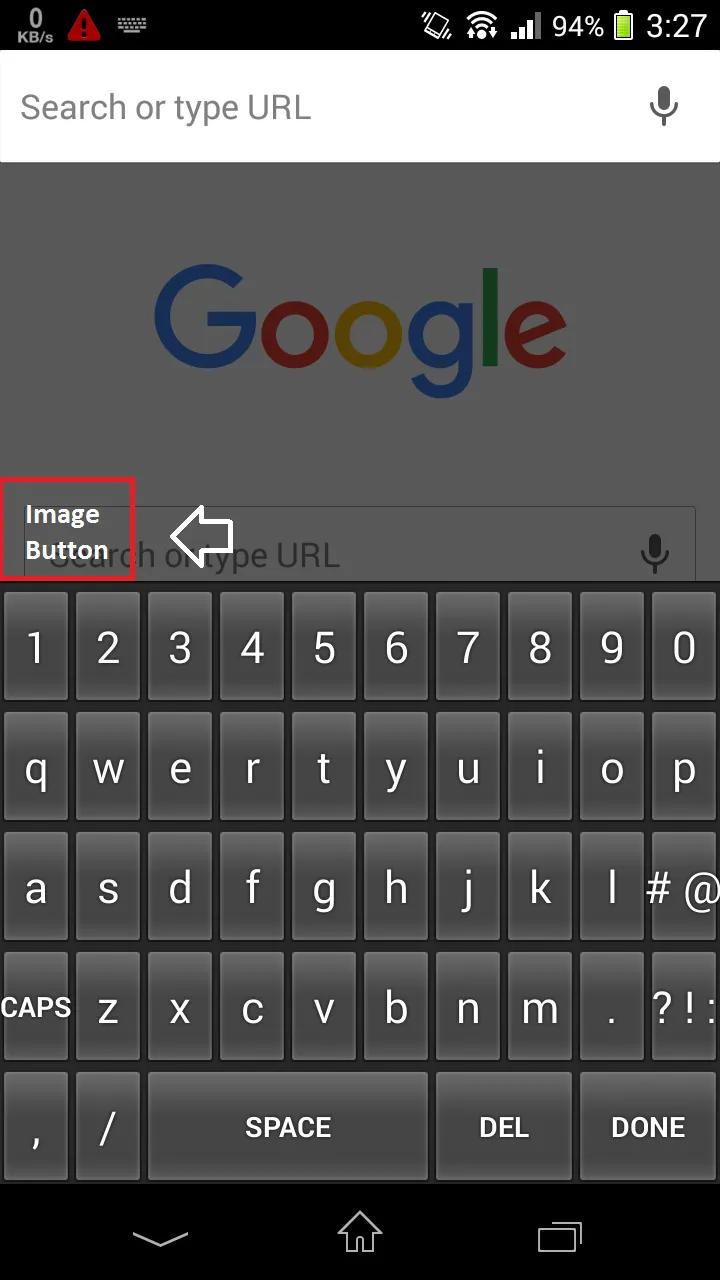我已经成功实现了自定义键盘。它正在按照预期工作。我想在键盘顶部添加一个imageButton,如下图所示,以便每当键盘弹出时它总是显示在键盘上方。有人可以指导我如何将这个图片按钮添加到我的自定义键盘中吗?
<android.inputmethodservice.KeyboardView
xmlns:android="http://schemas.android.com/apk/res/android"
android:id="@+id/keyboard"
android:layout_width="match_parent"
android:layout_height="wrap_content"
android:layout_alignParentBottom="true"
android:keyPreviewLayout ="@layout/preview"
/>
keyPreviewLayout 是键盘上按下某个键时出现的短暂弹出窗口的布局。
qwerty.xml
<Keyboard xmlns:android="http://schemas.android.com/apk/res/android"
android:keyWidth="10%p"
android:horizontalGap="0px"
android:verticalGap="0px"
android:keyHeight="60dp"
>
<Row>
<Key android:codes="49" android:keyLabel="1" android:keyEdgeFlags="left"/>
<Key android:codes="50" android:keyLabel="2"/>
<Key android:codes="51" android:keyLabel="3"/>
<Key android:codes="52" android:keyLabel="4"/>
<Key android:codes="53" android:keyLabel="5"/>
<Key android:codes="54" android:keyLabel="6"/>
<Key android:codes="55" android:keyLabel="7"/>
<Key android:codes="56" android:keyLabel="8"/>
<Key android:codes="57" android:keyLabel="9"/>
<Key android:codes="48" android:keyLabel="0" android:keyEdgeFlags="right"/>
</Row>
<Row>
<Key android:codes="113" android:keyLabel="q" android:keyEdgeFlags="left"/>
<Key android:codes="119" android:keyLabel="w"/>
<Key android:codes="101" android:keyLabel="e"/>
<!--And so on for all the keys-->
SimpleIME.java 是键盘的服务类。
public class SimpleIME extends InputMethodService
implements KeyboardView.OnKeyboardActionListener {
private KeyboardView kv;
private Keyboard keyboard;
private boolean caps = false;
@Override
public View onCreateInputView() {
kv = (KeyboardView)getLayoutInflater().inflate(R.layout.keyboard, null);
keyboard = new Keyboard(this, R.xml.qwerty);
kv.setKeyboard(keyboard);
kv.setOnKeyboardActionListener(this);
return kv;
}
@Override
public void onKey(int primaryCode, int[] keyCodes) {
InputConnection ic = getCurrentInputConnection();
// playClick(primaryCode);
switch(primaryCode){
case Keyboard.KEYCODE_DELETE :
ic.deleteSurroundingText(1, 0);
break;
case Keyboard.KEYCODE_SHIFT:
caps = !caps;
keyboard.setShifted(caps);
kv.invalidateAllKeys();
break;
case Keyboard.KEYCODE_DONE:
ic.sendKeyEvent(new KeyEvent(KeyEvent.ACTION_DOWN, KeyEvent.KEYCODE_ENTER));
break;
default:
char code = (char)primaryCode;
if(Character.isLetter(code) && caps){
code = Character.toUpperCase(code);
}
ic.commitText(String.valueOf(code),1);
}
}
如果您投反对票,请留下评论。