我有一段代码,在Internet Explorer和Mozilla Firefox中运行正常,但在Google Chrome中失败了。这是基本的CSS :: selection选择器。
以下是问题的说明:
期望结果:(IE,Firefox)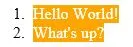 有什么问题:(Chrome)
有什么问题:(Chrome)
 只有在Google Chrome中才会出现这种情况,我在此附上我尝试过的代码。
只有在Google Chrome中才会出现这种情况,我在此附上我尝试过的代码。
期望结果:(IE,Firefox)
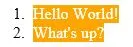 有什么问题:(Chrome)
有什么问题:(Chrome)
 只有在Google Chrome中才会出现这种情况,我在此附上我尝试过的代码。
只有在Google Chrome中才会出现这种情况,我在此附上我尝试过的代码。
::-moz-selection {
background-color: orange;
color: white;
}
::selection {
background-color: orange;
color: white;
}
::-webkit-selection {
background-color: orange;
color: white;
}<ol>
<li>Hello World!</li>
<li>What's up?</li>
</ol>
#FFA500而不是orange。 - Sreelal P Mohan