我目前已经设置了Android应用程序,使用Android的AccountManager功能,使用SyncAdapter和经过身份验证的帐户自动执行同步操作。
我只有1个同步适配器在运行,同步所有内容,但我想将其分开以便在不同的时间间隔内为不同的内容执行同步操作。
我该如何像Google一样拥有多个同步项目?
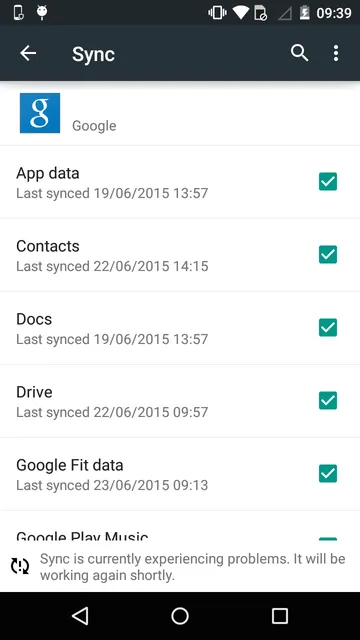
我目前已经设置了Android应用程序,使用Android的AccountManager功能,使用SyncAdapter和经过身份验证的帐户自动执行同步操作。
我只有1个同步适配器在运行,同步所有内容,但我想将其分开以便在不同的时间间隔内为不同的内容执行同步操作。
我该如何像Google一样拥有多个同步项目?
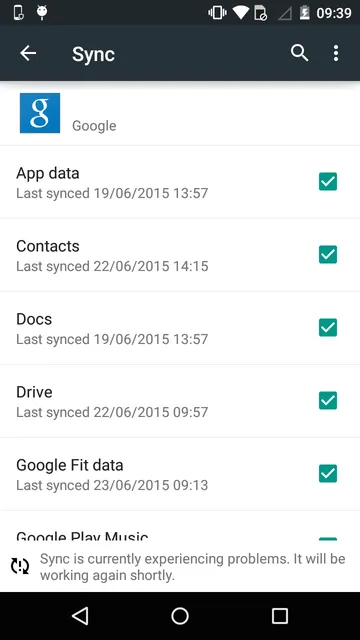
你只需要定义几个同步适配器,使用相同的账户类型。
清单文件包含:
<service android:exported="true" android:name="com.example.FooSyncAdapterService">
<intent-filter>
<action android:name="android.content.SyncAdapter" />
</intent-filter>
<meta-data android:name="android.content.SyncAdapter" android:resource="@xml/syncadapter_foo" />
</service>
<service android:exported="true" android:name="com.example.BarSyncAdapterService">
<intent-filter>
<action android:name="android.content.SyncAdapter" />
</intent-filter>
<meta-data android:name="android.content.SyncAdapter" android:resource="@xml/syncadapter_bar" />
</service>
而 syncdataper_foo 则是
<sync-adapter xmlns:android="http://schemas.android.com/apk/res/android"
android:contentAuthority="foo"
android:accountType="com.example"
android:allowParallelSyncs="true" />
而syncdataper_bar是
<sync-adapter xmlns:android="http://schemas.android.com/apk/res/android"
android:contentAuthority="bar"
android:accountType="com.example"
android:allowParallelSyncs="true" />
<sync-adapter xmlns:android="http://schemas.android.com/apk/res/android"
android:contentAuthority="foo"
android:accountType="com.example"
android:allowParallelSyncs="true"
android:userVisible="true"/> // this line does the job of showing up.