在尝试部署Python代码时,我们遇到了以下弃用错误。我们正在使用Python 3.7.12。我们尝试安装wheel包作为部署的一部分,但没有成功。我们需要指定任何特定版本的wheel吗?您能否提供一些帮助?
2022-11-14T19:34:39.7229174Z ##[error]Bash wrote one or more lines to the standard error stream.
2022-11-14T19:34:39.7241399Z ##[error] DEPRECATION: wrapt is being installed using the legacy 'setup.py install' method, because it does not have a 'pyproject.toml' and the 'wheel' package is not installed. pip 23.1 will enforce this behaviour change. A possible replacement is to enable the '--use-pep517' option. Discussion can be found at https://github.com/pypa/pip/issues/8559
2022-11-14T19:34:39.7244863Z ##[error] DEPRECATION: keyless-fernet is being installed using the legacy 'setup.py install' method, because it does not have a 'pyproject.toml' and the 'wheel' package is not installed. pip 23.1 will enforce this behaviour change. A possible replacement is to enable the '--use-pep517' option. Discussion can be found at https://github.com/pypa/pip/issues/8559
2022-11-14T19:34:39.7247898Z ##[error] DEPRECATION: tornado is being installed using the legacy 'setup.py install' method, because it does not have a 'pyproject.toml' and the 'wheel' package is not installed. pip 23.1 will enforce this behaviour change. A possible replacement is to enable the '--use-pep517' option. Discussion can be found at https://github.com/pypa/pip/issues/8559
2022-11-14T19:34:39.7251293Z ##[error] DEPRECATION: pyrsistent is being installed using the legacy 'setup.py install' method, because it does not have a 'pyproject.toml' and the 'wheel' package is not installed. pip 23.1 will enforce this behaviour change. A possible replacement is to enable the '--use-pep517' option. Discussion can be found at https://github.com/pypa/pip/issues/8559
2022-11-14T19:34:39.7254435Z ##[error] DEPRECATION: Flask-JWT-Extended is being installed using the legacy 'setup.py install' method, because it does not have a 'pyproject.toml' and the 'wheel' package is not installed. pip 23.1 will enforce this behaviour change. A possible replacement is to enable the '--use-pep517' option. Discussion can be found at https://github.com/pypa/pip/issues/8559
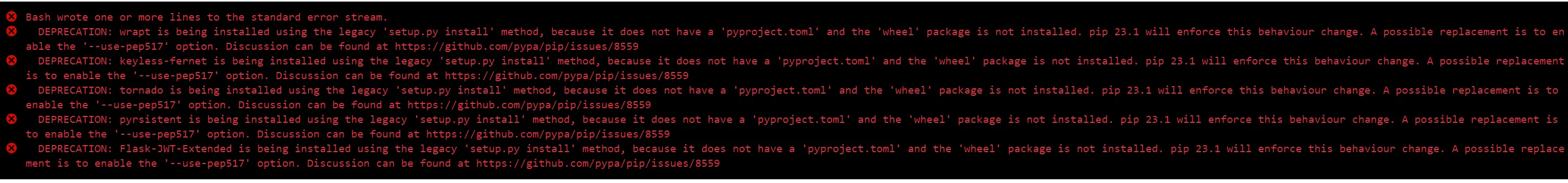
pip和 Python 的版本。 - Karl Knechtel