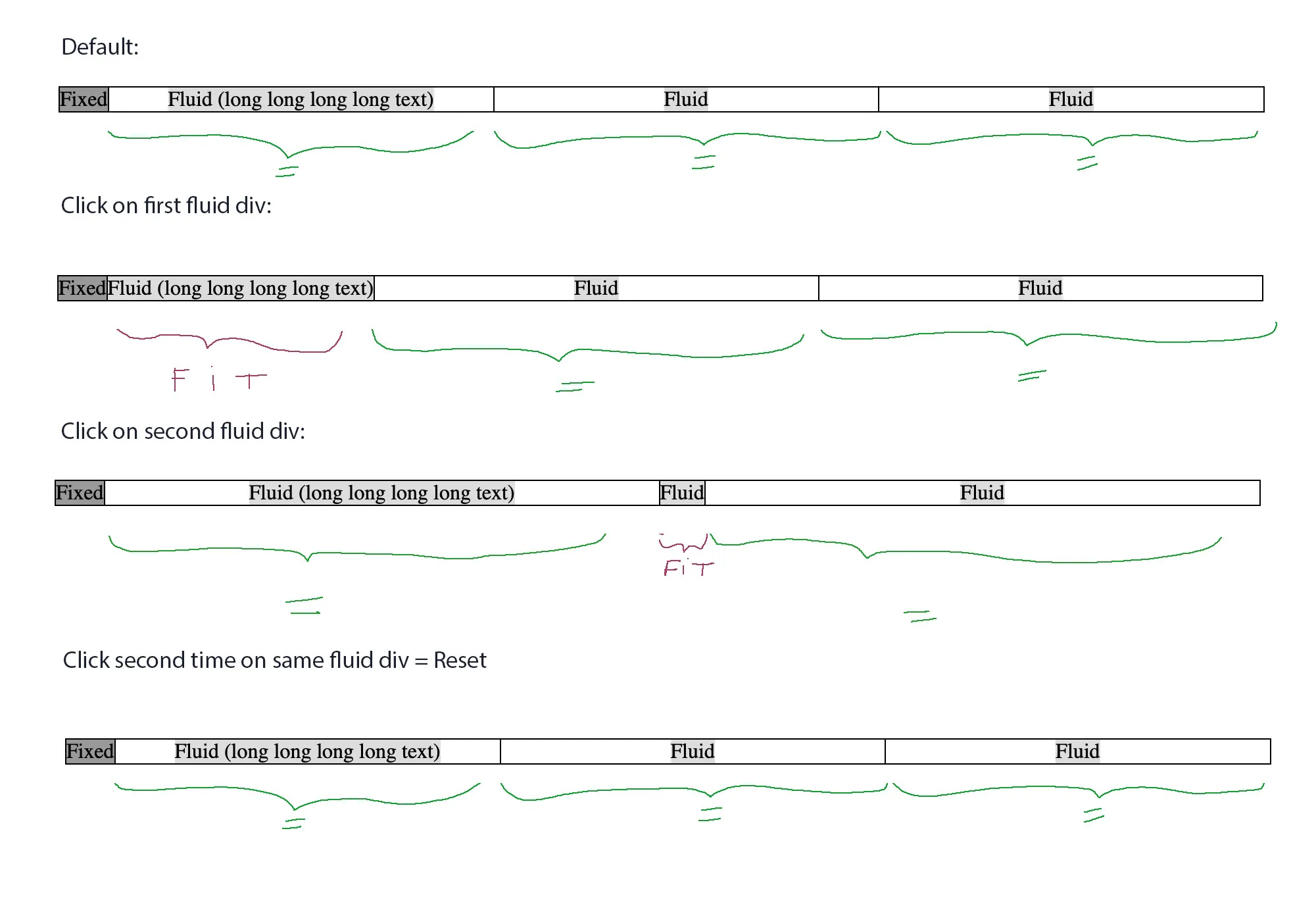这是我想要实现的效果的图片: 为此,我使用了flex和transitions。
它工作得很好,但是jQuery脚本指定了一个“400%”的拉伸值(这对测试非常好)。
现在,我想让所选的div扩展/缩小以完全适合内容,而不是“400%”的固定值。
我不知道该怎么做。
这可能吗?
我尝试克隆div,将其调整到内容大小,获取其值,然后使用此值进行过渡,但这意味着我有一个百分比的初始宽度,但是目标值是像素。那不起作用。
如果我将像素值转换为百分比,则结果由于某种原因并不完全适合内容。
在所有情况下,这似乎是实现我想要的方式有点复杂。
难道没有任何flex属性可以过渡以适应所选div的内容吗?
以下是代码(编辑/简化后以获得更好的阅读体验):
var expanded = '';
$(document).on("click", ".div:not(:first-child)", function(e) {
var thisInd =$(this).index();
if(expanded != thisInd) {
//fit clicked fluid div to its content and reset the other fluid divs
$(this).css("width", "400%");
$('.div').not(':first').not(this).css("width", "100%");
expanded = thisInd;
} else {
//reset all fluid divs
$('.div').not(':first').css("width", "100%");
expanded = '';
}
});.wrapper {
overflow: hidden;
width: 100%;
margin-top: 20px;
border: 1px solid black;
display: flex;
justify-content: flex-start;
}
.div {
overflow: hidden;
white-space: nowrap;
border-right: 1px solid black;
text-align:center;
}
.div:first-child {
min-width: 36px;
background: #999;
}
.div:not(:first-child) {
width: 100%;
transition: width 1s;
}
.div:not(:first-child) span {
background: #ddd;
}
.div:last-child {
border-right: 0px;
}<script src="https://cdnjs.cloudflare.com/ajax/libs/jquery/3.3.1/jquery.min.js"></script>
Click on the div you want to fit/reset (except the first div)
<div class="wrapper">
<div class="div"><span>Fixed</span></div>
<div class="div"><span>Fluid (long long long long long text)</span></div>
<div class="div"><span>Fluid</span></div>
<div class="div"><span>Fluid</span></div>
</div>这是 jsfiddle:
https://jsfiddle.net/zajsLrxp/1/
编辑:在大家的帮助下,这是我的可行解决方案(在窗口大小调整时更新大小+动态计算div数量和第一列的宽度):
var tableWidth;
var expanded = '';
var fixedDivWidth = 0;
var flexPercentage = 100/($('.column').length-1);
$(document).ready(function() {
// Set width of first fixed column
$('.column:first-child .cell .fit').each(function() {
var tempFixedDivWidth = $(this)[0].getBoundingClientRect().width;
if( tempFixedDivWidth > fixedDivWidth ){fixedDivWidth = tempFixedDivWidth;}
});
$('.column:first-child' ).css('min-width',fixedDivWidth+'px')
//Reset all fluid columns
$('.column').not(':first').css('flex','1 1 '+flexPercentage+'%')
})
$(window).resize( function() {
//Reset all fluid columns
$('.column').not(':first').css('flex','1 1 '+flexPercentage+'%')
expanded = '';
})
$(document).on("click", ".column:not(:first-child)", function(e) {
var thisInd =$(this).index();
// if first click on a fluid column
if(expanded != thisInd)
{
var fitDivWidth=0;
// Set width of selected fluid column
$(this).find('.fit').each(function() {
var c = $(this)[0].getBoundingClientRect().width;
if( c > fitDivWidth ){fitDivWidth = c;}
});
tableWidth = $('.mainTable')[0].getBoundingClientRect().width;
$(this).css('flex','0 0 '+ 100/(tableWidth/fitDivWidth) +'%')
// Use remaining space equally for all other fluid column
$('.column').not(':first').not(this).css('flex','1 1 '+flexPercentage+'%')
expanded = thisInd;
}
// if second click on a fluid column
else
{
//Reset all fluid columns
$('.column').not(':first').css('flex','1 1 '+flexPercentage+'%')
expanded = '';
}
});body{
font-family: 'Arial';
font-size: 12px;
padding: 20px;
}
.mainTable {
overflow: hidden;
width: 100%;
border: 1px solid black;
display: flex;
margin-top : 20px;
}
.cell{
height: 32px;
border-top: 1px solid black;
white-space: nowrap;
}
.cell:first-child{
background: #ccc;
border-top: none;
}
.column {
border-right: 1px solid black;
transition: flex 0.4s;
overflow: hidden;
line-height: 32px;
text-align: center;
}
.column:first-child {
background: #ccc;
}
.column:last-child {
border-right: 0px;
}<script src="https://cdnjs.cloudflare.com/ajax/libs/jquery/3.3.1/jquery.min.js"></script>
<span class="text">Click on the header div you want to fit/reset (except the first one which is fixed)</span>
<div class="mainTable">
<div class="column">
<div class="cell"><span class="fit">Propriété</span></div>
<div class="cell"><span class="fit">Artisan 45</span></div>
<div class="cell"><span class="fit">Waterloo 528</span></div>
</div>
<div class="column">
<div class="cell"><span class="fit">Adresse</span></div>
<div class="cell"><span class="fit">Rue du puit n° 45 (E2)</span></div>
<div class="cell"><span class="fit">Chaussée de Waterloo n° 528 (E1)</span></div>
</div>
<div class="column">
<div class="cell"><span class="fit">Commune</span></div>
<div class="cell"><span class="fit">Ixelles</span></div>
<div class="cell"><span class="fit">Watermael-Boitsfort</span></div>
</div>
<div class="column">
<div class="cell"><span class="fit">Ville</span></div>
<div class="cell"><span class="fit">Marche-en-Famenne</span></div>
<div class="cell"><span class="fit">Bruxelles</span></div>
</div>
<div class="column">
<div class="cell"><span class="fit">Surface</span></div>
<div class="cell"><span class="fit">120 m<sup>2</sup></span></div>
<div class="cell"><span class="fit">350 m<sup>2</sup></span></div>
</div>
</div>这里是一个完整的示例,包括样式、填充和更多数据:
https://jsfiddle.net/zrqLowx0/2/
谢谢大家!