如何在 Delphi XE8 firemonkey 多设备项目中运行时将 TLabel 设置为粗体并恢复正常?
我已经尝试了以下方法,但不起作用:
label.TextSettings.Font.Style := [TFontStyle.fsBold];
也尝试过:
label.Font.Style := [TFontStyle.fsBold];
如何在 Delphi XE8 firemonkey 多设备项目中运行时将 TLabel 设置为粗体并恢复正常?
我已经尝试了以下方法,但不起作用:
label.TextSettings.Font.Style := [TFontStyle.fsBold];
也尝试过:
label.Font.Style := [TFontStyle.fsBold];
将 label.StyledSettings.Style 设置为false,然后它将遵循 Fontstyle 设置。
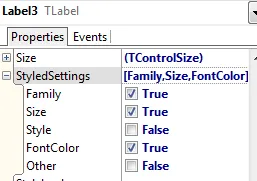
这里是一个在代码中切换StyledSettings.Style的示例代码(尽管我不记得曾经来回播放过这些。对我来说,在开始时只需进行一次设置)。
procedure TForm6.Button9Click(Sender: TObject);
begin
if TStyledSetting.Style in Label3.StyledSettings then
Label3.StyledSettings := Label3.StyledSettings - [TStyledSetting.Style]
else
Label3.StyledSettings := Label3.StyledSettings + [TStyledSetting.Style]
end;
要切换 TextSettings.Font.Style,请执行以下操作:
procedure TForm6.Button8Click(Sender: TObject);
begin
if TFontStyle.fsBold in Label3.TextSettings.Font.Style then
Label3.TextSettings.Font.Style := Label3.TextSettings.Font.Style - [TFontStyle.fsBold]
else
Label3.TextSettings.Font.Style := Label3.TextSettings.Font.Style + [TFontStyle.fsBold];
end;
试试这个:
Label1.Font.Style := [fsBold];
我使用的是 Delphi 10.4。
StyledSettings吗? - Tom Brunberg