我在我的 .vimrc 文件中添加了一个条目,使得按下空格键时它会向下翻页。代码如下:
map <space> <c-d>map <Space> <PageDown>
我想创建另一个按键映射,当按住 Shift 键并敲击空格键时,将视口向上翻页。我已经尝试了以下条目:
I want to create another key mapping which pages the viewport up when holding shift and hitting the spacebar. I have tried the following entries:
map <Shift><Space> <PageUp>
map <S-Space> <PageUp>
两个都不起作用。有人知道如何实现这个功能吗?
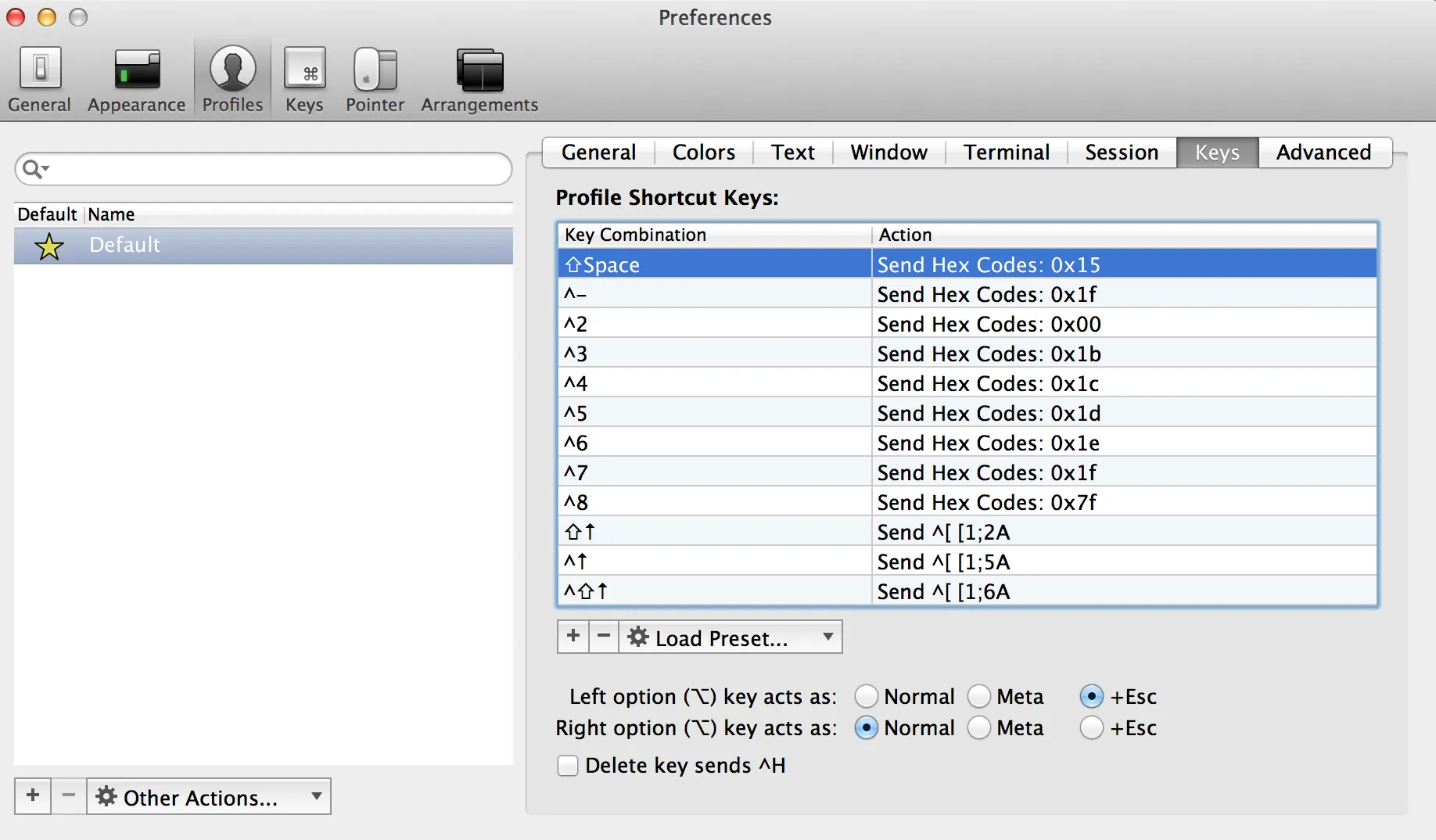 若要查找 ctrl+字母组合的十六进制代码(例如 ctrl+u),你可以执行以下步骤:
若要查找 ctrl+字母组合的十六进制代码(例如 ctrl+u),你可以执行以下步骤:
shift+space时发送其他内容来解决此问题。请参考 @BijouTrouvaille 的 iTerm2 回答,或者查看 此处 了解 (u)rxvt(以及评论中的 xterm)的解决方法。 - Júda Ronén