我想要将一个视图动画到另一个布局,但是我遇到了一个问题,因为我的视图在布局后面。我尝试使用
我的代码:
layout.xml
android:animateLayoutChanges="true",但是没有成功。我的代码:
layout.xml
<RelativeLayout xmlns:android="http://schemas.android.com/apk/res/android"
xmlns:tools="http://schemas.android.com/tools"
android:layout_width="match_parent"
android:layout_height="match_parent"
android:animateLayoutChanges="true">
<RadioButton
android:id="@+id/radioButton"
android:layout_width="wrap_content"
android:layout_height="wrap_content"
android:text="New RadioButton" />
<LinearLayout
android:layout_width="match_parent"
android:layout_height="match_parent"
android:layout_margin="20dp"
android:animateLayoutChanges="true"
android:background="#ffffff">
</LinearLayout>
</RelativeLayout>
我的活动类:
public class MainActivity extends AppCompatActivity {
@Override
protected void onCreate(Bundle savedInstanceState) {
super.onCreate(savedInstanceState);
setContentView(R.layout.activity_main);
}
@Override
public void onWindowFocusChanged(boolean hasFocus) {
float x = 300;
float y = 300;
RadioButton button = (RadioButton) findViewById(R.id.radioButton);
button.animate().setDuration(10000).x(x).y(y);
}
}
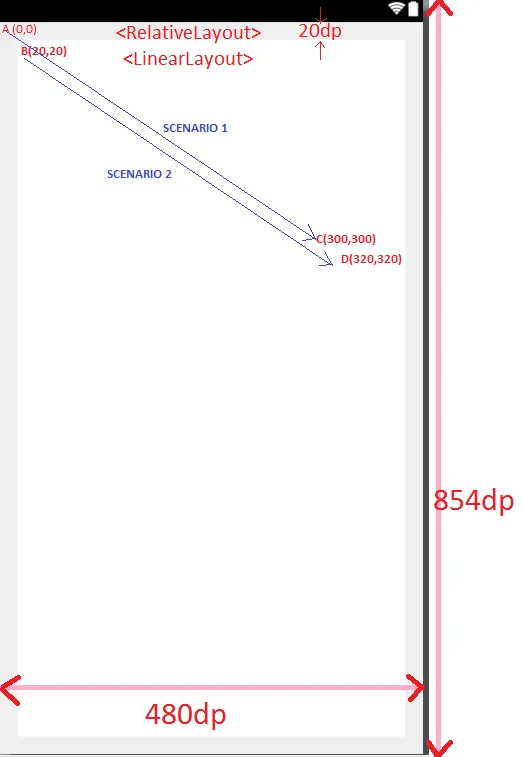
RadioButton成为LinearLayout的子项吗? - tachyonflux