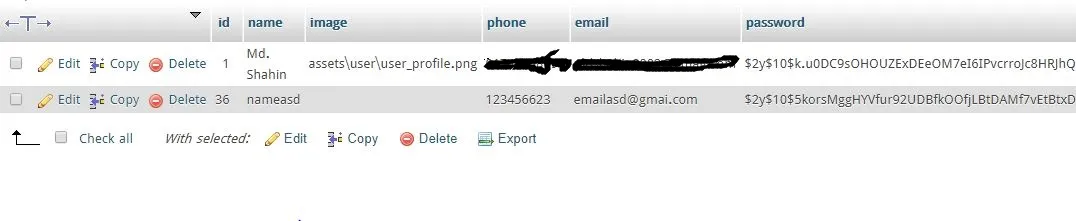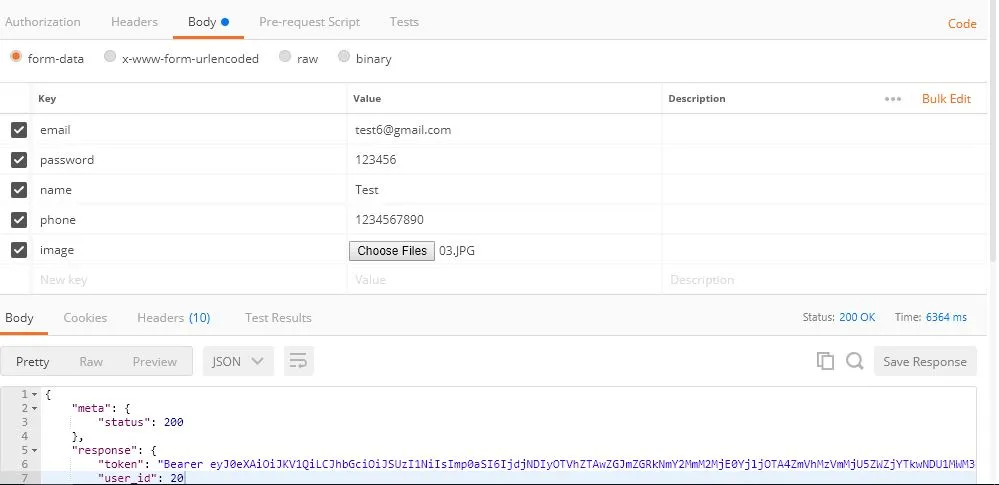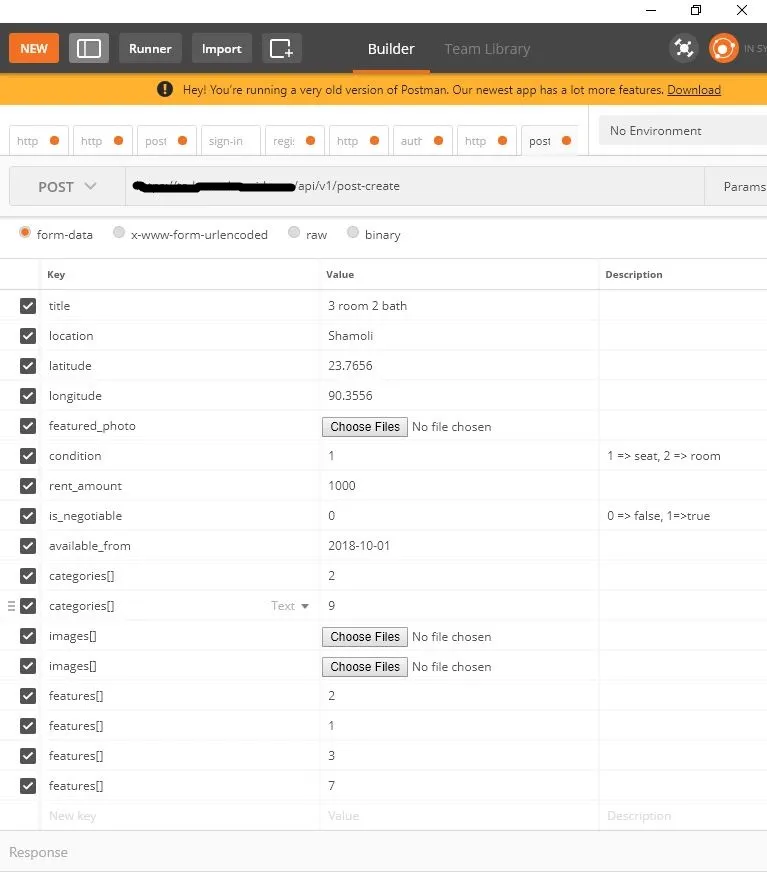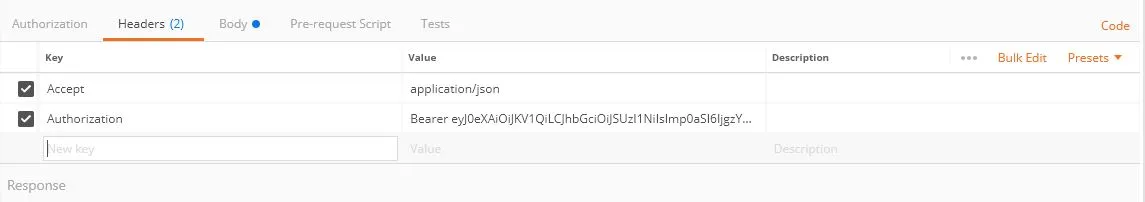大家好,我想通过Retrofit2发布图像和其他数据。我正在发送带有一张图片的数据。
所有其他信息都在存储,但我的图片没有存储。当我使用Postman进行测试时,它可以工作。
请指导我在代码中哪些地方有不足之处
这是可以正常工作的Postman代码片段
OkHttpClient client = new OkHttpClient();
MediaType mediaType = MediaType.parse("multipart/form-data; boundary=----WebKitFormBoundary7MA4YWxkTrZu0gW");
RequestBody body = RequestBody.create(mediaType, "------WebKitFormBoundary7MA4YWxkTrZu0gW\r\nContent-Disposition: form-data; name=\"email\"\r\n\r\ntest6@gmail.com\r\n------WebKitFormBoundary7MA4YWxkTrZu0gW\r\nContent-Disposition: form-data; name=\"password\"\r\n\r\n123456\r\n------WebKitFormBoundary7MA4YWxkTrZu0gW\r\nContent-Disposition: form-data; name=\"name\"\r\n\r\nTest\r\n------WebKitFormBoundary7MA4YWxkTrZu0gW\r\nContent-Disposition: form-data; name=\"phone\"\r\n\r\n1234567890\r\n------WebKitFormBoundary7MA4YWxkTrZu0gW\r\nContent-Disposition: form-data; name=\"image\"; filename=\"03.JPG\"\r\nContent-Type: image/jpeg\r\n\r\n\r\n------WebKitFormBoundary7MA4YWxkTrZu0gW--");
Request request = new Request.Builder()
.url("https://"url"/api/v1/sign-up")
.post(body)
.addHeader("content-type", "multipart/form-data; boundary=----WebKitFormBoundary7MA4YWxkTrZu0gW")
.addHeader("cache-control", "no-cache")
.addHeader("postman-token", "2dd038d9-5f52-fcd0-9331-445eaf35c230")
.build();
Response response = client.newCall(request).execute();
以下是Postman请求的图片:
这是我的Retrofit API
@Multipart
@POST("sign-up")
Call<SignUpResponse> getSignUpResponse(
@Part("email") RequestBody email,
@Part("password") RequestBody password,
@Part("name") RequestBody name,
@Part("phone") RequestBody phone,
@Part MultipartBody.Part image
//@Part("image") RequestBody image // i have thried them both but they didnt work
//@Part("image\"; filename=\"pp.jpg\" ") RequestBody image
);
这是我的客户区:
private RetrofitClient() {
HttpLoggingInterceptor logging = new HttpLoggingInterceptor();
logging.setLevel(HttpLoggingInterceptor.Level.BODY);
OkHttpClient.Builder httpClient = new OkHttpClient.Builder();
httpClient.addInterceptor(logging); // <-- this is the important line!
retrofit = new Retrofit.Builder()
.baseUrl(BASE_URL)
.addConverterFactory(GsonConverterFactory.create())
.client(httpClient.build())
.build();
}
这是我发出请求的部分:
RequestBody namePart = RequestBody.create(MultipartBody.FORM, "nameasd");
RequestBody emailPart = RequestBody.create(MultipartBody.FORM, "emailasd@gmai.com");
RequestBody mobilePart = RequestBody.create(MultipartBody.FORM, "123456623");
RequestBody passwordPart = RequestBody.create(MultipartBody.FORM, "123456123");
//String filepath = "/storage/0403-0201/DCIM/Camera/20180926_203219.jpg"; this is the image source
File file = new File(filepath);
RequestBody requestBody = RequestBody.create(MediaType.parse("multipart/form-data"), file);
//RequestBody reqFile = RequestBody.create(MediaType.parse("image/*"), file);
MultipartBody.Part body = MultipartBody.Part.createFormData("image",file.getName(),reqFile);
Call<SignUpResponse> call = RetrofitClient.getInstance().getApi().getSignUpResponse(emailPart, passwordPart, namePart, mobilePart, body);
call.enqueue(new Callback<SignUpResponse>() {
@Override
public void onResponse(Call<SignUpResponse> call, Response<SignUpResponse> response) {
progressDialog.dismiss();
Log.d(TAG, "onResponse: "+response.body());
Log.d(TAG, "onResponse: meta: " + response.body().getMeta().getStatus());
}
@Override
public void onFailure(Call<SignUpResponse> call, Throwable t) {
Toast.makeText(SignupActivity.this, t.getMessage(), Toast.LENGTH_SHORT).show();
Log.d(TAG, "onFailure: "+t.getMessage());
}
});
这是我获取数据的代码{{code}}
@Override
protected void onActivityResult(int requestCode, int resultCode, Intent data) {
// get selected images from selector
if (requestCode == REQUEST_CODE) {
if (resultCode == RESULT_OK) {
mResults = data.getStringArrayListExtra(SelectorSettings.SELECTOR_RESULTS);
imagePath = mResults.get(0);
Glide.with(SignupActivity.this)
.load(mResults.get(0))
.into(profileImage);
}
}
super.onActivityResult(requestCode, resultCode, data);
}
我甚至将其设置为视图,这也有效果...