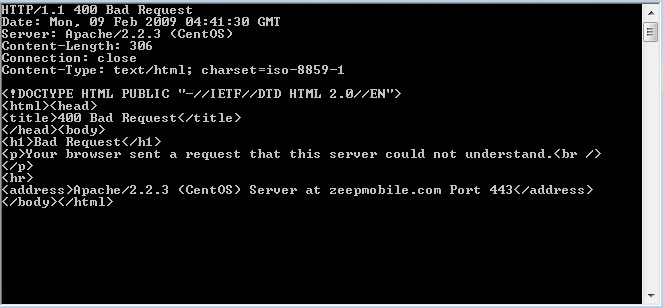大家好。
我正在编写一些代码,通过Zeep Mobile(http://zeepmobile.com/developers/)发送/接收短信。
我已经查看了他们的谷歌小组,甚至联系过他们的支持团队,但是他们没有很好地回复我,现在我真的很盲目。
我必须与他们集成(工作要求),但我不确定我的代码为什么不起作用。所以,我想知道是否有人有任何C# .Net代码,他们不介意分享,以便我可以将其集成到我的应用程序中。
当然,这完全取决于您是否具有Zeep的经验。如果您希望我发布我的代码,我也可以这样做。请告诉我。
感谢您的帮助,我非常感激。
**
编辑:我在此处添加了源代码,以防有人能够帮助解决!
**
请原谅那些粗糙的代码。这只是我随手编写的内容,以测试Zeep,我希望有人可以尝试一下。(.Net 3.5控制台应用程序,以防您想要构建它)。
using System;
using System.Collections.Generic;
using System.Collections.Specialized;
using System.Linq;
using System.Text;
using System.Net;
using System.Net.Sockets;
using System.Net.Security;
using System.Web;
using System.Web.Handlers;
using System.IO;
using System.Security.Cryptography;
using System.Security.Cryptography.X509Certificates;
namespace ConsoleApplication1
{
class Program
{
public static string API_KEY = "MY_API_KEY";
public static string SECRET_ACCESS_KEY = "MY_SECRET_KEY";
public static string PATTERN_RFC1123 = "ddd, dd MMM yyyy HH:mm:ss " + "GMT";
static void Main(string[] args)
{
// URL for sending message -
// send_message = "https://api.zeepmobile.com/messaging/2008-07-14/send_message";
// blast_message = "https://api.zeepmobile.com/messaging/2008-07-14/blast_message";
string apiurl = "https://api.zeepmobile.com/messaging/2008-07-14/blast_message";
// FORMAT must be Sun, 06 Nov 1994 08:49:37 GMT
string http_date = DateTime.UtcNow.ToString("r");
// Text to send
string body = HttpUtility.UrlEncode("Test message.", System.Text.Encoding.UTF8);
// NOTE: Use 'user_id=22&body=' instead of just 'body=' when sending a message to a user.
// 22 is a user I have previously registered with ZEEP and is used for testing purposes.
string parameters = "body=" + body;
// String that will be converted into a signature.
string canonicalString = API_KEY + http_date + parameters;
//------------START HASH COMPUTATION---------------------
// Compute the Base64 HMACSHA1 value
HMACSHA1 hmacsha1 = new HMACSHA1(SECRET_ACCESS_KEY.ToByteArray());
// Compute the hash of the input file.
byte[] hashValue = hmacsha1.ComputeHash(canonicalString.ToByteArray());
String b64Mac = hashValue.ToBase64String();
String authentication = String.Format("Zeep {0}:{1}", API_KEY, b64Mac);
//-----------END HASH COMPUTATION------------------------
// We are using TCPClient instead of an HTTPWebRequest because we need to manually
// set the "Headers" such as Date, Authorization etc which cannot easily be done with HTTPWebRequest.
Uri reqUrl = new Uri(apiurl);
TcpClient client = new TcpClient(reqUrl.Host, reqUrl.Port);
NetworkStream netStream = client.GetStream();
// SSLStream is used for secure communication. ZEEP requires the use of SSL to send and SMS.
System.Net.Security.SslStream sslStream = new System.Net.Security.SslStream(
netStream,
false,
new System.Net.Security.RemoteCertificateValidationCallback(ValidateServerCertificate));
sslStream.AuthenticateAsClient(reqUrl.Host);
// POST content we are going to transmit over the SSL channel.
// See. http://zeepmobile.com/developers/documentation/messaging/2008-07-14/rest_api#send_message
System.IO.StreamWriter s = new System.IO.StreamWriter(sslStream);
s.WriteLine(String.Format("POST {0} HTTP/1.1", "/api/blast"));
s.WriteLine(String.Format("Host: {0}", "api.zeepmobile.com"));
s.WriteLine(String.Format("Authorization: Zeep {0}:{1}", API_KEY, b64Mac));
s.WriteLine(String.Format("Date: {0}", http_date));
s.WriteLine(String.Format("Content-Type: {0}", "application/x-www-form-urlencoded"));
s.WriteLine(String.Format("Content-Length: {0}", parameters.Length));
s.WriteLine(String.Format("{0}", parameters));
s.Flush();
System.IO.StreamReader r = new StreamReader(sslStream);
string resp = r.ReadToEnd();
Console.WriteLine(resp);
r.Close();
}
// The following method is invoked by the RemoteCertificateValidationDelegate.
// We want to make sure the SSL has no Policy errors and is safe.
public static bool ValidateServerCertificate(
object sender,
X509Certificate certificate,
X509Chain chain,
SslPolicyErrors sslPolicyErrors)
{
if (sslPolicyErrors == SslPolicyErrors.None)
return true;
Console.WriteLine("Certificate error: {0}", sslPolicyErrors);
// Do not allow this client to communicate with unauthenticated servers.
return false;
}
}
public static class Extensions
{
public static byte[] ToByteArray(this string input)
{
UTF8Encoding encoding = new UTF8Encoding();
return encoding.GetBytes(input);
}
public static string ToBase64String(this byte[] input)
{
return Convert.ToBase64String(input);
}
}
}
错误
当我运行这段代码时,出现了以下图片中显示的错误。