我试着做这样的事情:
我成功地编写了我的cardViewAdapter,但是我在放大我的卡片时遇到了困难。我参考了这个回答的代码(这里类的名称为:CardsAnimationHelper)来制作动画,但是它被叠加了。
我解决了上面的问题,但是如果我在CardView上同时显示10个元素,列表中有50个元素。 如果我展开第一个,则11、21、31、41数字也会扩展。 你有什么技巧可以避免这种情况发生吗?
我反思了一下,对我来说这没有任何意义。 在我的OnClick方法之前,我显示一个文本视图,其中文本是位置。 但是当我单击时,ID是正确的,这意味着当我单击它时,它检测到了多张卡片的点击。 我想我在OnClickListener中可能有一个视图问题
我的CardView
<?xml version="1.0" encoding="utf-8"?>
<LinearLayout xmlns:android="http://schemas.android.com/apk/res/android"
xmlns:card_view="http://schemas.android.com/apk/res-auto"
android:layout_width="match_parent"
android:layout_height="wrap_content">
<android.support.v7.widget.CardView xmlns:android="http://schemas.android.com/apk/res/android"
xmlns:tools="http://schemas.android.com/tools"
xmlns:app="http://schemas.android.com/apk/res-auto"
android:layout_width="match_parent"
android:layout_height="wrap_content"
android:layout_margin="5dp"
app:cardBackgroundColor="@android:color/white"
app:cardCornerRadius="2dp"
app:cardElevation="2dp">
<!-- Les CardView possèdent des attributs supplémentaires dont
- cardBackgroundColor
- cardElevation pour l'élévation (donc aussi l'ombre)
- cardCornerRadius pour arrondir les angles
-->
<android.support.design.widget.CoordinatorLayout xmlns:android="http://schemas.android.com/apk/res/android"
xmlns:app="http://schemas.android.com/apk/res-auto"
xmlns:tools="http://schemas.android.com/tools"
android:layout_width="match_parent"
android:layout_height="match_parent">
<!-- Les CardView agissent comme des FrameLayout,
pour avoir une organisation verticale nous devons
donc rajouter un LinearLayout -->
<TextView
android:id="@+id/text_cards"
android:layout_width="match_parent"
android:layout_height="wrap_content"
android:background="?android:selectableItemBackground"
android:padding="20dp"
tools:text="Paris"
android:fontFamily="sans-serif"
android:textColor="#333"
android:textSize="18sp" />
<ImageView
android:id="@+id/item_description_game_more"
android:layout_width="wrap_content"
android:layout_height="wrap_content"
android:layout_gravity="center_vertical|end"
android:transitionName="@string/transition_cards_view"
app:srcCompat="@drawable/ic_expand_more_black_24dp"/>
<include layout="@layout/cards_resume_game_expand"/>
</android.support.design.widget.CoordinatorLayout>
</android.support.v7.widget.CardView>
</LinearLayout>
我的新适配器
public class CardsViewAdapter extends RecyclerView.Adapter<CardsViewAdapter.ViewHolder> {
private Game[] mDataset;
private boolean isPopupVisible = false;
int rotationAngle = 0;
// Provide a reference to the views for each data item
// Complex data items may need more than one view per item, and
// you provide access to all the views for a data item in a view holder
public static class ViewHolder extends RecyclerView.ViewHolder {
// each data item is just a string in this case
public TextView mTextView;
public ImageView imageView;
public LinearLayout test2;
public ViewHolder(View v) {
super(v);
mTextView = (TextView) v.findViewById(R.id.text_cards);
imageView = (ImageView) v.findViewById(R.id.item_description_game_more);
test2 = (LinearLayout) v.findViewById(R.id.popup_layout);
}
}
// Provide a suitable constructor (depends on the kind of dataset)
public CardsViewAdapter(Game[] myDataset) {
mDataset = myDataset;
}
// Create new views (invoked by the layout manager)
@Override
public CardsViewAdapter.ViewHolder onCreateViewHolder(ViewGroup parent,
int viewType) {
// create a new view
View v = LayoutInflater.from(parent.getContext())
.inflate(R.layout.cards_resume_game, parent, false);
// set the view's size, margins, paddings and layout parameters
//...
ViewHolder vh = new ViewHolder(v);
return vh;
}
// Replace the contents of a view (invoked by the layout manager)
@Override
public void onBindViewHolder(final ViewHolder holder, int position) {
// - get element from your dataset at this position
// - replace the contents of the view with that element
holder.mTextView.setText(String.valueOf(mDataset[position].getId_game()));
holder.imageView.setOnClickListener(new View.OnClickListener() {
public void onClick(View v) {
// Perform action on click
if (isPopupVisible) {
isPopupVisible = false;
ObjectAnimator anim = ObjectAnimator.ofFloat(v, "rotation",rotationAngle, rotationAngle + 180);
anim.setDuration(500);
anim.start();
rotationAngle += 180;
rotationAngle = rotationAngle%360;
// CardsAnimationHelper.changeIconAnim((TextView) v, getString(R.string.icon_chevron_up));
CardsAnimationHelper.collapse(holder.test2);
} else {
isPopupVisible = true;
ObjectAnimator anim = ObjectAnimator.ofFloat(v, "rotation",rotationAngle, rotationAngle + 180);
anim.setDuration(500);
anim.start();
rotationAngle += 180;
rotationAngle = rotationAngle%360;
// CardsAnimationHelper.changeIconAnim((TextView) v, getString(R.string.icon_chevron_down));
CardsAnimationHelper.expand(holder.test2);
}
}
});
}
// Return the size of your dataset (invoked by the layout manager)
@Override
public int getItemCount() {
return mDataset.length;
}
}
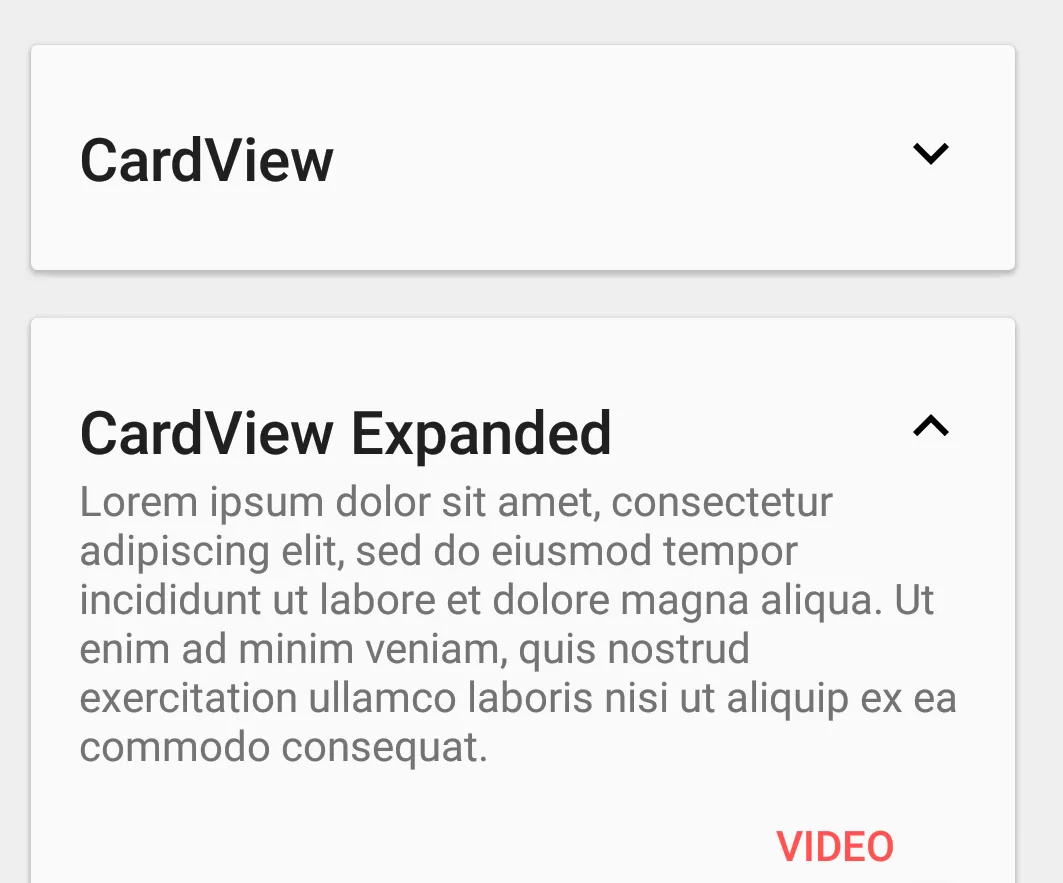
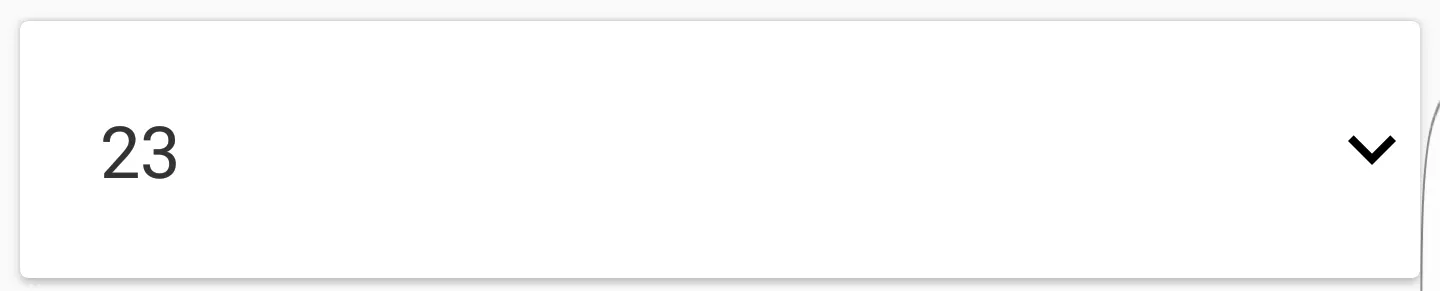
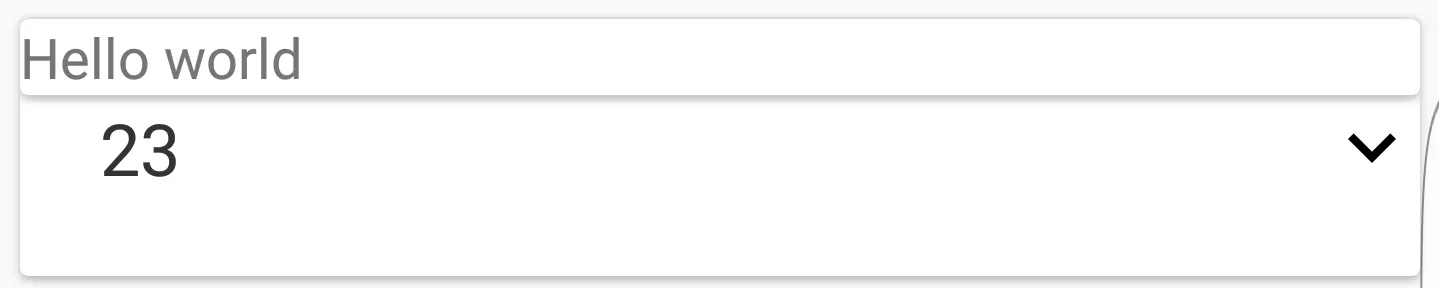
CardsAnimationHelper.collapse(v);和CardsAnimationHelper.expand(v);吗? - Suraj Rao