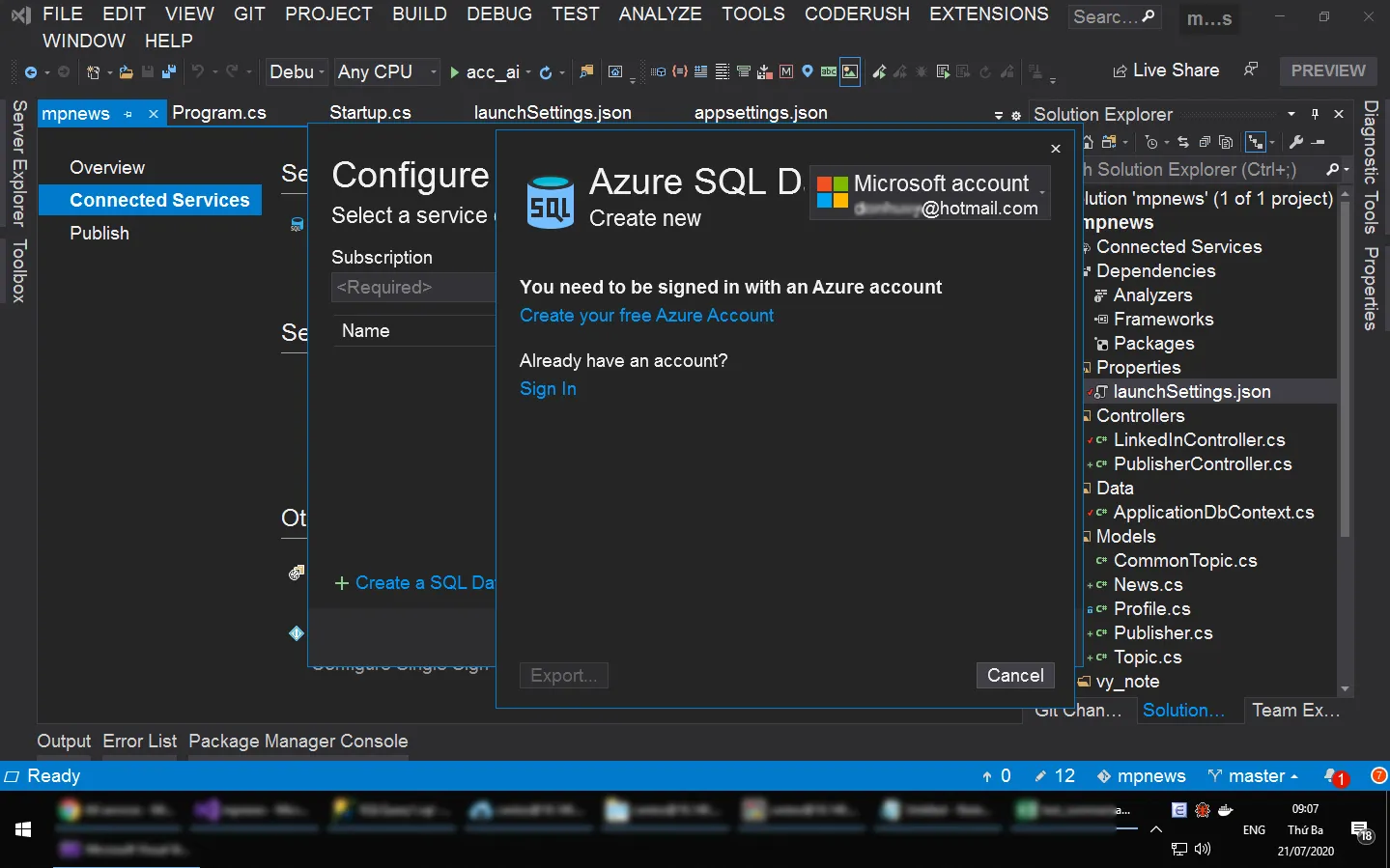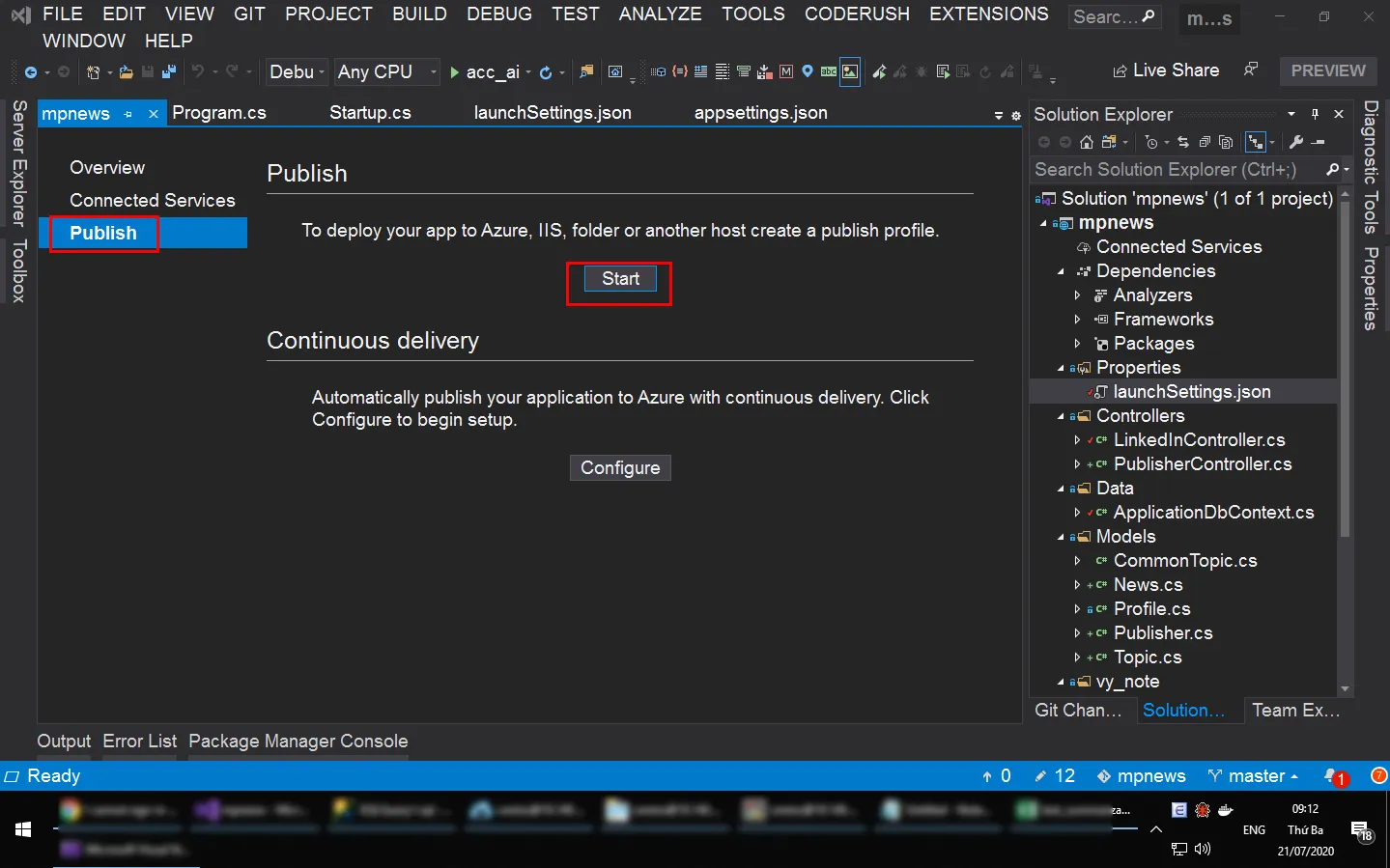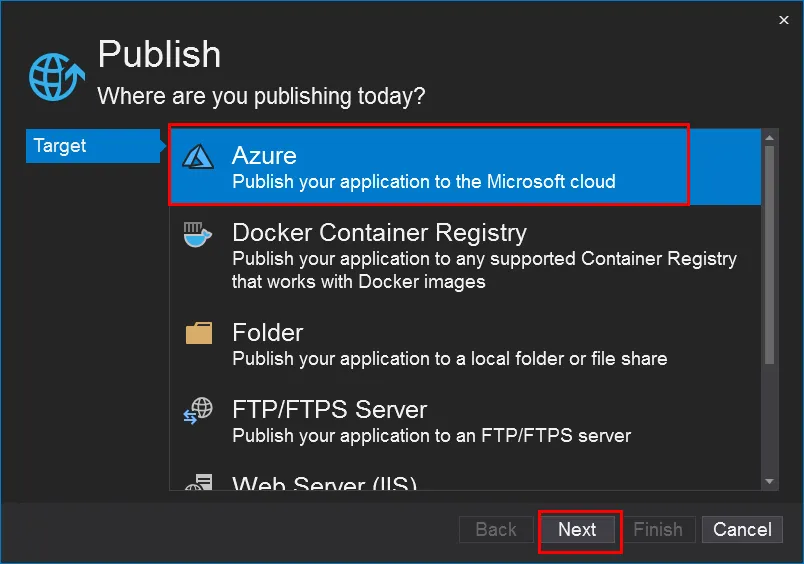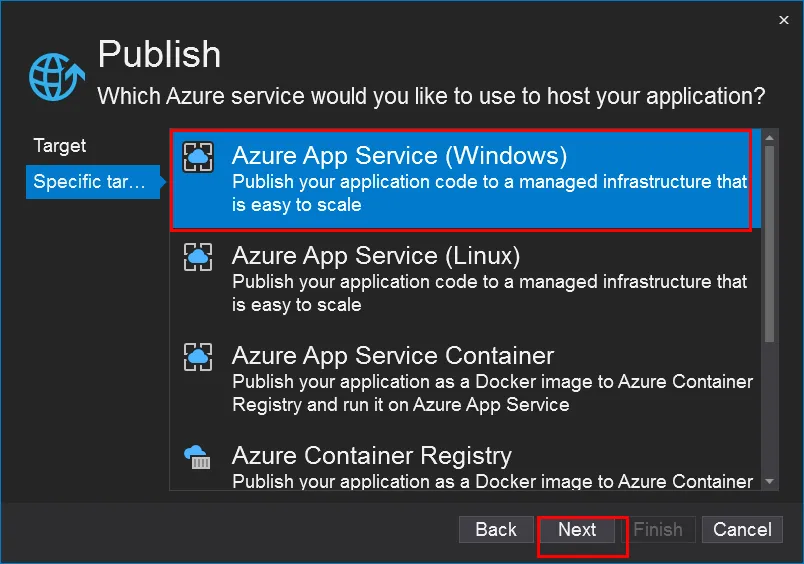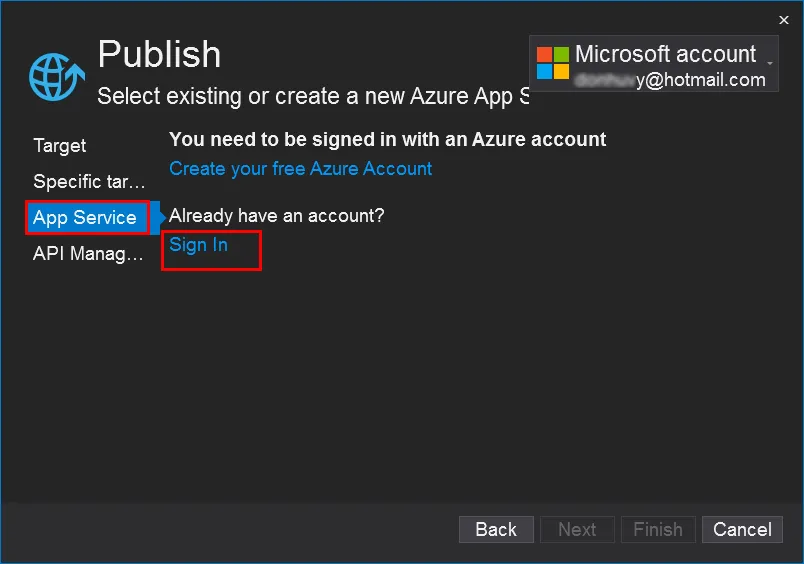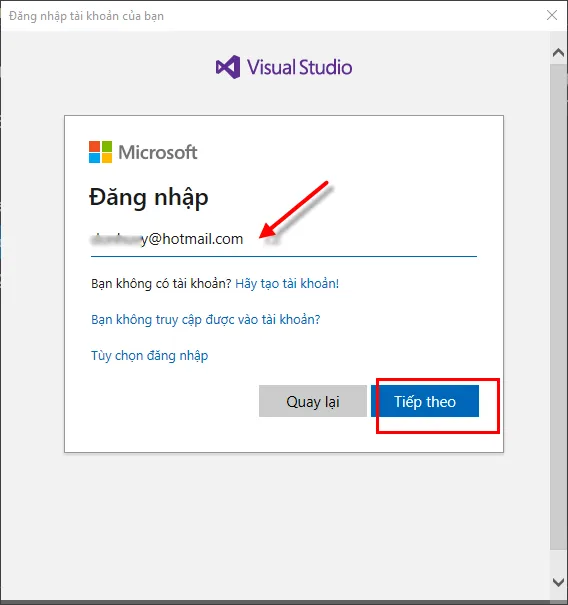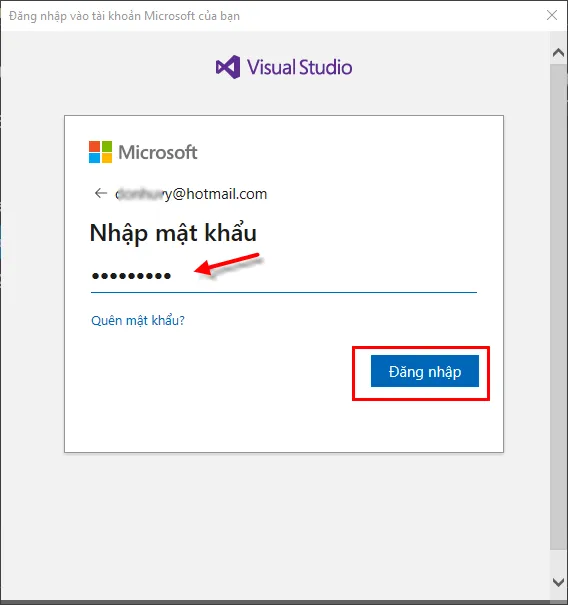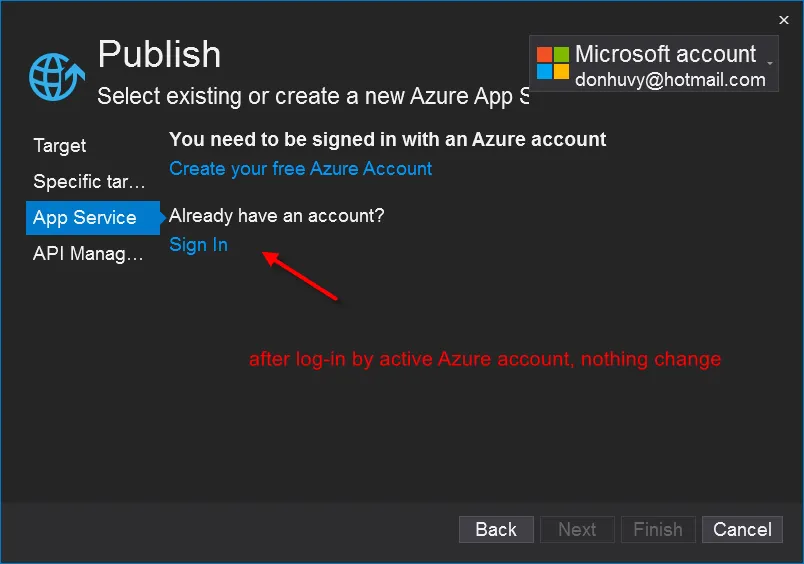我的Visual Studio信息
我无法从Visual Studio 2019登录Azure服务。 我还尝试通过Firefox使用用户名和密码登录https://portal.azure.com,并成功登录。但是,我无法使用相同的帐户从Visual Studio 2019 Community - 预览版登录Azure服务。
Microsoft Visual Studio Community 2019 Preview
Version 16.7.0 Preview 4.0
VisualStudio.16.Preview/16.7.0-pre.4.0+30310.162
Microsoft .NET Framework
Version 4.7.03056
Installed Version: Community
ADL Tools Service Provider 1.0
This package contains services used by Data Lake tools
ASA Service Provider 1.0
ASP.NET and Web Tools 2019 16.7.523.48425
ASP.NET and Web Tools 2019
ASP.NET Core Razor Language Services 16.1.0.2035807+72d099b977d3a85e65fa3b0614ca8cfc803fef02
Provides languages services for ASP.NET Core Razor.
ASP.NET Web Frameworks and Tools 2019 16.7.523.48425
For additional information, visit https://www.asp.net/
Azure App Service Tools v3.0.0 16.7.523.48425
Azure App Service Tools v3.0.0
Azure Data Lake Node 1.0
This package contains the Data Lake integration nodes for Server Explorer.
Azure Data Lake Tools for Visual Studio 2.4.6000.0
Microsoft Azure Data Lake Tools for Visual Studio
Azure Functions and Web Jobs Tools 16.7.523.48425
Azure Functions and Web Jobs Tools
Azure Stream Analytics Tools for Visual Studio 2.4.6000.0
Microsoft Azure Stream Analytics Tools for Visual Studio
BusinessObjectEditor 1.0
Information about my package
C# Tools 3.7.0-4.20359.1+b90347a69117be7181e2f03a991790634981eddb
C# components used in the IDE. Depending on your project type and settings, a different version of the compiler may be used.
CodeRush for Roslyn 20.1.5.0
DevExpress CodeRush for Roslyn package.
CodeRush for Roslyn Tool Windows 20.1.5.0
DevExpress CodeRush for Roslyn Tool Windows package.
Common Azure Tools 1.10
Provides common services for use by Azure Mobile Services and Microsoft Azure Tools.
ConvertToDevExtremeCommand Extension 1.0
ConvertToDevExtremeCommand Visual Studio Extension Detailed Info
CreateLayoutWizard 1.0
Create layout wizard.
DevExpress Reporting Extension 1.0
A Visual Studio extension that invokes the Report Designer editor for report definition REPX files.
DevExpress Reporting Tools Extension 1.0
Extends Visual Studio with tools required for the Report Designer editor.
DevExpress.DeploymentTool 1.0
A useful tool for deploying DevExpress assemblies.
DevExpress.ExpressApp.Design.DynamicPackage 1.0
DevExpress VSIX Package
DevExpress.ExpressApp.DesignPackage 1.0
DevExpress VSIX Package
DevExpress.Win.LayoutAssistant Extension 1.0
DevExpress.Win.LayoutAssistant Visual Studio Extension Detailed Info
IntelliCode Extension 1.0
IntelliCode Visual Studio Extension Detailed Info
Microsoft Azure HDInsight Azure Node 2.4.6000.0
HDInsight Node under Azure Node
Microsoft Azure Hive Query Language Service 2.4.6000.0
Language service for Hive query
Microsoft Azure Stream Analytics Language Service 2.4.6000.0
Language service for Azure Stream Analytics
Microsoft Azure Stream Analytics Node 1.0
Azure Stream Analytics Node under Azure Node
Microsoft Azure Tools 2.9
Microsoft Azure Tools for Microsoft Visual Studio 2019 - v2.9.30701.1
Microsoft Continuous Delivery Tools for Visual Studio 0.4
Simplifying the configuration of Azure DevOps pipelines from within the Visual Studio IDE.
Microsoft JVM Debugger 1.0
Provides support for connecting the Visual Studio debugger to JDWP compatible Java Virtual Machines
Microsoft Library Manager 2.1.79+ge3567815aa.RR
Install client-side libraries easily to any web project
Microsoft MI-Based Debugger 1.0
Provides support for connecting Visual Studio to MI compatible debuggers
Microsoft Visual Studio Tools for Containers 1.1
Develop, run, validate your ASP.NET Core applications in the target environment. F5 your application directly into a container with debugging, or CTRL + F5 to edit & refresh your app without having to rebuild the container.
NuGet Package Manager 5.7.0
NuGet Package Manager in Visual Studio. For more information about NuGet, visit https://docs.nuget.org/
ProjectServicesPackage Extension 1.0
ProjectServicesPackage Visual Studio Extension Detailed Info
SQL Server Data Tools 16.0.62006.04220
Microsoft SQL Server Data Tools
ToolWindowHostedEditor 1.0
Hosting json editor into a tool window
TypeScript Tools 16.0.20702.2001
TypeScript Tools for Microsoft Visual Studio
Visual Basic Tools 3.7.0-4.20359.1+b90347a69117be7181e2f03a991790634981eddb
Visual Basic components used in the IDE. Depending on your project type and settings, a different version of the compiler may be used.
Visual F# Tools 10.10.0.0 for F# 4.7 16.7.0-beta.20329.1+19c9e2f1b21a66ec90fefae79988b33fc16744fc
Microsoft Visual F# Tools 10.10.0.0 for F# 4.7
Visual Studio Code Debug Adapter Host Package 1.0
Interop layer for hosting Visual Studio Code debug adapters in Visual Studio
Visual Studio Container Tools Extensions (Preview) 1.0
View, manage, and diagnose containers within Visual Studio.
Visual Studio Tools for Containers 1.0
Visual Studio Tools for Containers
我无法从Visual Studio 2019登录Azure服务。 我还尝试通过Firefox使用用户名和密码登录https://portal.azure.com,并成功登录。但是,我无法使用相同的帐户从Visual Studio 2019 Community - 预览版登录Azure服务。