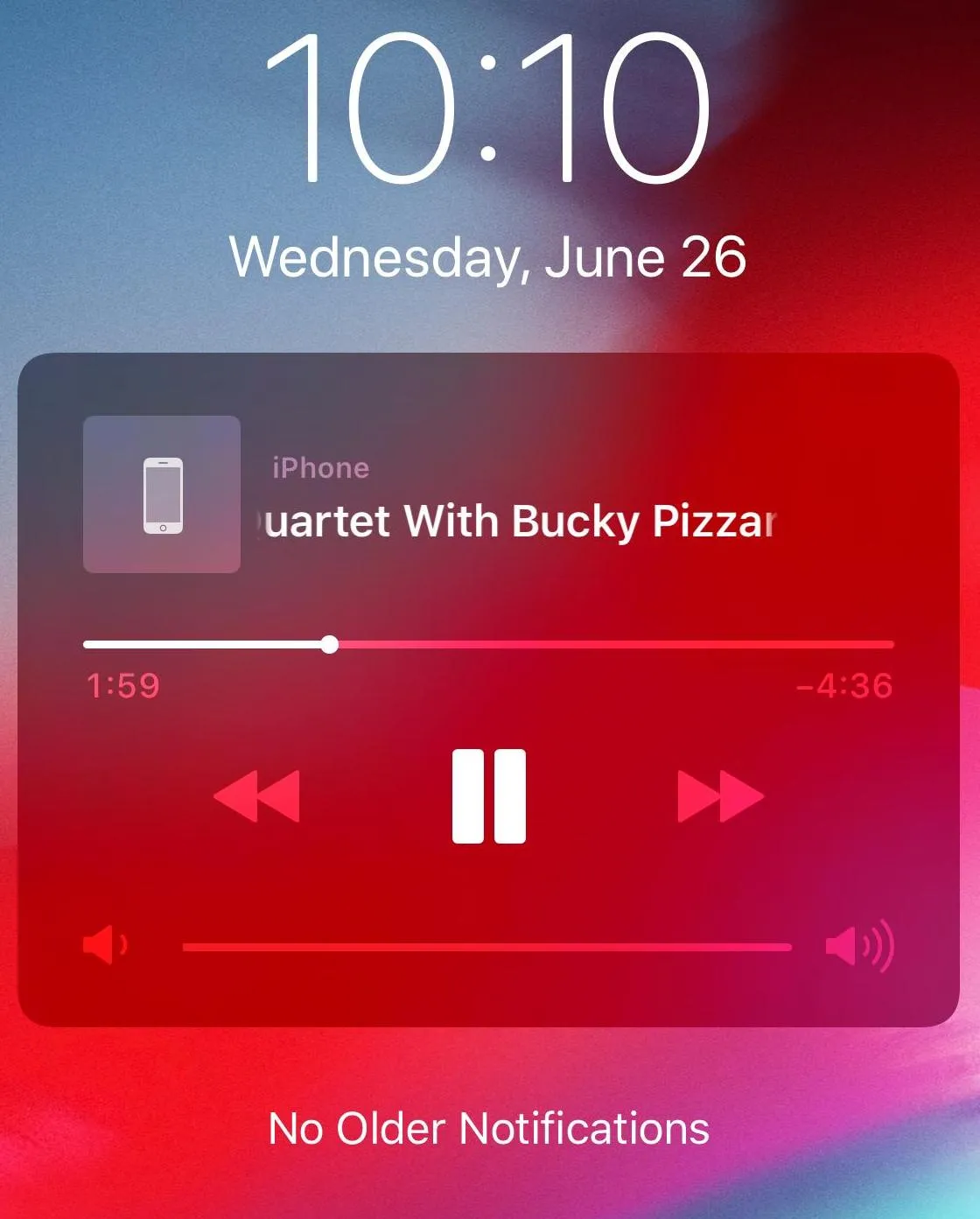苹果iOS上的Safari浏览器在锁屏界面为简单的HTMLAudioElements提供了一个快进条,例如:
const a = new Audio();
a.src = 'https://example.com/audio.m4a'
a.play();
JSFiddle: https://jsfiddle.net/0seckLfd/
锁屏界面会允许我选择当前音频文件中的位置。
如何禁用用户在锁屏界面上拖动查看文件?显示元数据是可以的,暂停/播放也可以接受,如果必要的话,禁用所有这些也可以。