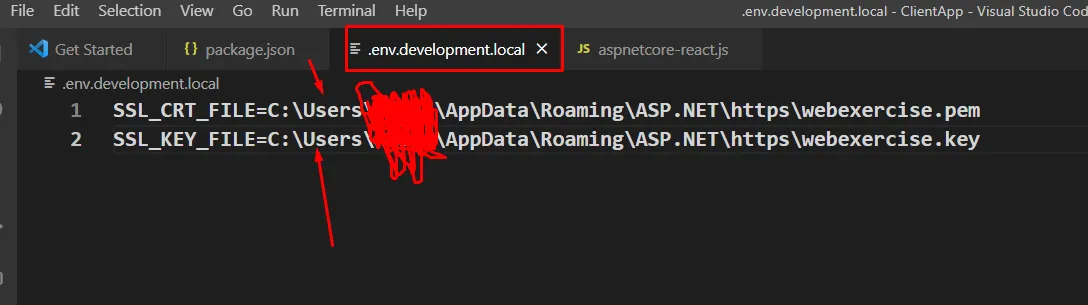我正在创建一个基于ASP.NET CORE Web应用程序+React模板的新项目。然后,我根据自己的需求配置了ClientApp - 我使用自己的webpack.config.js而不是CRA。前端运行良好,当我使用npm start运行时,它按预期启动。但是后端无法启动。问题出在SPA代理上,它没有正常工作。当我启动应用程序时,会收到以下消息:“SPA代理未准备就绪。返回临时着陆页面”。同时,前端页面正确打开,但是如果没有代理服务器,应用程序基本上无法运行。有什么想法我错过了什么吗?
我的package.json文件内容:
.csproj文件的内容如下:
我的package.json文件内容:
{
"name": "project1",
"version": "1.0.0",
"description": "",
"main": "index.js",
"scripts": {
"test": "echo \"Error: no test specified\" && exit 1",
"start": "webpack-dev-server --open --mode development --hot",
"build": "webpack --mode production"
},
"author": "",
"license": "ISC",
"devDependencies": {
"@babel/core": "^7.17.9",
"@babel/preset-env": "^7.16.11",
"@babel/preset-react": "^7.16.7",
"babel-loader": "^8.2.4",
"css-loader": "^6.7.1",
"html-webpack-plugin": "^5.5.0",
"mini-css-extract-plugin": "^2.6.0",
"node-sass": "^7.0.1",
"react": "^18.0.0",
"react-dom": "^18.0.0",
"sass": "^1.51.0",
"sass-loader": "^12.6.0",
"style-loader": "^3.3.1",
"ts-loader": "^9.2.8",
"webpack": "^5.72.0",
"webpack-cli": "^4.9.2",
"webpack-dev-server": "^4.8.1"
},
"dependencies": {
"@fluentui/react": "^8.65.0",
"@types/react": "^18.0.5",
"@types/react-dom": "^18.0.0",
"typescript": "^4.6.3"
}
}
.csproj文件的内容如下:
<Project Sdk="Microsoft.NET.Sdk.Web">
<PropertyGroup>
<TargetFramework>net6.0</TargetFramework>
<Nullable>enable</Nullable>
<TypeScriptCompileBlocked>true</TypeScriptCompileBlocked>
<TypeScriptToolsVersion>Latest</TypeScriptToolsVersion>
<IsPackable>false</IsPackable>
<SpaRoot>ClientApp\</SpaRoot>
<DefaultItemExcludes>$(DefaultItemExcludes);$(SpaRoot)node_modules\**</DefaultItemExcludes>
<SpaProxyServerUrl>http://localhost:5206</SpaProxyServerUrl>
<SpaProxyLaunchCommand>npm start</SpaProxyLaunchCommand>
<ImplicitUsings>enable</ImplicitUsings>
</PropertyGroup>
<ItemGroup>
<PackageReference Include="Microsoft.AspNetCore.SpaProxy" Version="6.0.6" />
</ItemGroup>
<ItemGroup>
<!-- Don't publish the SPA source files, but do show them in the project files list -->
<Content Remove="$(SpaRoot)**" />
<None Remove="$(SpaRoot)**" />
<None Include="$(SpaRoot)**" Exclude="$(SpaRoot)node_modules\**" />
</ItemGroup>
<Target Name="DebugEnsureNodeEnv" BeforeTargets="Build" Condition=" '$(Configuration)' == 'Debug' And !Exists('$(SpaRoot)node_modules') ">
<!-- Ensure Node.js is installed -->
<Exec Command="node --version" ContinueOnError="true">
<Output TaskParameter="ExitCode" PropertyName="ErrorCode" />
</Exec>
<Error Condition="'$(ErrorCode)' != '0'" Text="Node.js is required to build and run this project. To continue, please install Node.js from https://nodejs.org/, and then restart your command prompt or IDE." />
<Message Importance="high" Text="Restoring dependencies using 'npm'. This may take several minutes..." />
<Exec WorkingDirectory="$(SpaRoot)" Command="npm install" />
</Target>
<Target Name="PublishRunWebpack" AfterTargets="ComputeFilesToPublish">
<!-- As part of publishing, ensure the JS resources are freshly built in production mode -->
<Exec WorkingDirectory="$(SpaRoot)" Command="npm install" />
<Exec WorkingDirectory="$(SpaRoot)" Command="npm run build" />
<!-- Include the newly-built files in the publish output -->
<ItemGroup>
<DistFiles Include="$(SpaRoot)build\**" />
<ResolvedFileToPubliFsh Include="@(DistFiles->'%(FullPath)')" Exclude="@(ResolvedFileToPublish)">
<RelativePath>wwwroot\%(RecursiveDir)%(FileName)%(Extension)</RelativePath>
<CopyToPublishDirectory>PreserveNewest</CopyToPublishDirectory>
<ExcludeFromSingleFile>true</ExcludeFromSingleFile>
</ResolvedFileToPubliFsh>
</ItemGroup>
</Target>
</Project>
webpack.config.js文件:
const path = require('path');
const HtmlWebpackPlugin = require('html-webpack-plugin');
const webpackDevServerPort = 8083;
const proxyTarget = "http://localhost:5206";
module.exports = {
mode: 'development',
entry: './index.tsx',
devtool: 'inline-source-map',
output: {
path: path.join(__dirname, '/dist'),
filename: 'bundle.js'
},
devtool: 'inline-source-map',
devServer: {
static: './dist',
proxy: {
'*': {
target: proxyTarget
}
},
port: webpackDevServerPort
},
module: {
rules: [
{
test: /\.jsx?$/,
exclude: /node_modules/,
loader: 'babel-loader'
},
{
test: /\.tsx?$/,
use: 'ts-loader',
exclude: /node_modules/
},
{
test: /\.(s*)css$/,
use: [
'style-loader',
'css-loader',
'sass-loader',
]
}
]
},
resolve: {
extensions: ['.tsx', '.ts', '.js'],
},
plugins:[
new HtmlWebpackPlugin({
template: './index.html'
})
]
}
launchsettings.json:
{
"iisSettings": {
"windowsAuthentication": false,
"anonymousAuthentication": true,
"iisExpress": {
"applicationUrl": "http://localhost:45536",
"sslPort": 44368
}
},
"profiles": {
"Project1": {
"commandName": "Project",
"launchBrowser": true,
"applicationUrl": "http://localhost:5206",
"environmentVariables": {
"ASPNETCORE_ENVIRONMENT": "Development",
"ASPNETCORE_HOSTINGSTARTUPASSEMBLIES": "Microsoft.AspNetCore.SpaProxy"
}
},
"IIS Express": {
"commandName": "IISExpress",
"launchBrowser": true,
"environmentVariables": {
"ASPNETCORE_ENVIRONMENT": "Development",
"ASPNETCORE_HOSTINGSTARTUPASSEMBLIES": "Microsoft.AspNetCore.SpaProxy"
}
}
}
}