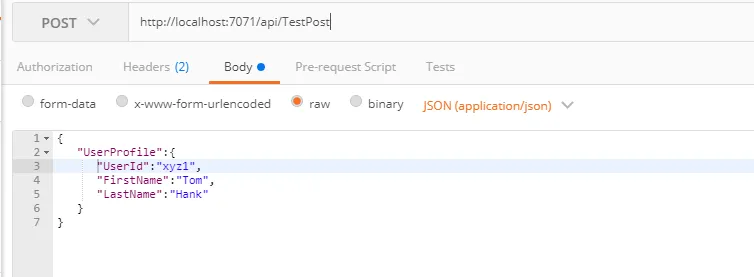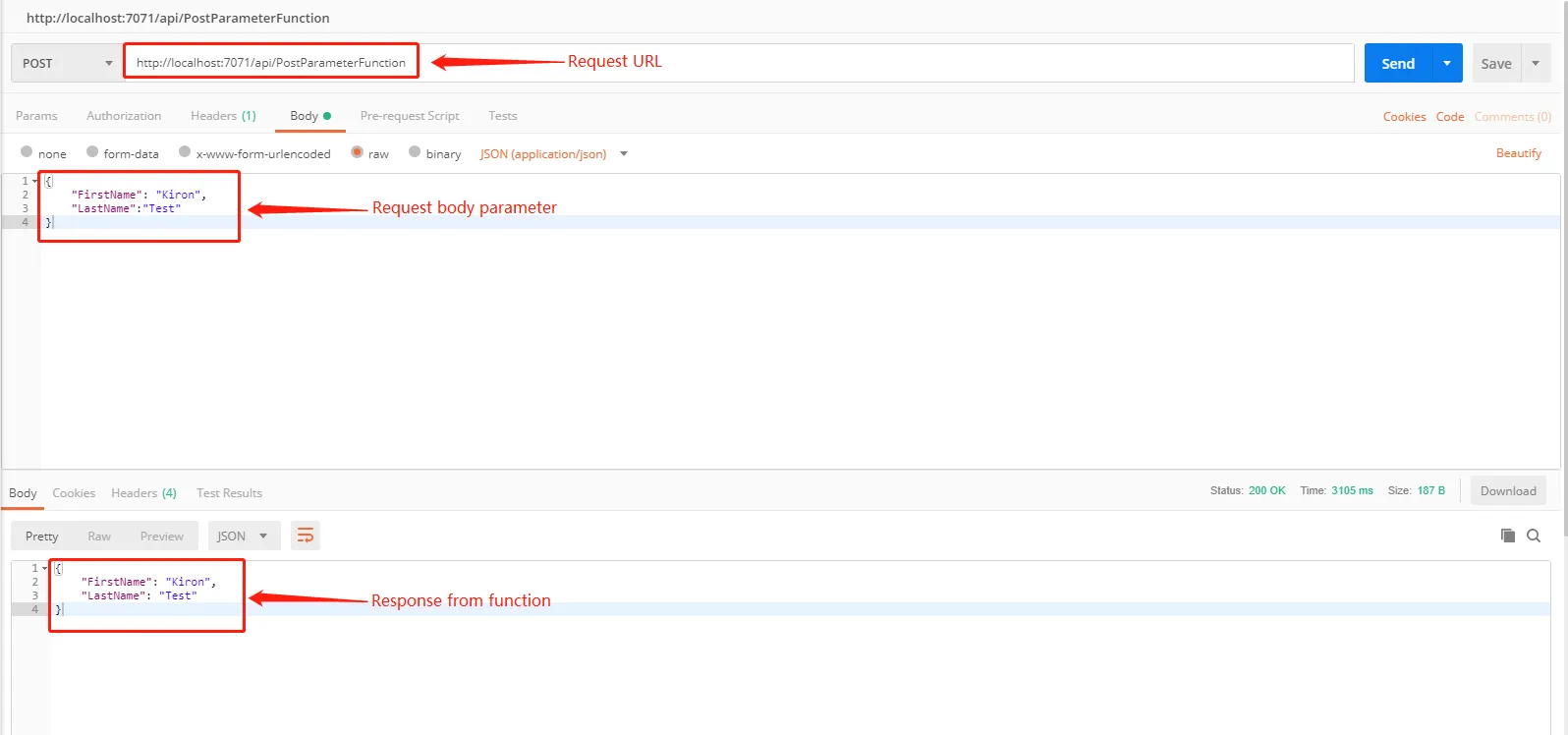我正在尝试编写一个简单的Azure函数以了解它。将有3个函数:
- 1个函数用于向数据库表中插入一行。该表将包含由用户键入并通过GET传递的当前日期和字符串参数。
- 1个与前面类似的函数,但通过POST传递参数。
- 1个函数用于读取表格并显示其内容。
我已经能够完成第一个和第三个功能。但是我无法通过POST传递参数。我搜索了示例,但无法成功运行它们。客户端应用程序是Windows Forms应用程序。
有人能否给我展示一个如何通过POST传递参数到函数并如何读取它们的示例?
提前感谢
编辑:
这是通过GET传递参数的代码(这很好用):
private void button2_Click(object sender, EventArgs e)
{
string cadena = lsql1.Text + "?notas=" + tNotas.Text;
try
{
HttpWebRequest req = (HttpWebRequest)WebRequest.Create(cadena);
HttpWebResponse res = (HttpWebResponse)req.GetResponse();
if (res.StatusCode == HttpStatusCode.OK)
{
MessageBox.Show("Grabado");
}
else
{
MessageBox.Show(res.StatusDescription);
}
}catch (WebException ex)
{
using (Stream s = ex.Response.GetResponseStream())
{
StreamReader sr = new StreamReader(s);
string text = sr.ReadToEnd();
text = text.Substring(1, text.Length - 2);
sr.Close();
text = text.Replace("\\", "");
text = "{" + text + "}";
Error mensajeError = JsonConvert.DeserializeObject<Error>(text);
MessageBox.Show(mensajeError.ExceptionMessage);
}
}
}
以下是接收并插入数据的代码(已经可用):
[FunctionName("sql1")]
public static async Task<HttpResponseMessage> Run(HttpRequestMessage req, TraceWriter log)
{
try
{
log.Info("C# HTTP trigger function processed a request.");
var cnnString = "Server=SERVIDOR;Database=base_prueba;User ID =azure;Password=0000;Trusted_Connection=False;Encrypt=False;";
using (SqlConnection connection = new SqlConnection(cnnString))
{
connection.Open();
SqlCommand cmd = connection.CreateCommand();
DateTime fecha = DateTime.Today;
string notas = req.GetQueryNameValuePairs()
.FirstOrDefault(q => string.Compare(q.Key, "notas", true) == 0)
.Value;
// insert a log to the database
cmd.CommandText = "INSERT INTO Prueba_Azure (fecha, notas) VALUES ('" + fecha.ToString() + "', '" + notas + "')";
cmd.ExecuteNonQuery();
}
// Get request body
dynamic data = await req.Content.ReadAsAsync<object>();
return name == req.CreateResponse(HttpStatusCode.OK, "Done");
}
catch (Exception ex)
{
HttpResponseMessage res = req.CreateErrorResponse(HttpStatusCode.InternalServerError, ex);
return res;
}
}
我想要的是通过POST方法来实现这个目标