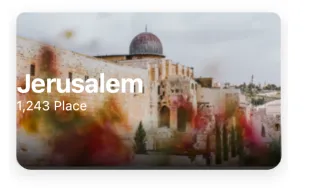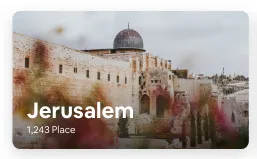我希望在LinearGradient容器中将文本对齐到左下角,就像图片中一样。但是,由于我将列部件作为容器的子项放置,因此它会居中显示。那么,我需要编辑哪些正确的代码才能获得图片中的结果。
main.dart
SingleChildScrollView(
scrollDirection: Axis.horizontal,
child: Row(
children: <Widget>[
Container(
width: 300,
height: 220,
child: Stack(
fit: StackFit.expand,
children: <Widget>[
Image(
fit: BoxFit.cover,
image: AssetImage('assets/image1.png'),
),
Positioned(
left: 0,
bottom: 0,
child: Container(
width: 285,
height: 110,
margin: EdgeInsets.only(left:8, bottom: 30),
padding: EdgeInsets.only(),
decoration: BoxDecoration(
borderRadius: BorderRadius.circular(16),
gradient: LinearGradient(
begin: FractionalOffset.center,
end: FractionalOffset.bottomCenter,
colors: [
const Color(0XFF000000).withOpacity(.0),
const Color(0XFF000000).withOpacity(0.8),
],
)
),
child: Column(
crossAxisAlignment: CrossAxisAlignment.start,
children: <Widget>[
Text(
"Jerusalem",
style: TextStyle(
fontFamily: 'AirbnbCerealBold',
fontSize: 28,
fontWeight: FontWeight.bold,
color: Colors.white),
),
Text(
"1,243 Place",
style: TextStyle(
fontFamily: 'AirbnbCerealBook',
fontSize: 14,
color: Colors.white),
),
],
),
),
),
],
),
),
],
),
),