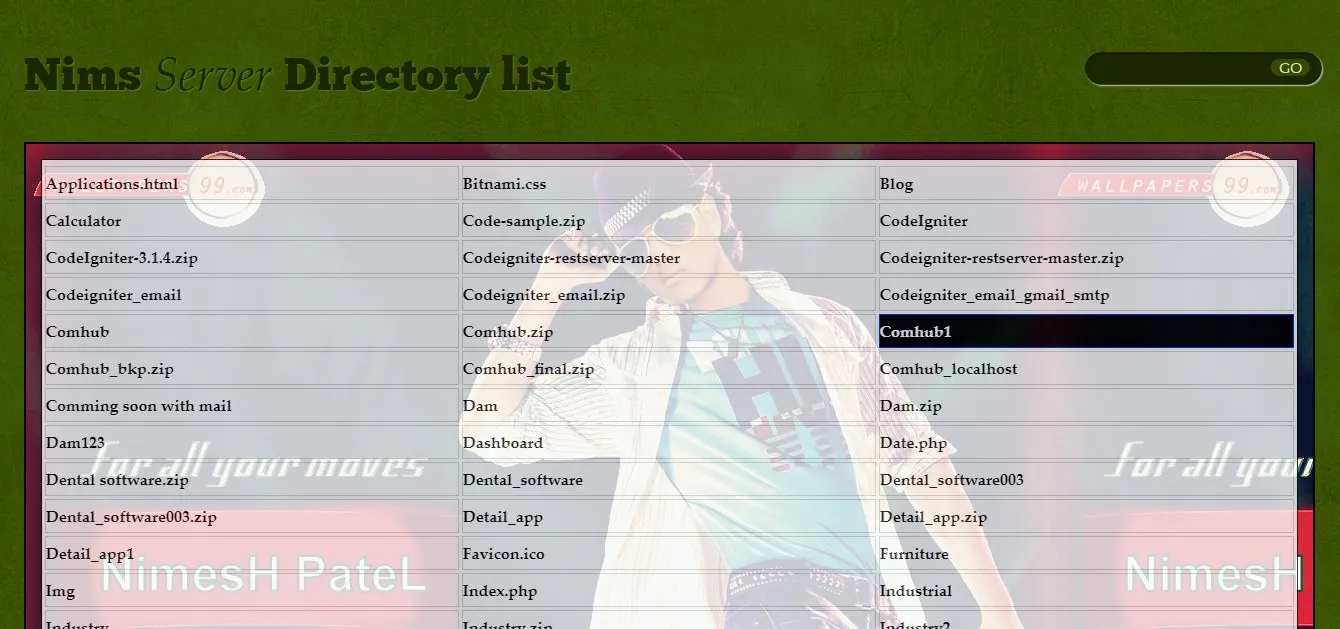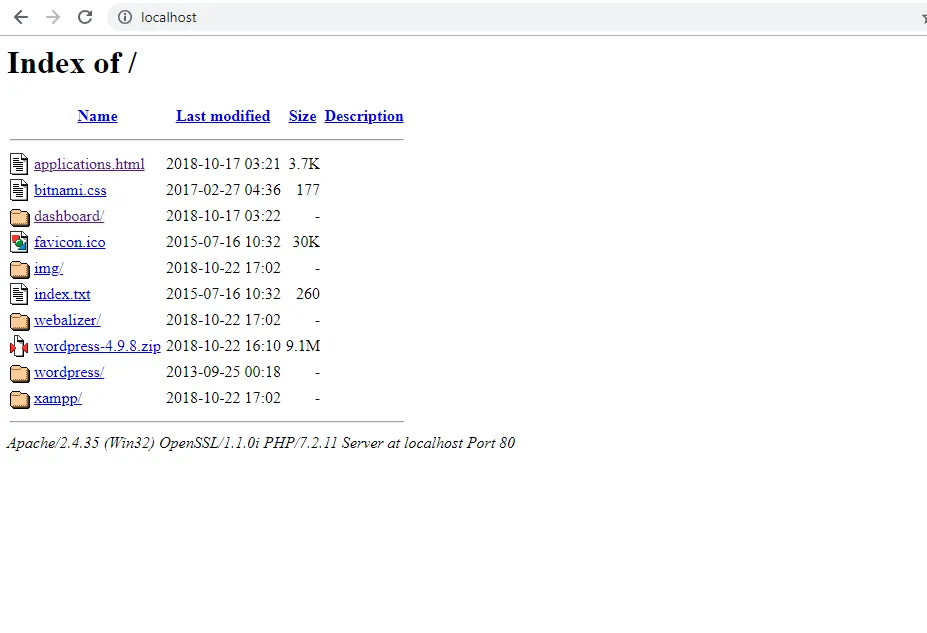我下载了最近的xampp版本并安装了它,但是当我在浏览器中输入“localhost”时,它会将我重定向到localhost/dashboard。有没有办法像以前那样键入localhost并查看目录和文件?
有一些xampp版本,你只需要更改index.php的名称或删除它,就可以从浏览器中看到localhost中的目录和文件。
是否有人知道是哪些版本?或者如何解决这个问题?
有一些xampp版本,你只需要更改index.php的名称或删除它,就可以从浏览器中看到localhost中的目录和文件。
是否有人知道是哪些版本?或者如何解决这个问题?