我有一些测试放在MainProject/Project/src/test中。我正在使用Jake Wharton的gradle-android-test-plugin。每当我用testCompile指定一个依赖项时,它不会在IDE中自动完成。但是它确实编译了。
我的build.gradle文件看起来像这样:
buildscript {
repositories {
mavenCentral()
}
dependencies {
classpath 'com.android.tools.build:gradle:0.6.+'
classpath 'com.squareup.gradle:gradle-android-test-plugin:0.9.1-SNAPSHOT'
}
}
apply plugin: 'android'
apply plugin: 'android-test'
repositories {
mavenCentral()
}
dependencies {
testCompile 'junit:junit:4.11'
}
android {
compileSdkVersion 17
buildToolsVersion "17.0.0"
}
但是每当我尝试编码时,它就会出现这种情况:
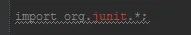
这很烦人,降低了我的生产力。有什么建议可以解决这个问题吗?谢谢。
androidTestCompile而不是instrumentTestCompile(很可能是从Android Gradle插件版本0.9.0开始)。 - losttime