我们在应用程序中使用GraalVM.js作为ScriptEngine。目标是拥有一个可以运行用户定义的JavaScript脚本以扩展功能的Java JRE。
MVCE:
这段代码可以完美地打印出 "42",但在此之前会有一长串的警告信息:
我不确定这个异常的含义以及如何解决它。添加虚拟机选项是不切实际的,文档承诺应该可以通过编程方式传递这样的选项:https://www.graalvm.org/22.0/reference-manual/polyglot-programming/#passing-options-programmatically。
日志选项根本不起作用:
有什么建议吗?
MVCE:
ScriptEngine engine = GraalJSScriptEngine.create(null, Context.newBuilder("js"));
String script = "6 * 7";
Object eval = ((Compilable) engine).compile(script).eval();
System.out.println(eval);
这段代码可以完美地打印出 "42",但在此之前会有一长串的警告信息:
[To redirect Truffle log output to a file use one of the following options:
* '--log.file=<path>' if the option is passed using a guest language launcher.
* '-Dpolyglot.log.file=<path>' if the option is passed using the host Java launcher.
* Configure logging using the polyglot embedding API.]
[engine] WARNING: The polyglot context is using an implementation that does not support runtime compilation.
The guest application code will therefore be executed in interpreted mode only.
Execution only in interpreted mode will strongly impact the guest application performance.
For more information on using GraalVM see https://www.graalvm.org/java/quickstart/.
To disable this warning the '--engine.WarnInterpreterOnly=false' option or use the '-Dpolyglot.engine.WarnInterpreterOnly=false' system property.我尝试按照印刷的建议进行操作:
ScriptEngine engine = GraalJSScriptEngine.create(null, Context.newBuilder("js")
.option("engine.WarnInterpreterOnly","false")
);
很不幸,这个操作失败并抛出了异常:
Exception in thread "main" java.lang.IllegalArgumentException: Option engine.WarnInterpreterOnly is an engine option. Engine level options can only be configured for contexts without a shared engine set. To resolve this, configure the option when creating the Engine or create a context without a shared engine.
at com.oracle.truffle.polyglot.PolyglotEngineException.illegalArgument(PolyglotEngineException.java:131)
at com.oracle.truffle.polyglot.PolyglotContextConfig.findObjectForContextOption(PolyglotContextConfig.java:433)
at com.oracle.truffle.polyglot.PolyglotContextConfig.<init>(PolyglotContextConfig.java:260)
at com.oracle.truffle.polyglot.PolyglotEngineImpl.createContext(PolyglotEngineImpl.java:1697)
at com.oracle.truffle.polyglot.PolyglotEngineDispatch.createContext(PolyglotEngineDispatch.java:159)
at org.graalvm.polyglot.Context$Builder.build(Context.java:1837)
at com.oracle.truffle.js.scriptengine.GraalJSScriptEngine.createDefaultContext(GraalJSScriptEngine.java:353)
at com.oracle.truffle.js.scriptengine.GraalJSBindings.initContext(GraalJSBindings.java:91)
at com.oracle.truffle.js.scriptengine.GraalJSBindings.requireContext(GraalJSBindings.java:86)
at com.oracle.truffle.js.scriptengine.GraalJSBindings.entrySet(GraalJSBindings.java:172)
at java.base/java.util.AbstractMap.containsKey(AbstractMap.java:144)
at java.scripting/javax.script.SimpleScriptContext.getAttribute(SimpleScriptContext.java:158)
at com.oracle.truffle.js.scriptengine.GraalJSScriptEngine.createSource(GraalJSScriptEngine.java:450)
at com.oracle.truffle.js.scriptengine.GraalJSScriptEngine.compile(GraalJSScriptEngine.java:628)
at Scratch.main(scratch_1.java:17)
Process finished with exit code 1日志选项根本不起作用:
ScriptEngine engine = GraalJSScriptEngine.create(null, Context.newBuilder("js")
.option("log.file","log\\engine.log")
);
导致
Exception in thread "main" java.lang.IllegalArgumentException: log.file
at com.oracle.truffle.polyglot.PolyglotEngineException.illegalArgument(PolyglotEngineException.java:131)
at com.oracle.truffle.polyglot.PolyglotEngineImpl.parseLoggerName(PolyglotEngineImpl.java:776)
at com.oracle.truffle.polyglot.PolyglotContextConfig.<init>(PolyglotContextConfig.java:257)
at com.oracle.truffle.polyglot.PolyglotEngineImpl.createContext(PolyglotEngineImpl.java:1697)
at com.oracle.truffle.polyglot.PolyglotEngineDispatch.createContext(PolyglotEngineDispatch.java:159)
at org.graalvm.polyglot.Context$Builder.build(Context.java:1837)
at com.oracle.truffle.js.scriptengine.GraalJSScriptEngine.createDefaultContext(GraalJSScriptEngine.java:353)
at com.oracle.truffle.js.scriptengine.GraalJSBindings.initContext(GraalJSBindings.java:91)
at com.oracle.truffle.js.scriptengine.GraalJSBindings.requireContext(GraalJSBindings.java:86)
at com.oracle.truffle.js.scriptengine.GraalJSBindings.entrySet(GraalJSBindings.java:172)
at java.base/java.util.AbstractMap.containsKey(AbstractMap.java:144)
at java.scripting/javax.script.SimpleScriptContext.getAttribute(SimpleScriptContext.java:158)
at com.oracle.truffle.js.scriptengine.GraalJSScriptEngine.createSource(GraalJSScriptEngine.java:450)
at com.oracle.truffle.js.scriptengine.GraalJSScriptEngine.compile(GraalJSScriptEngine.java:628)
at Scratch.main(scratch_1.java:17)
依赖项:
<!-- https://mvnrepository.com/artifact/org.graalvm.sdk/graal-sdk -->
<dependency>
<groupId>org.graalvm.sdk</groupId>
<artifactId>graal-sdk</artifactId>
<version>22.2.0</version>
</dependency>
<!-- https://mvnrepository.com/artifact/org.graalvm.js/js -->
<dependency>
<groupId>org.graalvm.js</groupId>
<artifactId>js</artifactId>
<version>22.2.0</version>
</dependency>
<!-- https://mvnrepository.com/artifact/org.graalvm.js/js-scriptengine -->
<dependency>
<groupId>org.graalvm.js</groupId>
<artifactId>js-scriptengine</artifactId>
<version>22.2.0</version>
</dependency>
有什么建议吗?
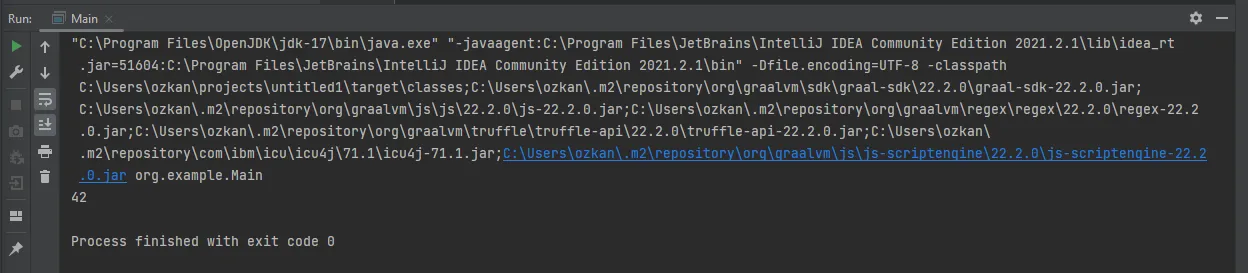 }}
}}
.option("engine.WarnInterpreterOnly", "false")来抑制警告。 - Jordan LaPrise