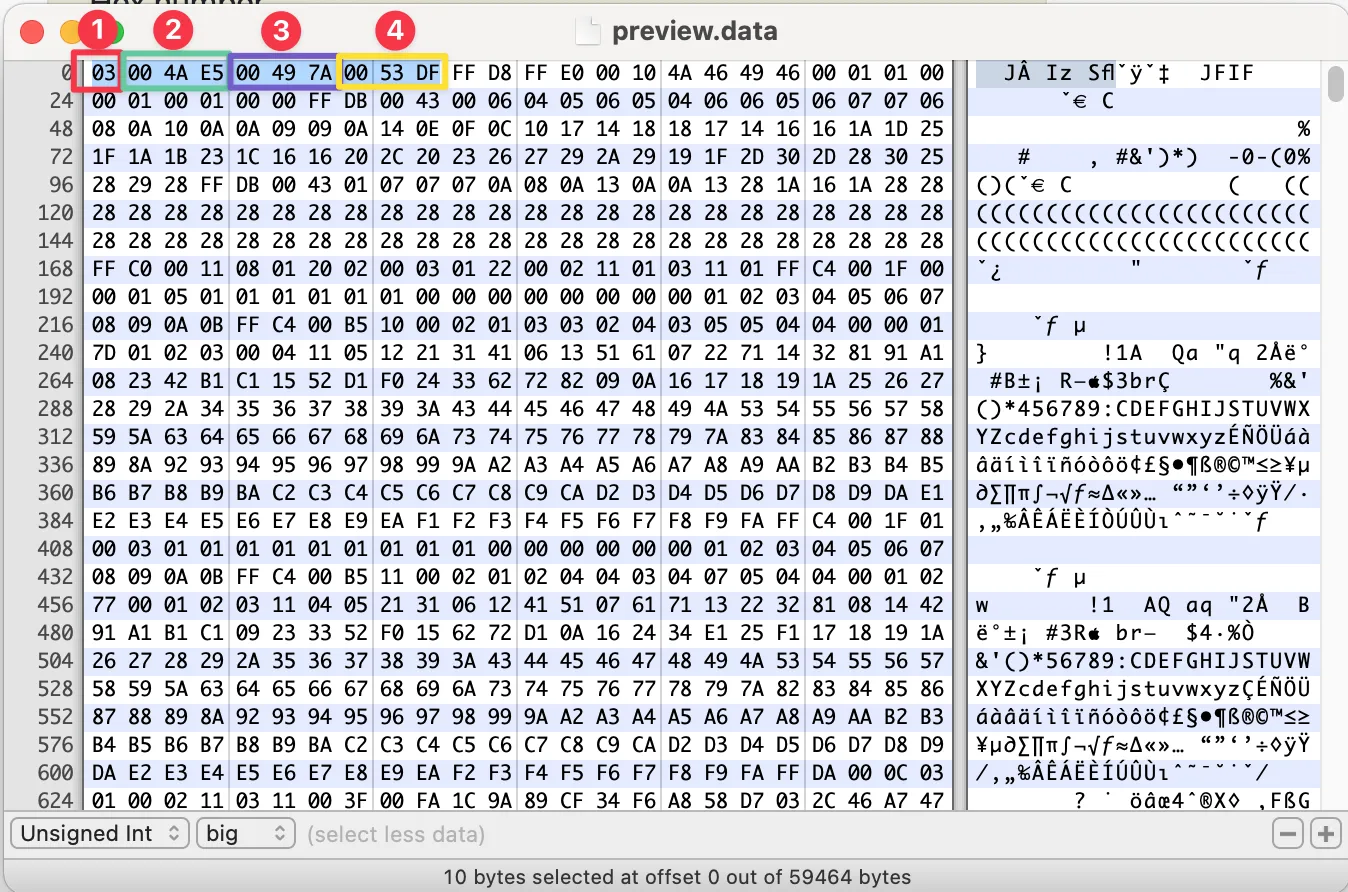1个回答
2
最终我自己完成了它
import React, { Component, useState } from 'react'
import { View, Button, Text, Image } from 'react-native'
export const TestScreen = ({ navigation }) => {
const [base64data, setBase64data] = useState(undefined)
let previewBase64 = []
const appUpdate = async () => {
fetch('preview.data').then(
async (data) => {
let binary = await data.blob()
//read 10 bytes of file header
let bytes = binary.slice(0, 10)
blob2base64(bytes).then(async (data) => {
const bytes = base642bytes(data)
const totalImages = bytes[0]
let imageBytesOffset = 0
for (let i = 0; i < totalImages; i++) {
const imageSize = sumBytes(
bytes[i * 3 + 1],
bytes[i * 3 + 2],
bytes[i * 3 + 3]
)
const start = 10 + imageBytesOffset
const end = 10 + imageSize + imageBytesOffset
const imageBlob = binary.slice(start, end)
//adding new image to array
previewBase64.push(await blob2base64(imageBlob))
imageBytesOffset += imageSize
console.log(imageSize)
}
//loading 3d image from binary file
setBase64data(previewBase64[2])
})
}
)
}
const blob2base64 = (value) => {
return new Promise((resolve, reject) => {
const fileReaderInstance = new FileReader()
fileReaderInstance.readAsDataURL(value)
fileReaderInstance.onload = () => {
resolve(fileReaderInstance.result)
}
})
}
const base642bytes = (value) => {
const content = atob(
value.substr('data:application/octet-stream;base64,'.length)
)
const buffer = new ArrayBuffer(content.length)
const view = new Uint8Array(buffer)
view.set(Array.from(content).map((c) => c.charCodeAt(0)))
return view
}
const sumBytes = (byte1, byte2, byte3) => {
let bytes = new Uint8Array(3)
bytes[0] = byte1
bytes[1] = byte2
bytes[2] = byte3
const result =
((bytes[0] & 0xff) << 16) |
((bytes[1] & 0xff) << 8) |
(bytes[2] & 0xff)
return result
}
const chars =
'ABCDEFGHIJKLMNOPQRSTUVWXYZabcdefghijklmnopqrstuvwxyz0123456789+/='
const atob = (input = '') => {
let str = input.replace(/=+$/, '')
let output = ''
if (str.length % 4 == 1) {
throw new Error(
"'atob' failed: The string to be decoded is not correctly encoded."
)
}
for (
let bc = 0, bs = 0, buffer, i = 0;
(buffer = str.charAt(i++));
~buffer && ((bs = bc % 4 ? bs * 64 + buffer : buffer), bc++ % 4)
? (output += String.fromCharCode(255 & (bs >> ((-2 * bc) & 6))))
: 0
) {
buffer = chars.indexOf(buffer)
}
return output
}
console.log('TestScreen')
return (
<View style={{ backgroundColor: '#FFFFFF', flex: 1, paddingTop: 60 }}>
<Button
title="Update app"
color="#000000"
onPress={appUpdate}
></Button>
<Image
source={{ uri: base64data }}
style={{
height: 200,
width: null,
flex: 1,
resizeMode: 'contain',
}}
/>
</View>
)
}
- Vitalii
网页内容由stack overflow 提供, 点击上面的可以查看英文原文,
原文链接
原文链接