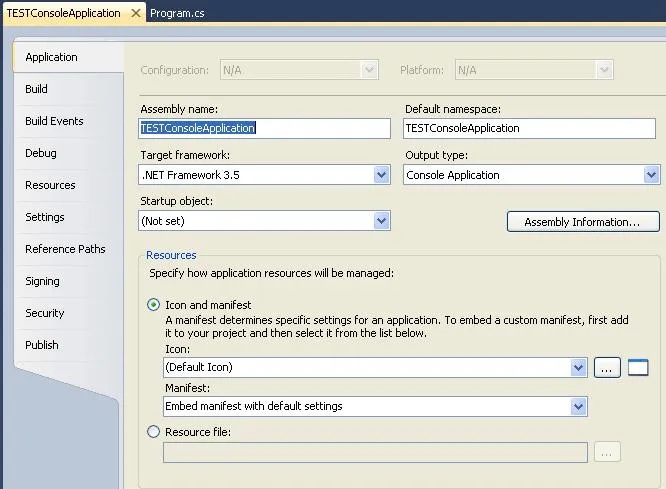我参考了Stack Overflow上的问题(有没有一种简单的方法来检查.NET Framework版本?),但是那里给出的建议对以下目的不起作用。
我们如何确定C#控制台应用程序正在使用的.NET版本?
环境:
Visual Studio 2010
.NET Framework:3.5(请参见附加的屏幕截图)
代码
我们如何确定C#控制台应用程序正在使用的.NET版本?
环境:
Visual Studio 2010
.NET Framework:3.5(请参见附加的屏幕截图)
代码
using System;
using System.Globalization;
using Microsoft.Win32;
namespace TESTConsoleApplication
{
class Program
{
static void Main(string[] args)
{
//.NET version: Approach 1
RegistryKey installed_versions = Registry.LocalMachine.OpenSubKey(@"SOFTWARE\Microsoft\NET Framework Setup\NDP");
string[] version_names = installed_versions.GetSubKeyNames();
double latestFramework = Convert.ToDouble(version_names[version_names.Length - 1].Remove(0, 1), CultureInfo.InvariantCulture);
int SP = Convert.ToInt32(installed_versions.OpenSubKey(version_names[version_names.Length - 1]).GetValue("SP", 0));
Console.WriteLine(latestFramework);
//Approach 2
string versionval = Environment.Version.ToString();
Console.WriteLine(versionval);
//Approach 3
string systemVersionVal = System.Runtime.InteropServices.RuntimeEnvironment.GetSystemVersion().ToString();
Console.WriteLine(systemVersionVal);
Console.ReadLine();
}
}
}
输出
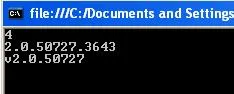
版本设置