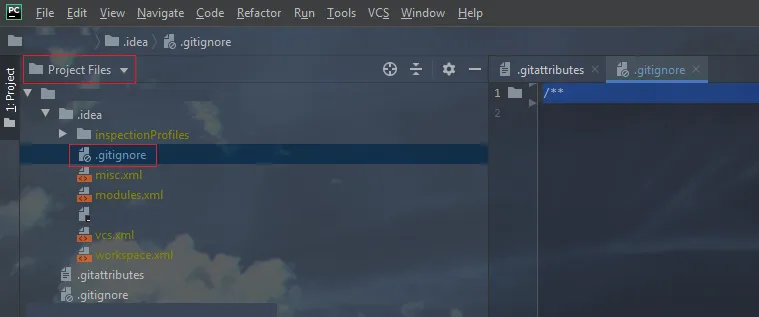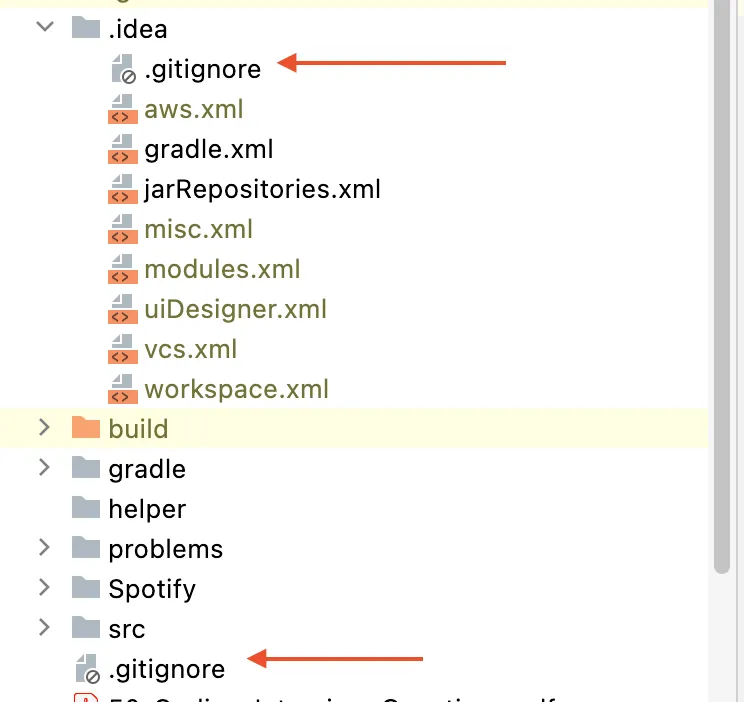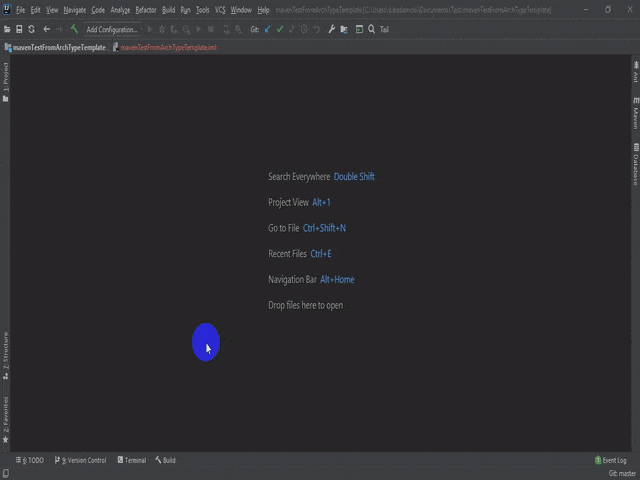我需要做什么才能让git忽略我的.idea/文件夹?
ctote@ubuntu:~/dev/1$ git status
On branch master
Your branch is up-to-date with 'origin/master'.
Changes not staged for commit:
(use "git add <file>..." to update what will be committed)
(use "git checkout -- <file>..." to discard changes in working directory)
modified: .idea/.name
modified: .idea/misc.xml
modified: .idea/modules.xml
modified: .idea/vcs.xml
modified: .idea/workspace.xml
modified: src/Receiver.java
modified: test/1/agent/WindowsQueryHandlerTest.java
Untracked files:
(use "git add <file>..." to include in what will be committed)
lib/
mp1.iml
no changes added to commit (use "git add" and/or "git commit -a")
ctote@ubuntu:~/dev/1$ cat .gitignore
*.class
# Package Files #
*.war
*.ear
# IDEA config files
.idea/