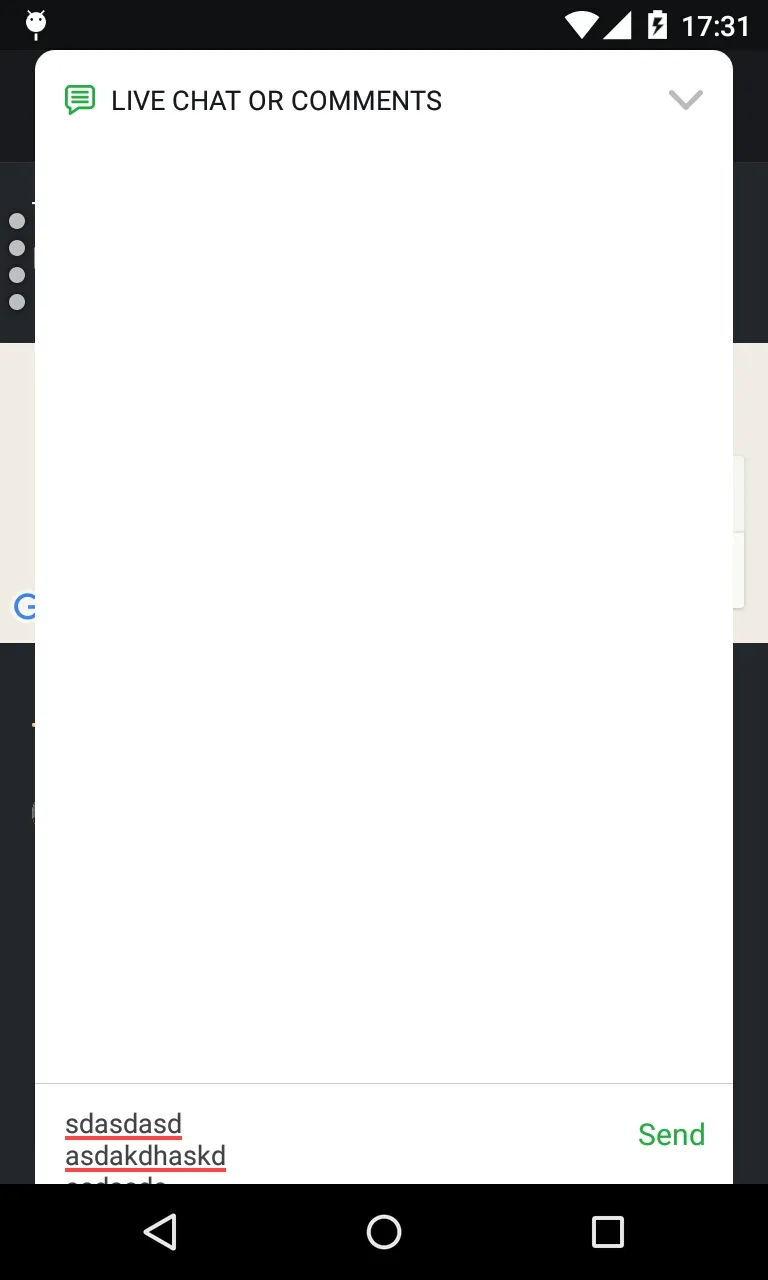我有一个底部对话框,并且在布局中存在EditText。EditText是多行的,最大行数为3。我放置了:
commentET.setMovementMethod(new ScrollingMovementMethod());
commentET.setScroller(new Scroller(bottomSheetBlock.getContext()));
commentET.setVerticalScrollBarEnabled(true);
但当用户开始垂直滚动EditText文本时,BottomSheetBehavior会拦截事件,使EditText无法垂直滚动。
有人知道如何解决这个问题吗?