请检查您的package.json文件是否有“start”脚本。如果只有依赖列表,请确保在package.json文件中有以下内容。
"devDependencies": {
"@theia/cli": "next"
},
"scripts": {
"prepare": "yarn run clean && yarn build && yarn run download:plugins",
"clean": "theia clean",
"build": "theia build --mode development",
"start": "theia start --plugins=local-dir:plugins",
"download:plugins": "theia download:plugins"
},
"theiaPluginsDir": "plugins",
"theiaPlugins": {
"vscode-builtin-css": "https://github.com/theia-ide/vscode-builtin-extensions/releases/download/v1.39.1-prel/css-1.39.1-prel.vsix",
"vscode-builtin-html": "https://github.com/theia-ide/vscode-builtin-extensions/releases/download/v1.39.1-prel/html-1.39.1-prel.vsix",
"vscode-builtin-javascript": "https://github.com/theia-ide/vscode-builtin-extensions/releases/download/v1.39.1-prel/javascript-1.39.1-prel.vsix",
"vscode-builtin-json": "https://github.com/theia-ide/vscode-builtin-extensions/releases/download/v1.39.1-prel/json-1.39.1-prel.vsix",
"vscode-builtin-markdown": "https://github.com/theia-ide/vscode-builtin-extensions/releases/download/v1.39.1-prel/markdown-1.39.1-prel.vsix",
"vscode-builtin-npm": "https://github.com/theia-ide/vscode-builtin-extensions/releases/download/v1.39.1-prel/npm-1.39.1-prel.vsix",
"vscode-builtin-scss": "https://github.com/theia-ide/vscode-builtin-extensions/releases/download/v1.39.1-prel/scss-1.39.1-prel.vsix",
"vscode-builtin-typescript": "https://github.com/theia-ide/vscode-builtin-extensions/releases/download/v1.39.1-prel/typescript-1.39.1-prel.vsix",
"vscode-builtin-typescript-language-features": "https://github.com/theia-ide/vscode-builtin-extensions/releases/download/v1.39.1-prel/typescript-language-features-1.39.1-prel.vsix"
}
}
否则在包含 package.json 的文件夹中运行此命令。
错误:找不到“start”命令。
yarn run theia start /home --hostname 0.0.0.0 --port 8080
Theia应该至少在端口8080上启动。
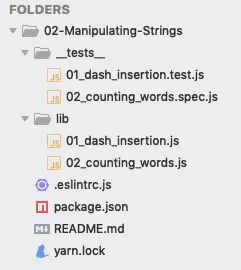
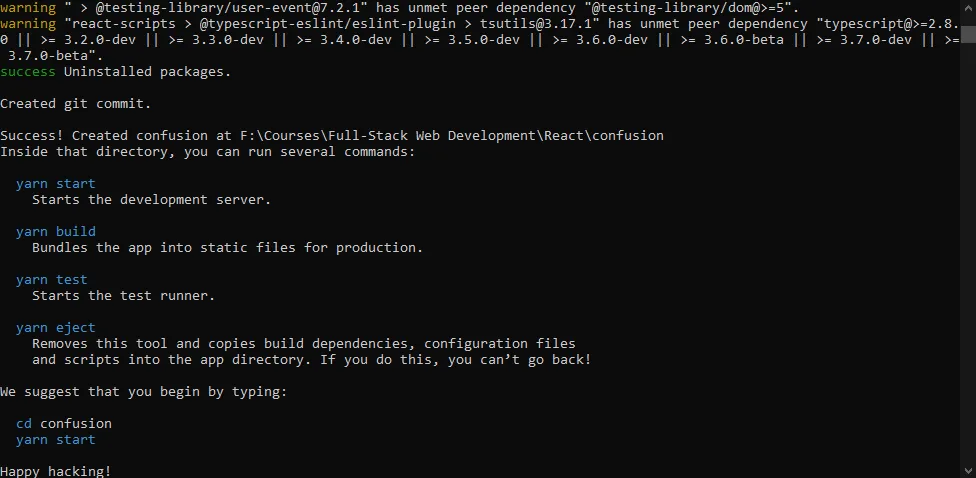
package.json文件,特别是其中的 "scripts" 部分吗? - Tsvetan Ganev