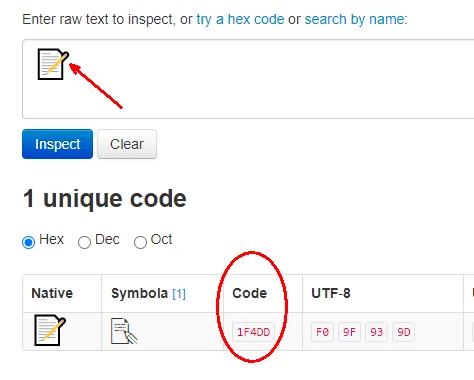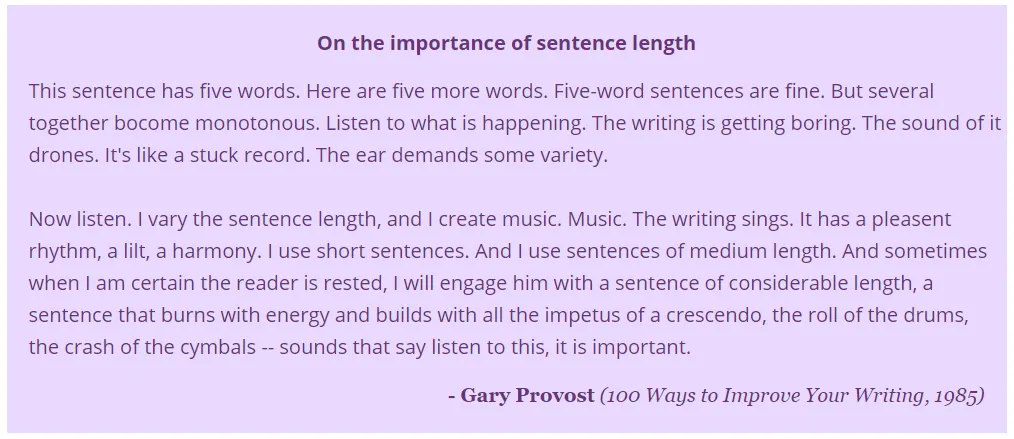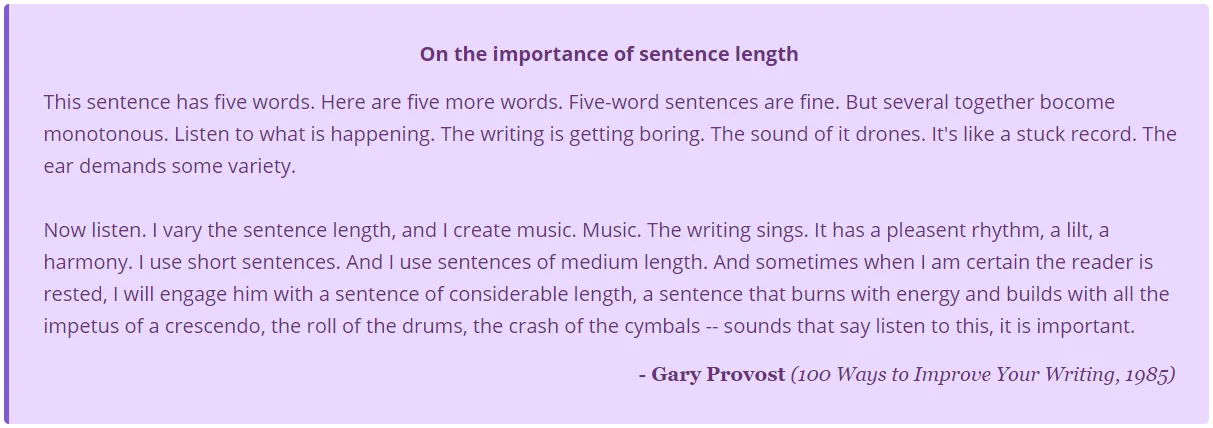如何在Markdown中创建一个文本框用于笔记?
2
我通常在GitHub上插入一个引用块。
> **_NOTE:_** The note content.
变为...
注: 注释内容。
当然,总是有纯HTML的选择...
7
> ℹ️ 这是一个信息 或者 > ⚠️ 这是一个警告。 - pierre_loicⓘ 以渲染信息图标。因此,> **ⓘ** 注意文本。 - A.Casanova通常我在Markdown文本中添加提示框(例如注释或警告)时,不仅在使用pandoc时,还在任何支持Markdown的地方,都会用两个水平线包围内容:
---
**NOTE**
It works with almost all markdown flavours (the below blank line matters).
---
这将类似于以下内容:
注意
它适用于所有的Markdown语法(下面的空行很重要)。
好处在于,您不需要担心支持哪种Markdown语法或已安装或启用哪个扩展。
编辑:正如@filups21在评论中提到的那样,在RMarkdown中,水平线由***表示。因此,最初声明此解决方案适用于所有Markdown语法是错误的。
3
***,前面要有一个空行。或者,您可以通过在行首加上>(同样需要一个空行)将注释放入块引用中。 - filups21**NOTE:**需要与文字在同一行上。在文本前加上 > 可以让注释被框在三面,但是字体也会变灰。 - young_souvlaki我通常会插入一个引用块并在其中添加一个Unicode字符(备忘录,它是(U+1F4DD))。
...
| 语法 | 示例 |
|---|---|
> bla bla ... |
|
> ```` bla bla |
|
> ** bla bla |
|
表情符号
当然,如果你不喜欢,你可以搜索你喜欢的。我相信你会找到一个满意的!
查找更多表情符号:https://emojipedia.org/
只需搜索你喜欢的图标并复制粘贴即可(由于它是一个字符,所以适用于每种设备)。
-
如果您不喜欢复制粘贴并想要自己输入,请考虑搜索Unicode。
p.s. 您还可以关注表情符号版本(通常与Unicode版本相同),未来可能会出现更多图标,以满足您的需求。
1
[警告]缺少字符:在字体DejaVu Sans / OT中没有(U+1F4DD):script=latn;language=df)。 - ponsfrilus我找到的解决相同问题的最简单方法是使用一个多行表格,其中只有一行且没有标题(第一列是图像,第二列是文本):
----------------------- ------------------------------------
\ Table multiline text bla bla bla bla
bla bla bla bla bla bla bla ... the
blank line below is important
----------------------------------------------------------------
另一个可能适用于PDF的方法是使用Latex默认的fbox指令:
\fbox{My text!}
或使用 FancyBox 模块来获得更高级的功能(以及更好看的框):http://www.ctan.org/tex-archive/macros/latex/contrib/fancybox。
1
`使用反引号创建单行框`使用块引用创建单行框
使用反引号创建单行框
```使用三个反引号创建框
```
Box made with Triple Backticks
三个波浪线制作的框(删除波浪线之间的空格以使其生效)
Box made with Triple Tildes
每行开头用四个空格的盒子:
“Sometimes we must let go of our pride and do what is requested of us.”
Padmé Amidala
...还是使用水平线?
三个破折号(---)可以制作水平线:
注意: “你的关注决定了你的现实。”-奎冈·金。
对于更多的配置,我强烈推荐优秀的GitLab Markdown指南。
您也可以查看不太详细的GitHub基本格式语法。
您可以使用Babelmark比较Markdown实现。
有用的提示:
要强制换行,请在行尾放置两个空格;
要转义特殊字符,请使用\。
2
截至2021年9月:
以下是使用HTML div标签和类“warning”在markdown中构建文本框的一种方法。它在Jupyter Notebook和Typora中运作得非常好。
您可以修改背景和字体颜色。
<div class="warning" style='padding:0.1em; background-color:#E9D8FD; color:#69337A'>
<span>
<p style='margin-top:1em; text-align:center'>
<b>On the importance of sentence length</b></p>
<p style='margin-left:1em;'>
This sentence has five words. Here are five more words. Five-word sentences are fine. But several together bocome monotonous. Listen to what is happening. The writing is getting boring. The sound of it drones. It's like a stuck record. The ear demands some variety.<br><br>
Now listen. I vary the sentence length, and I create music. Music. The writing sings. It has a pleasent rhythm, a lilt, a harmony. I use short sentences. And I use sentences of medium length. And sometimes when I am certain the reader is rested, I will engage him with a sentence of considerable length, a sentence that burns with energy and builds with all the impetus of a crescendo, the roll of the drums, the crash of the cymbals -- sounds that say listen to this, it is important.
</p>
<p style='margin-bottom:1em; margin-right:1em; text-align:right; font-family:Georgia'> <b>- Gary Provost</b> <i>(100 Ways to Improve Your Writing, 1985)</i>
</p></span>
</div>
OR(在设计上增加了一点 - 圆角和边框)
<div class="warning" style='background-color:#E9D8FD; color: #69337A; border-left: solid #805AD5 4px; border-radius: 4px; padding:0.7em;'>
<span>
<p style='margin-top:1em; text-align:center'>
<b>On the importance of sentence length</b></p>
<p style='margin-left:1em;'>
This sentence has five words. Here are five more words. Five-word sentences are fine. But several together bocome monotonous. Listen to what is happening. The writing is getting boring. The sound of it drones. It's like a stuck record. The ear demands some variety.<br><br>
Now listen. I vary the sentence length, and I create music. Music. The writing sings. It has a pleasent rhythm, a lilt, a harmony. I use short sentences. And I use sentences of medium length. And sometimes when I am certain the reader is rested, I will engage him with a sentence of considerable length, a sentence that burns with energy and builds with all the impetus of a crescendo, the roll of the drums, the crash of the cymbals -- sounds that say listen to this, it is important.
</p>
<p style='margin-bottom:1em; margin-right:1em; text-align:right; font-family:Georgia'> <b>- Gary Provost</b> <i>(100 Ways to Improve Your Writing, 1985)</i>
</p></span>
</div>
3
使用 admonition 扩展功能。对于 mkdocs,可以在 mkdocs.yml 文件中进行配置:
markdown_extensions:
- admonition
然后按照以下方式将此注释插入到您的md文件中:
!!! note
This is a note.
查看示例在这里。
---
header-includes:
- \usepackage[most]{tcolorbox}
- \definecolor{light-yellow}{rgb}{1, 0.95, 0.7}
- \newtcolorbox{myquote}{colback=light-yellow,grow to right by=-10mm,grow to left by=-10mm, boxrule=0pt,boxsep=0pt,breakable}
- \newcommand{\todo}[1]{\begin{myquote} \textbf{TODO:} \emph{#1} \end{myquote}}
---
blah blah
\todo{something}
blah
这导致:
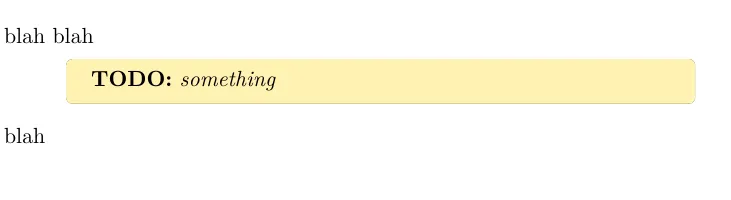 不幸的是,由于这是 LaTeX,您不能在TODO框内再包含Markdown(通常情况下这不是大问题),且在转换为其他格式(如html)时也无法正常工作。
不幸的是,由于这是 LaTeX,您不能在TODO框内再包含Markdown(通常情况下这不是大问题),且在转换为其他格式(如html)时也无法正常工作。您尝试使用双制表符了吗?来创建一个框:
Start on a fresh line
Hit tab twice, type up the content
Your content should appear in a box
对于普通的Rmarkdown文档,以html为输出格式,它可以正常工作。双制表符部分应该出现在一个圆角矩形浅灰色框中。
2
| | |
|-|-|
|`NOTE` | This is something I want you to notice. It has a lot of text, and I want that text to wrap within a cell to the right of the `NOTE`, instead of under it.|
另一个选择(更加强调)是将内容作为没有正文的表格头:
|`NOTE` | This is something I want you to notice. It has a lot of text, and I want that text to wrap within a cell to the right of the `NOTE`, instead of under it.|
|-|-|
最后,您可以包含一条水平线(主题分隔线)来创建一个封闭的框(虽然该线的样式与表中的标题行有些不同):
| | |
|-|-|
|`NOTE` | This is something I want you to notice. It has a lot of text, and I want that text to wrap within a cell to the right of the `NOTE`, instead of under it.|
---
请注意文本后面的空行。
1
NOTE”列,另外50%分配给另一列;可以按照https://dev59.com/w14d5IYBdhLWcg3wDvC1使用多行表格-但是那样会出现其他格式问题。 - sdbbs原文链接
- 相关问题
- 145 Markdown中如何在创建PDF时进行分页?
- 3 如何在Markdown中使用{{ }}?
- 190 如何在GitHub Gist中创建一个样式化的Markdown警示框?
- 4 如何在Rstudio中自定义用于Markdown + knitr的CSS?
- 3 如何在Elm中使用Markdown:是[markdown|还是[markdown|?
- 69 如何在Markdown中创建水平线(使用hexo框架)
- 10 如何在Markdown中创建罗马数字列表?
- 12 如何在 R Markdown 中创建一个子段落。
- 4 如何在GitHub Markdown中创建下载链接?
- 4 如何在Markdown中创建带有重音符号的目录?