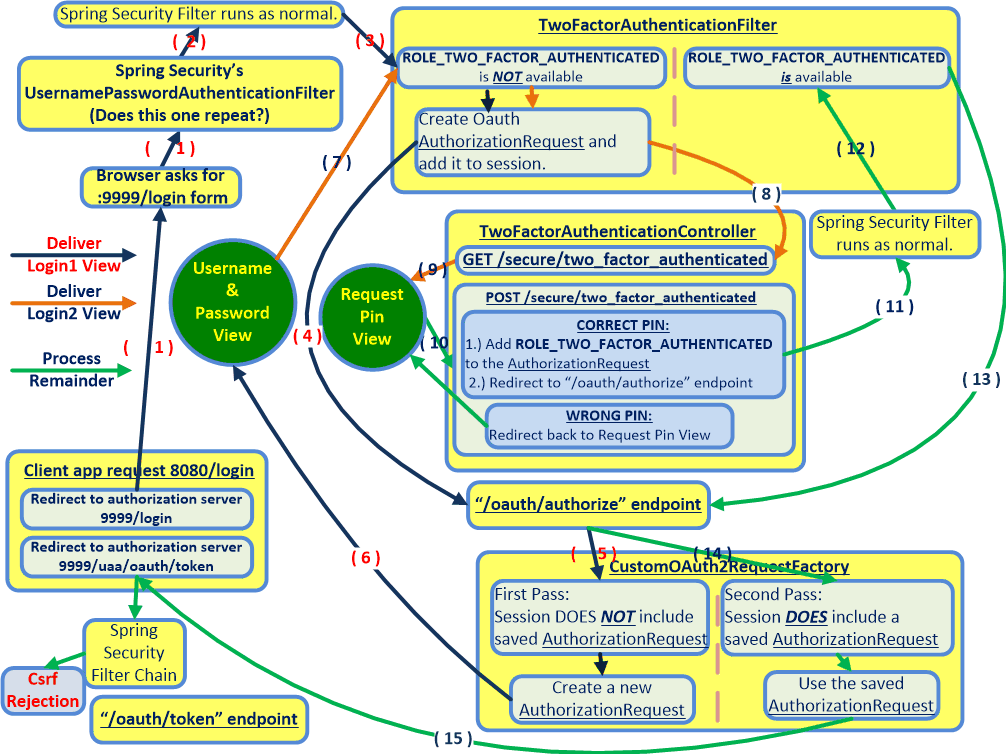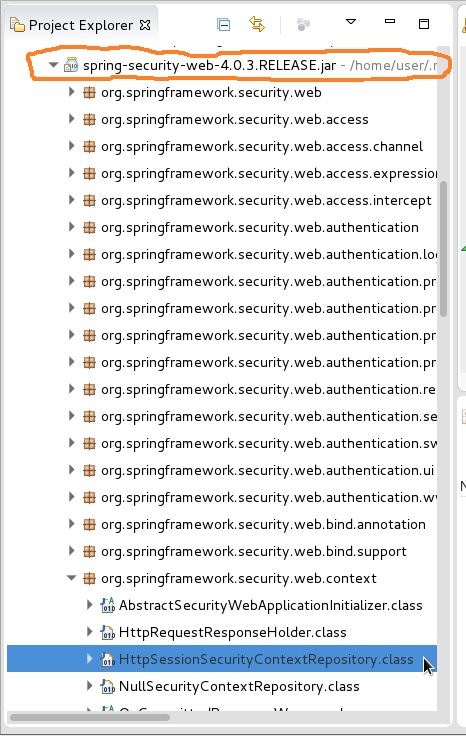当您的
authserver应用在最后一次调用
localhost:9999/uaa/oauth/token时,“会话不为空”。不仅有一个会话存在,而且有效会话的
JSESSIONID和
csrf token值与用户提交正确PIN和发生
/oauth/token请求失败的控制流程中的值匹配。
问题是存在两个
JSESSIONID值,并且选择了两个值中的错误值进入
/oauth/token调用。因此,解决方案应该通过修改筛选器来删除错误的
JSESSIONID,以便发送正确的值。
以下是总结:
HttpSessionListener识别到有效的
JSESSIONID。
为了隔离问题,我创建了
HttpSessionListener的实现,然后从自定义的
HttpLListener实现中调用它,如下所示:
public class HttpSessionCollector implements HttpSessionListener, ServletContextListener {
private static final Set<HttpSession> sessions = ConcurrentHashMap.newKeySet();
public void sessionCreated(HttpSessionEvent event) {
sessions.add(event.getSession());
}
public void sessionDestroyed(HttpSessionEvent event) {
sessions.remove(event.getSession());
}
public static Set<HttpSession> getSessions() {
return sessions;
}
public void contextCreated(ServletContextEvent event) {
event.getServletContext().setAttribute("HttpSessionCollector.instance", this);
}
public static HttpSessionCollector getCurrentInstance(ServletContext context) {
return (HttpSessionCollector) context.getAttribute("HttpSessionCollector.instance");
}
@Override
public void contextDestroyed(ServletContextEvent arg0) {
}
@Override
public void contextInitialized(ServletContextEvent arg0) {
}
}
我随后在自定义的OncePerRequestFilter实现中调用了上述的HttpSessionListener,并将其插入到您的authserver应用程序的Spring Security过滤器链中以提供诊断信息,如下所示:
@Component
public class DiagnoseSessionFilter extends OncePerRequestFilter implements ServletContextAware {
@Override
protected void doFilterInternal(HttpServletRequest req, HttpServletResponse res, FilterChain fc) throws ServletException, IOException {
System.out.println("...........///////////// START OF DiagnoseSessionFilter.doFilterInternal() ///////////...........");
System.out.println("\\\\\\\\\\ REQUEST ATTRIBUTES ARE: ");
if(req.getAttribute("_csrf")!=null){
System.out.println("_csrf is: " + req.getAttribute("_csrf").toString());
}
if(req.getAttribute("org.springframework.security.web.csrf.CsrfToken")!=null){
CsrfToken ucsrf = (CsrfToken) req.getAttribute("org.springframework.security.web.csrf.CsrfToken");
System.out.println("ucsrf.getToken() is: " + ucsrf.getToken());
}
String reqXSRF = req.getHeader("XSRF-TOKEN");
System.out.println("request XSRF-TOKEN header is: " + reqXSRF);
String reqCookie = req.getHeader("Cookie");
System.out.println("request Cookie header is: " + reqCookie);
String reqSetCookie = req.getHeader("Set-Cookie");
System.out.println("request Set-Cookie header is: " + reqSetCookie);
String reqReferrer = req.getHeader("referrer");
System.out.println("request referrer header is: " + reqReferrer);
HttpSession rsess = req.getSession(false);
System.out.println("request.getSession(false) is: " + rsess);
if(rsess!=null){
String sessid = rsess.getId();
System.out.println("session.getId() is: "+sessid);
}
System.out.println("/////////// END OF REQUEST ATTRIBUTES ");
ServletContext servletContext = req.getServletContext();
System.out.println("\\\\\\\\\\ START OF SESSION COLLECTOR STUFF ");
HttpSessionCollector collector = HttpSessionCollector.getCurrentInstance(servletContext);
Set<HttpSession> sessions = collector.getSessions();
System.out.println("sessions.size() is: " + sessions.size());
for(HttpSession sess : sessions){
System.out.println("sess is: " + sess);
System.out.println("sess.getId() is: " + sess.getId());
CsrfToken sessCsrf = (CsrfToken) sess.getAttribute("org.springframework.security.web.csrf.HttpSessionCsrfTokenRepository.CSRF_TOKEN");
System.out.println("csrf is: " + sessCsrf);
if(sessCsrf!=null){
if(sessCsrf.getToken()!=null){
System.out.println("sessCsrf.getToken() is: " + sessCsrf.getToken());
} else { System.out.println("sessCsrf.getToken() is: null "); }
} else { System.out.println("sessCsrf is: null "); }
System.out.println("sess.getAttribute(SPRING_SECURITY_SAVED_REQUEST) is: " + sess.getAttribute("SPRING_SECURITY_SAVED_REQUEST") );
if(sess.getAttribute("SPRING_SECURITY_SAVED_REQUEST") instanceof DefaultSavedRequest){
System.out.println("_____ START PRINTING SAVED REQUEST");
DefaultSavedRequest savedReq = (DefaultSavedRequest) sess.getAttribute("SPRING_SECURITY_SAVED_REQUEST");
List<Cookie> savedCookies = savedReq.getCookies();
for(Cookie cook : savedCookies){
String name = cook.getName();String value = cook.getValue();
System.out.println("cookie name, value are: " + name + " , " + value);
}
Collection<String> savedHeaderNames = savedReq.getHeaderNames();
for(String headerName : savedHeaderNames){
System.out.println("headerName is: " + headerName);
}
List<Locale> savedLocales = savedReq.getLocales();
for(Locale loc : savedLocales){
System.out.println("loc.getLanguage() is: " + loc.getLanguage());
}
String savedMethod = savedReq.getMethod();
System.out.println("savedMethod is: " + savedMethod);
Map<String, String[]> savedParamMap = savedReq.getParameterMap();
Iterator<Entry<String, String[]>> it = savedParamMap.entrySet().iterator();
while (it.hasNext()) {
Entry<String, String[]> pair = it.next();
System.out.println("savedParamMap: " + pair.getKey() + " = " + pair.getValue());
it.remove();
}
Collection<String> savedParamNames = savedReq.getParameterNames();
for(String savedParamName : savedParamNames){
System.out.println("savedParamName: " + savedParamNames);
}
System.out.println("_____ DONE PRINTING SAVED REQUEST");
}
if(sess.getAttribute("SPRING_SECURITY_CONTEXT") instanceof SecurityContextImpl){
SecurityContext ctxt = (SecurityContext) sess.getAttribute("SPRING_SECURITY_CONTEXT");
Authentication auth = ctxt.getAuthentication();
if(auth.getDetails() instanceof WebAuthenticationDetails){
WebAuthenticationDetails dets = (WebAuthenticationDetails) auth.getDetails();
System.out.println( "dets.getSessionId() is: " + dets.getSessionId() );
}
System.out.println("auth.getAuthorities() is: " + auth.getAuthorities() );
System.out.println("auth.isAuthenticated() is: " + auth.isAuthenticated() );
}
}
SecurityContext context = SecurityContextHolder.getContext();
System.out.println("...........///////////// END OF DiagnoseSessionFilter.doFilterInternal() ///////////...........");
fc.doFilter(req, res);
}
}
问题代码的隔离:
下面将HttpSessionListener的诊断数据与浏览器开发工具结合起来,总结了用户在提交验证码视图上单击提交按钮和浏览器从/oauth/token端点返回拒绝之间的步骤。
正如您所看到的,有两个JSESSIONID值在浮动。其中一个值是正确的,而另一个值是错误的。不正确的值被传递到对/oauth/token的请求中,并导致被拒绝,即使传递的csrf是正确的。因此,解决这个问题的方案可能来自于更改以下步骤,以停止放置错误的JSESSIONID代替正确的JSESSIONID:
1.) POST http://localhost:9999/uaa/secure/two_factor_authentication
request headers:
Referer: 9999/uaa/secure/two_factor_authentication
Cookie:
JSESSIONID: ....95CB77
....918636
XSRF-TOKEN: ....862a73
filter chain:
DiagnoseSessionFilter:
request stuff:
Cookie header:
JSESSIONID: ....95CB77
....918636
XSRF-TOKEN: ....862a73
request.getSession(false).getId(): ....95CB77
session collector stuff:
JSESSIONID: ....95CB77
csrf: ....862a73
SPRING_SECURITY_SAVED_REQUEST is null
user details (from Authentication object with user/request
JSESSIONID: ....ED927C
Authenticated = true, with roles
Complete the filter chain
DiagnoseSessionFilter (again)
request stuff:
csrf attribute: ....862a73
Cookie header:
JSESSIONID: ....95CB77
....918636
XSRF-TOKEN: ....862a73
request.getSession(false).getId(): 95CB77
session collector stuff:
JSESSIONID: ....95CB77
csrf is: 862a73
SPRING_SECURITY_SAVED_REQUEST is null
user details (Authentication for user/session/request)
JSESSIONID: ....ED927C
Authenticated = true, with authorities
POST/secure/two_factor_authenticationControllerMethod
do some stuff
response:
Location: 9999/uaa/oauth/authorize?....
XSRF-TOKEN: ....862a73
2.) GET http://localhost:9999/uaa/oauth/authorize?...
request headers:
Host: localhost:9999
Referer: 9999/uaa/secure/two_factor_authentication
Cookie:
JSESSIONID: ....95CB77
....918636
XSRF-TOKEN: ....862a73
FilterChain
DiagnoseSessionFilter
request stuff:
Cookie header is: JSESSIONID: ....95CB77
....918636
XSRF-TOKEN: ....862a73
request.getSession(false).getId(): 95CB77
session collector stuff:
JSESSIONID: ....95CB77
csrf is: ....862a73
SPRING_SECURITY_SAVED_REQUEST is: null
user details (Authentication object with user/session/req)
JSESSIONID: ....ED927C
Authenticated = true with ALL roles.
rest of filter chain
TwoFactorAuthenticationFilter
request stuff:
csrf request attribute is: ....862a73
cookie header:
JSESSIONID: ....95CB77
....918636
XSRF-TOKEN: ....862a73
request.getSession(false).getId() is: ....95CB77
updateCsrf is: ....862a73
response stuff:
XSRF-TOKEN header (after manual update): ....862a73
DiagnoseSessionFilter:
request stuff:
_csrf request attribute: ....862a73
Cookie header:
JSESSIONID: ....95CB77
....918636
XSRF-TOKEN: ....862a73
request.getSession(false).getId() is: ....95CB77
session collector stuff:
JSESSIONID: ....95CB77
csrf is: ....862a73
SPRING_SECURITY_SAVED_REQUEST is: null
user details (Authentication for user/session/request)
JSESSIONID: ....ED927C
Authenticated is true, with ALL roles.
CustomOAuth2RequestFactory
request stuff:
_csrf request parameter is: ....862a73
Cookie header:
JSESSIONID: ....95CB77
....918636
XSRF-TOKEN: ....862a73
request.getSession(false).getId() is: ....95CB77
updateCsrf: ....862a73
response stuff:
XSRF-TOKEN header: ....862a73
session attribute printout
csrf: ....862a73
SPRING_SECURITY_CONTEXT (not printed, so don't know values)
response:
Location: 8080/login?code=myNwd7&state=f6b3Km
XSRF-TOKEN: ....862a73
3.) GET http://localhost:8080/login?code=myNwd7&state=f6b3Km
request headers:
Host: localhost:8080
Referer: 9999/uaa/secure/two_factor_authentication
Cookie:
JSESSIONID: ....918636
XSRF-TOKEN: ....862a73
UiAppFilterChain:
HttpSessionSecurityContextRepository
creates new SPRING_SECURITY_CONTEXT to replace null one
OAuth2ClientAuthenticationProcessingFilter (position 8 of 14)
AuthorizationCodeAccessTokenProvider
Retrieving token from 9999/uaa/oauth/token
AuthServerFilterChain:
DiagnoseSessionFilter
request stuff:
XSRF-TOKEN header is: null
Cookie header is: null
Set-Cookie header is: null
referrer header is: null
request.getSession(false) is: null
session collector stuff:
JSESSIONID: ....95CB77
sessCsrf.getToken() is: 862a73
SPRING_SECURITY_SAVED_REQUEST is: null
Authenticated is true but with ONLY these roles:
ROLE_HOBBIT, ROLE_TWO_FACTOR_AUTHENTICATION_ENABLED
SecurityContextPersistenceFilter
reports no HttpSession and no SPRING_SECURITY_CONTEXT
CsrfFilter
rejects request to /oauth/token due to no session % csrf
response headers:
Set-Cookie:
XSRF-TOKEN: ....527fbe
X-Frame-Options: DENY
鉴于您提供的点数数量,我会花更多时间来进一步分离解决方案,但以上内容应该已经大大缩小了问题的范围。
由于您的悬赏期即将结束,我在完成前发布此贴。