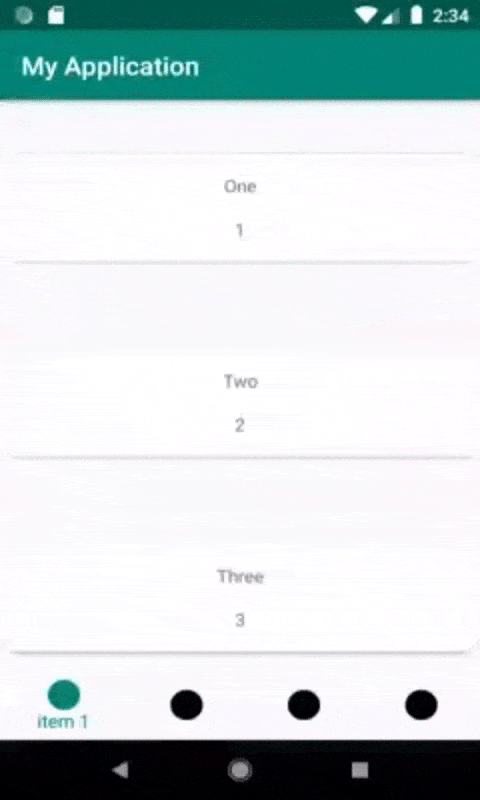我的MainActivity有一个RecyclerView和一个BottomNavigationView。 RecyclerView中的项目是CardView。
当我点击被BottomNavigationView(以下简称BNV)遮挡一半的项目时,它会“弹出”到BNV上方,然后向上滑动成为LaunchedActivity中的标题。
当退出LaunchedActivity时,它会向下滑动,在BNV上方,并“捕获”回原始位置:
我应该如何:
- 让共享内容从BNV下面滑出, 或者
- 让共享内容开始不可见,并在滑动到标题时淡入淡出。
我尝试调整BNV的高度,尝试将sharedElementEnterTransition设置为Fade(),尝试使用BottomNavigation指定excludeTarget; 但似乎都不能使事情按照我想要的方式工作。
这是MainActivity的布局:
<?xml version="1.0" encoding="utf-8"?>
<android.support.constraint.ConstraintLayout
xmlns:android="http://schemas.android.com/apk/res/android"
xmlns:tools="http://schemas.android.com/tools"
xmlns:app="http://schemas.android.com/apk/res-auto"
android:layout_width="match_parent"
android:layout_height="match_parent"
tools:context=".MainActivity">
<android.support.v7.widget.RecyclerView
android:id="@+id/rv"
android:layout_width="match_parent"
android:layout_height="0dp"
android:layout_marginStart="8dp"
android:layout_marginEnd="8dp"
android:layout_marginTop="8dp"
android:layout_marginBottom="8dp"
app:layout_constraintBottom_toTopOf="@+id/bottomNavigationView"
app:layout_constraintEnd_toEndOf="parent"
app:layout_constraintTop_toTopOf="parent"
app:layout_constraintStart_toStartOf="parent"
/>
<android.support.design.widget.BottomNavigationView
android:id="@+id/bottomNavigationView"
android:layout_width="match_parent"
android:layout_height="wrap_content"
app:menu="@menu/navigation"
app:layout_constraintBottom_toBottomOf="parent"
app:layout_constraintEnd_toEndOf="parent"
app:layout_constraintStart_toStartOf="parent"
/>
</android.support.constraint.ConstraintLayout>
Activity_launched在这里:
<?xml version="1.0" encoding="utf-8"?>
<android.support.design.widget.CoordinatorLayout
xmlns:android="http://schemas.android.com/apk/res/android"
xmlns:app="http://schemas.android.com/apk/res-auto"
xmlns:tools="http://schemas.android.com/tools"
android:layout_width="match_parent"
android:layout_height="match_parent"
tools:context=".LaunchedActivity">
<android.support.design.widget.AppBarLayout
android:layout_height="wrap_content"
android:layout_width="match_parent"
android:theme="@style/AppTheme.AppBarOverlay">
<android.support.v7.widget.Toolbar
android:id="@+id/toolbar"
android:layout_width="match_parent"
android:layout_height="?attr/actionBarSize"
android:background="?attr/colorPrimary"
app:popupTheme="@style/AppTheme.PopupOverlay"/>
</android.support.design.widget.AppBarLayout>
<include layout="@layout/content_launched"/>
<android.support.design.widget.FloatingActionButton
android:id="@+id/fab"
android:layout_width="wrap_content"
android:layout_height="wrap_content"
android:layout_gravity="bottom|end"
android:layout_margin="@dimen/fab_margin"
app:srcCompat="@android:drawable/ic_dialog_email"/>
</android.support.design.widget.CoordinatorLayout>
并且 content_launched:
<?xml version="1.0" encoding="utf-8"?>
<android.support.constraint.ConstraintLayout
xmlns:android="http://schemas.android.com/apk/res/android"
xmlns:tools="http://schemas.android.com/tools"
xmlns:app="http://schemas.android.com/apk/res-auto"
android:layout_width="match_parent"
android:layout_height="match_parent"
app:layout_behavior="@string/appbar_scrolling_view_behavior"
tools:showIn="@layout/activity_launched"
tools:context=".LaunchedActivity">
<LinearLayout
android:id="@+id/launched_header"
android:transitionName="header" android:layout_width="0dp" android:layout_height="wrap_content"
app:layout_constraintTop_toTopOf="parent" app:layout_constraintStart_toStartOf="parent"
android:orientation="vertical" app:layout_constraintEnd_toEndOf="parent"
android:background="@android:color/holo_blue_bright"
android:layout_marginEnd="8dp">
<TextView
android:text="TextView"
android:layout_width="wrap_content"
android:layout_height="wrap_content"
android:layout_gravity="center"
android:id="@+id/launched_title"/>
<TextView
android:text="TextView"
android:layout_width="wrap_content"
android:layout_height="wrap_content"
android:layout_gravity="center"
android:id="@+id/launched_text"/>
</LinearLayout>
</android.support.constraint.ConstraintLayout>
RecyclerView中的项调用MainActivity.onItemClicked:
fun onItemClicked(view: View, item: Item) {
val intent = Intent(applicationContext, LaunchedActivity::class.java)
intent.putExtra("ITEM", item)
val options = ActivityOptions.makeSceneTransitionAnimation(
this,
android.util.Pair<View, String>(view, "header")
)
startActivity(intent, options.toBundle())
}
这是在回收器中的数组:
data class Item(val title: String, val text: String): Serializable
val itemList = listOf(Item("One", "1"), Item("Two", "2"),
Item("Three", "3"), Item("Four", "4"), Item("Five", "5"))
最后,这是从LaunchedActivity.onCreate:
with(window) {
requestFeature(Window.FEATURE_CONTENT_TRANSITIONS)
requestFeature(Window.FEATURE_ACTIVITY_TRANSITIONS)
sharedElementEnterTransition = AutoTransition()
sharedElementExitTransition = AutoTransition()
}
LaunchedActivity.onCreate从intent中提取项并设置launched_title和launched_text。