我正在尝试在WearOS手表上获得一个环绕整个屏幕边缘的ProgressBar,就像这样:
我认为创建这样的布局会起作用,但实际上它只是在屏幕中央创建了一个大ProgressBar:
<androidx.constraintlayout.widget.ConstraintLayout
xmlns:android="http://schemas.android.com/apk/res/android"
xmlns:app="http://schemas.android.com/apk/res-auto"
android:id="@+id/layout"
android:layout_width="match_parent"
android:layout_height="match_parent"
android:orientation="vertical">
<ProgressBar
android:id="@+id/progress_bar"
style="@android:style/Widget.Material.ProgressBar.Large"
android:layout_width="0dp"
android:layout_height="0dp"
app:layout_constraintBottom_toBottomOf="parent"
app:layout_constraintEnd_toEndOf="parent"
app:layout_constraintStart_toStartOf="parent"
app:layout_constraintTop_toTopOf="parent" />
</androidx.constraintlayout.widget.ConstraintLayout>
更新
我发现你可以使用 layer-list 来改变 ProgressBar 的大小:
<?xml version="1.0" encoding="utf-8"?>
<layer-list xmlns:android="http://schemas.android.com/apk/res/android">
<item android:id="@android:id/progress">
<shape
android:radius="18dp"
android:shape="ring"
android:thickness="2dp"
android:useLevel="true">
</shape>
</item>
</layer-list>
如果您可以以编程方式将android:radius设置为屏幕大小,那么它可能会起作用。可以尝试类似以下代码:
GradientDrawable gradientDrawable = new GradientDrawable();
gradientDrawable.setInnerRadius(18);
((ProgressBar)findViewById(R.id.progress_bar)).setProgressDrawable(gradientDrawable);
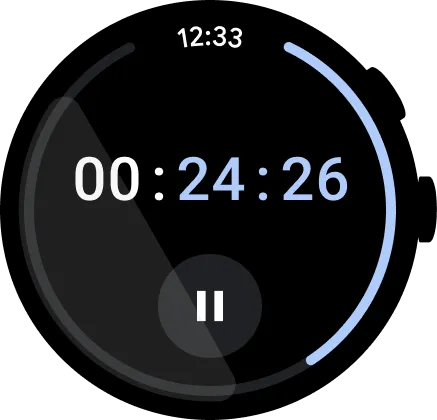
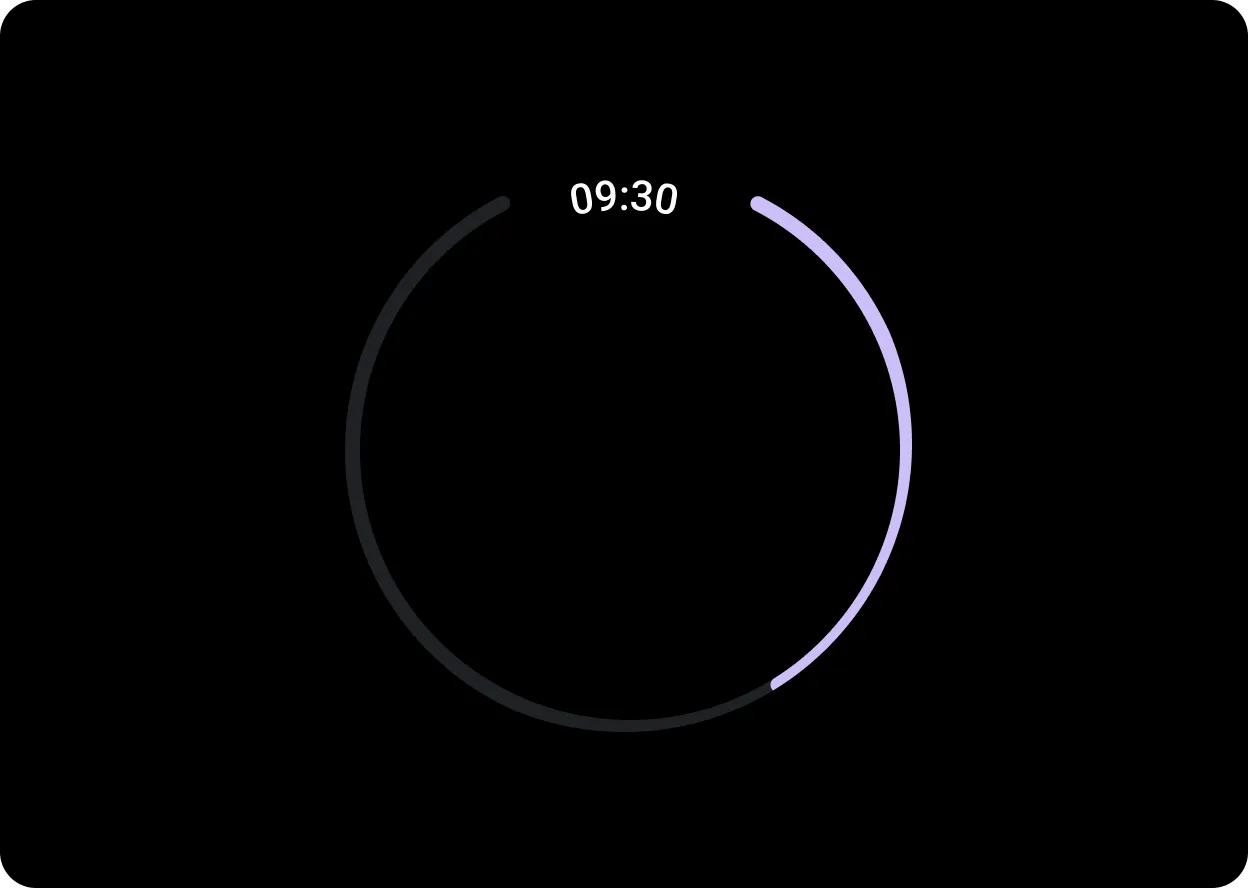
layer-list可绘制对象分配给ProgressBar并向可绘制对象添加一个shape节点,然后将android:radius属性设置为屏幕大小来使ProgressBar到达屏幕边缘,但是这太麻烦了,需要使用GradientDrawable。我会更新我的问题并分享我的进展。 - Kris B